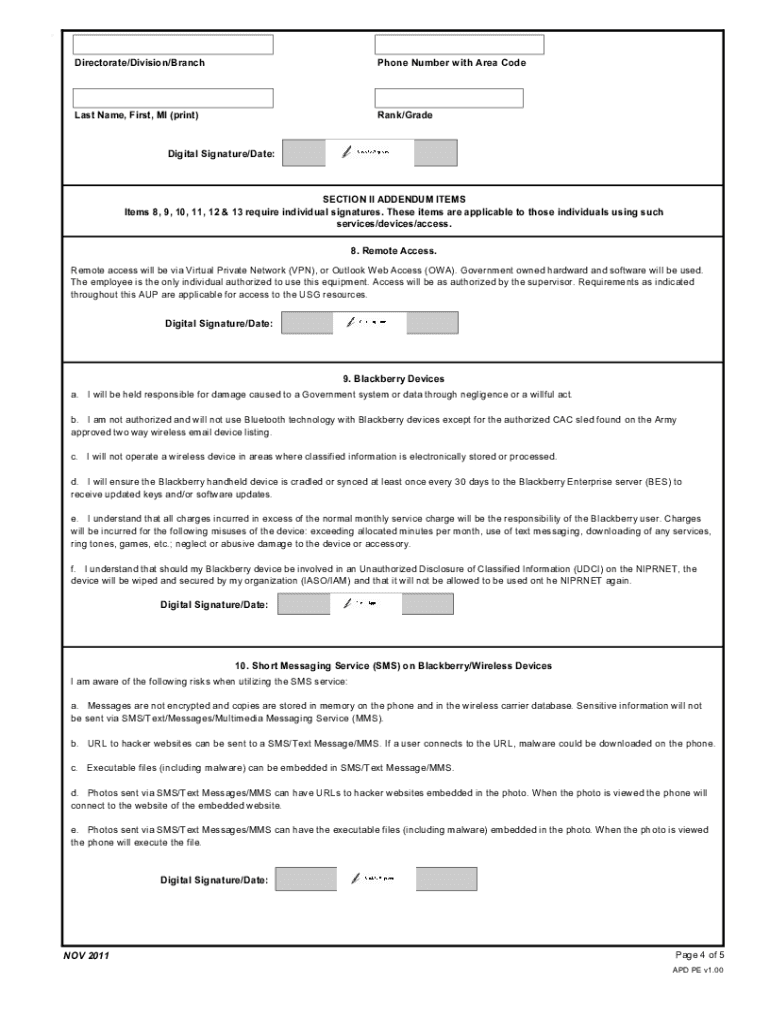
Fort Stewart Aup Form


What is the Fort Stewart AUP?
The Fort Stewart Acceptable Use Policy (AUP) outlines the guidelines and responsibilities for individuals accessing Fort Stewart's network and information systems. This policy is crucial in maintaining security and ensuring that all users understand their obligations regarding the use of digital resources. The AUP covers various aspects, including acceptable behavior, prohibited activities, and the consequences of violations. Understanding this policy is essential for anyone affiliated with Fort Stewart, as it helps protect both personal and organizational data.
How to Use the Fort Stewart AUP
Using the Fort Stewart AUP involves familiarizing yourself with its contents and adhering to the established guidelines. Users should review the policy thoroughly to understand what is considered acceptable use of the network and resources. This includes following protocols for accessing sensitive information, maintaining password security, and reporting any suspicious activities. Compliance with the AUP is not only a requirement but also a vital part of ensuring a secure environment for all users.
Steps to Complete the Fort Stewart AUP
Completing the Fort Stewart AUP typically involves several key steps. First, users must read the entire policy document to understand the rules and responsibilities outlined. Next, individuals may be required to acknowledge their understanding and agreement to the terms, often through a digital signature or a formal submission process. It is important to keep a copy of the acknowledgment for personal records. Lastly, users should regularly review the policy for any updates or changes to ensure ongoing compliance.
Legal Use of the Fort Stewart AUP
The legal use of the Fort Stewart AUP is grounded in compliance with federal and state laws governing information security and privacy. The AUP serves as a binding agreement between the user and the organization, establishing the legal framework for acceptable behavior. Violations of the AUP can lead to disciplinary actions, including revocation of access privileges, and may also result in legal consequences depending on the severity of the breach. Understanding these legal implications is essential for all users.
Key Elements of the Fort Stewart AUP
Key elements of the Fort Stewart AUP include guidelines on user conduct, security measures, and the handling of sensitive information. Users are expected to engage in responsible use of resources, which includes not sharing passwords, avoiding unauthorized access, and reporting any security incidents. The policy also emphasizes the importance of protecting personal and organizational data, outlining specific actions to take in case of a data breach. Familiarity with these elements is crucial for maintaining a secure network environment.
Examples of Using the Fort Stewart AUP
Examples of using the Fort Stewart AUP can help illustrate its practical application. For instance, when accessing the network, users must ensure they are using secure connections and not engaging in activities such as downloading unauthorized software or accessing prohibited websites. Another example includes the proper handling of confidential information, where users must follow established protocols for sharing and storing sensitive data. These examples highlight the importance of adhering to the AUP in everyday operations.
Form Submission Methods for the Fort Stewart AUP
Submitting the Fort Stewart AUP acknowledgment can typically be done through various methods. Users may have the option to submit their acknowledgment online via a secure portal, which ensures a quick and efficient process. Alternatively, some users may need to submit a physical copy of the acknowledgment form in person or via mail. It is essential to follow the specified submission method to ensure that the acknowledgment is properly recorded and that compliance is maintained.
Quick guide on how to complete fort stewart aup
Effortlessly prepare Fort Stewart Aup on any device
The management of documents online has gained traction among businesses and individuals alike. It offers an ideal eco-friendly alternative to conventional printed and signed paperwork, allowing you to retrieve the correct form and securely save it online. airSlate SignNow equips you with all the tools necessary to create, modify, and eSign your documents quickly without delays. Manage Fort Stewart Aup on any device using the airSlate SignNow applications for Android or iOS and enhance any document-driven procedure today.
The simplest way to modify and eSign Fort Stewart Aup with ease
- Find Fort Stewart Aup and click Get Form to begin.
- Utilize the tools we offer to complete your document.
- Emphasize signNow sections of the documents or redact sensitive information using the tools that airSlate SignNow offers specifically for that purpose.
- Generate your signature with the Sign tool, which takes moments and carries the same legal significance as a traditional handwritten signature.
- Review the details and click the Done button to save your modifications.
- Decide how you wish to share your form, via email, text message (SMS), or a link invitation, or download it to your computer.
Say goodbye to lost or mislaid files, tedious form searching, or errors that necessitate printing new document copies. airSlate SignNow handles your document management needs in just a few clicks from any device of your choice. Modify and eSign Fort Stewart Aup and ensure excellent communication at every stage of the form preparation process using airSlate SignNow.
Create this form in 5 minutes or less
Create this form in 5 minutes!
How to create an eSignature for the fort stewart aup
How to create an electronic signature for a PDF online
How to create an electronic signature for a PDF in Google Chrome
How to create an e-signature for signing PDFs in Gmail
How to create an e-signature right from your smartphone
How to create an e-signature for a PDF on iOS
How to create an e-signature for a PDF on Android
People also ask
-
What is the fort stewart aup and how does it benefit businesses?
The fort stewart aup is a streamlined document management solution designed to enhance business efficiency. By utilizing airSlate SignNow's features, businesses can easily send and eSign documents, reducing turnaround time and boosting productivity.
-
How much does the fort stewart aup solution cost?
Pricing for the fort stewart aup varies based on the plan you choose, with options available for different business sizes. airSlate SignNow offers competitive rates, making it a cost-effective choice for organizations looking to manage their documents efficiently.
-
What features are included with the fort stewart aup service?
With the fort stewart aup, users can access features like customizable templates, real-time tracking, and secure cloud storage. These tools are designed to simplify the document signing process and enhance collaboration across teams.
-
Can I integrate the fort stewart aup with my existing systems?
Yes, the fort stewart aup easily integrates with a variety of platforms, including CRM and project management tools. This integration capability ensures a seamless workflow, allowing you to manage your documents without disrupting your existing processes.
-
Is the fort stewart aup secure for sensitive documents?
Absolutely, security is a top priority with the fort stewart aup. airSlate SignNow employs robust encryption and secure access features to protect your documents, ensuring compliance with industry standards for data protection.
-
How can the fort stewart aup improve my team's productivity?
The fort stewart aup enhances productivity by streamlining document workflows and reducing the time spent on manual signing. Teams can collaborate in real-time, allowing for faster decision-making and processing of essential documents.
-
What kinds of documents can I manage with fort stewart aup?
The fort stewart aup allows you to manage a wide range of documents, including contracts, agreements, and internal forms. This versatility makes it suitable for various industries and business needs, empowering you to take control of your documentation.
Get more for Fort Stewart Aup
- Electrical load calculation form
- Medical screening respiratory protection minnesota dept form
- Pdf greater east texas community action program application for form
- Form r 1048 ampquotannual application for exemption from
- Nail salon client intake form
- Auto insurance quest form
- Sedgwick disability forms
- The staff performance appraisal form represents a combination navarrocollege
Find out other Fort Stewart Aup
- How To eSignature Iowa Doctors Business Letter Template
- Help Me With eSignature Indiana Doctors Notice To Quit
- eSignature Ohio Education Purchase Order Template Easy
- eSignature South Dakota Education Confidentiality Agreement Later
- eSignature South Carolina Education Executive Summary Template Easy
- eSignature Michigan Doctors Living Will Simple
- How Do I eSignature Michigan Doctors LLC Operating Agreement
- How To eSignature Vermont Education Residential Lease Agreement
- eSignature Alabama Finance & Tax Accounting Quitclaim Deed Easy
- eSignature West Virginia Education Quitclaim Deed Fast
- eSignature Washington Education Lease Agreement Form Later
- eSignature Missouri Doctors Residential Lease Agreement Fast
- eSignature Wyoming Education Quitclaim Deed Easy
- eSignature Alaska Government Agreement Fast
- How Can I eSignature Arizona Government POA
- How Do I eSignature Nevada Doctors Lease Agreement Template
- Help Me With eSignature Nevada Doctors Lease Agreement Template
- How Can I eSignature Nevada Doctors Lease Agreement Template
- eSignature Finance & Tax Accounting Presentation Arkansas Secure
- eSignature Arkansas Government Affidavit Of Heirship Online