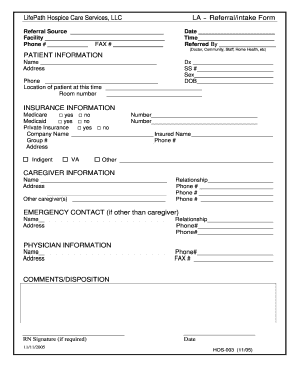
Hospice Intake Form


What is the hospice intake form
The hospice intake form is a crucial document used to gather essential information about a patient who is seeking hospice care. This form typically includes details about the patient’s medical history, current health status, and specific needs related to end-of-life care. It serves as a foundation for developing a personalized care plan that addresses the unique requirements of each patient and their family. By collecting this information, hospice providers can ensure that they deliver compassionate and appropriate services during a sensitive time.
How to use the hospice intake form
Using the hospice intake form involves several steps to ensure that all necessary information is accurately captured. First, the patient or their representative should fill out the form with comprehensive details about the patient's medical history and preferences. It is important to answer all questions thoroughly to provide the hospice team with a complete picture of the patient's needs. Once completed, the form should be submitted to the hospice provider for review. The information will then be used to tailor the care plan, ensuring that it aligns with the patient’s wishes and medical requirements.
Steps to complete the hospice intake form
Completing the hospice intake form involves a systematic approach to ensure accuracy and completeness. Here are the steps to follow:
- Gather necessary documents, such as medical records and insurance information.
- Begin filling out the form by providing personal details, including the patient's name, address, and contact information.
- Detail the patient's medical history, including diagnoses, treatments, and current medications.
- Include information about the patient's preferences for care, such as pain management and spiritual support.
- Review the completed form for any missing information or errors.
- Submit the form to the hospice provider via the preferred method, whether electronically or by mail.
Legal use of the hospice intake form
The legal use of the hospice intake form is governed by various regulations that ensure the protection of patient information. In the United States, compliance with laws such as HIPAA (Health Insurance Portability and Accountability Act) is essential, as it safeguards the privacy and security of medical records. Additionally, the hospice intake form must be filled out accurately to avoid any legal issues related to care delivery. It is important for both patients and providers to understand these legal frameworks to ensure that the form is used appropriately and that patient rights are upheld.
Key elements of the hospice intake form
The hospice intake form contains several key elements that are vital for effective care planning. These elements typically include:
- Patient identification information, such as name and date of birth.
- Medical history, including past illnesses and surgeries.
- Current medications and treatments.
- Information on family members or caregivers involved in the patient’s care.
- Patient preferences regarding end-of-life care and support services.
By including these elements, the hospice intake form helps ensure that the care team has a comprehensive understanding of the patient's needs and preferences.
How to obtain the hospice intake form
Obtaining the hospice intake form is a straightforward process. Patients or their representatives can typically request the form directly from the hospice provider. Many hospice organizations offer the form on their websites for easy access. Additionally, healthcare professionals involved in the patient's care may also provide the form or guide individuals on how to obtain it. Ensuring that the correct version of the form is used is essential for compliance and effective care planning.
Quick guide on how to complete hospice intake form
Handle Hospice Intake Form effortlessly on any gadget
Digital document management has become favored by organizations and individuals alike. It serves as an ideal environmentally friendly alternative to traditional printed and signed paperwork, allowing you to locate the appropriate template and securely keep it online. airSlate SignNow equips you with all the resources necessary to create, modify, and eSign your documents promptly without holdups. Manage Hospice Intake Form on any gadget with airSlate SignNow for Android or iOS and simplify your document-related tasks today.
The easiest method to edit and eSign Hospice Intake Form with ease
- Obtain Hospice Intake Form and then click Get Form to begin.
- Utilize the resources we provide to complete your form.
- Emphasize important sections of the documents or redact confidential information with tools that airSlate SignNow offers specifically for that purpose.
- Create your signature using the Sign tool, which takes just seconds and holds the same legal validity as a conventional wet ink signature.
- Review all the details and then click the Done button to save your changes.
- Select how you wish to send your form, either by email, text message (SMS), invitation link, or download it to your computer.
Eliminate the worry of lost or mishandled files, tedious form navigation, or errors that require printing new document copies. airSlate SignNow addresses all your document management needs in just a few clicks from any device of your preference. Edit and eSign Hospice Intake Form and ensure exceptional communication at every stage of your form preparation process with airSlate SignNow.
Create this form in 5 minutes or less
Create this form in 5 minutes!
How to create an eSignature for the hospice intake form
How to create an electronic signature for a PDF online
How to create an electronic signature for a PDF in Google Chrome
How to create an e-signature for signing PDFs in Gmail
How to create an e-signature right from your smartphone
How to create an e-signature for a PDF on iOS
How to create an e-signature for a PDF on Android
People also ask
-
What is a hospice intake form?
A hospice intake form is a crucial document used to gather necessary information about a patient’s medical history, preferences, and needs. It helps hospice providers assess and tailor care plans effectively. Using airSlate SignNow, you can create and manage these forms electronically for more efficient processing.
-
How can airSlate SignNow help in streamlining hospice intake forms?
airSlate SignNow simplifies the process of creating and sharing hospice intake forms by providing easy templates and electronic signatures. This ensures that the documents are signed efficiently, reducing delays in patient admission. Additionally, the platform offers secure storage for all signed forms, making it easy to retrieve when needed.
-
Are there any costs associated with using airSlate SignNow for hospice intake forms?
Yes, airSlate SignNow offers various pricing plans tailored to different needs, including options for businesses focused on hospice care. The plans are cost-effective and designed to provide value through features such as document templates and eSigning. You can choose a plan that best fits your hospice’s budget and requirements.
-
What features does airSlate SignNow offer for managing hospice intake forms?
airSlate SignNow includes features like customizable templates, document sharing, and real-time tracking for hospice intake forms. You can easily assign roles for signers, set reminders, and automate workflows to enhance efficiency. These features help ensure that all necessary information is collected quickly and securely.
-
Can I integrate airSlate SignNow with other software for hospice intake forms?
Absolutely! airSlate SignNow supports various integrations with popular tools and platforms. By integrating with your existing medical record systems or CRM, you can streamline the process of managing hospice intake forms and ensure seamless data flow across your organization.
-
How does electronic signing of hospice intake forms improve patient care?
Electronic signing of hospice intake forms through airSlate SignNow speeds up the approval process, allowing care teams to focus on patients sooner. By eliminating paper-based processes, it reduces the possibility of errors and enhances data accuracy. This ultimately leads to better patient experiences and outcomes in hospice care.
-
Is it secure to use airSlate SignNow for hospice intake forms?
Yes, security is a top priority for airSlate SignNow. All documents, including hospice intake forms, are protected with encryption and comply with HIPAA regulations. This ensures that sensitive patient information remains confidential and secure throughout the signing process.
Get more for Hospice Intake Form
- Patient forms rowlett patient information dallas tx
- Ncl transfer form
- Community service tracking form habitat newburgh habitatnewburgh
- Medical accident questionnaire a4 gbgcom form
- Large group quote questionnaire form
- Declaration of non commercial purpose form department of
- This monitoring plan guide will help you fill out the form
- Executive order 18 03 workers rights form
Find out other Hospice Intake Form
- How To eSign Maryland Insurance PPT
- Can I eSign Arkansas Life Sciences PDF
- How Can I eSign Arkansas Life Sciences PDF
- Can I eSign Connecticut Legal Form
- How Do I eSign Connecticut Legal Form
- How Do I eSign Hawaii Life Sciences Word
- Can I eSign Hawaii Life Sciences Word
- How Do I eSign Hawaii Life Sciences Document
- How Do I eSign North Carolina Insurance Document
- How Can I eSign Hawaii Legal Word
- Help Me With eSign Hawaii Legal Document
- How To eSign Hawaii Legal Form
- Help Me With eSign Hawaii Legal Form
- Can I eSign Hawaii Legal Document
- How To eSign Hawaii Legal Document
- Help Me With eSign Hawaii Legal Document
- How To eSign Illinois Legal Form
- How Do I eSign Nebraska Life Sciences Word
- How Can I eSign Nebraska Life Sciences Word
- Help Me With eSign North Carolina Life Sciences PDF