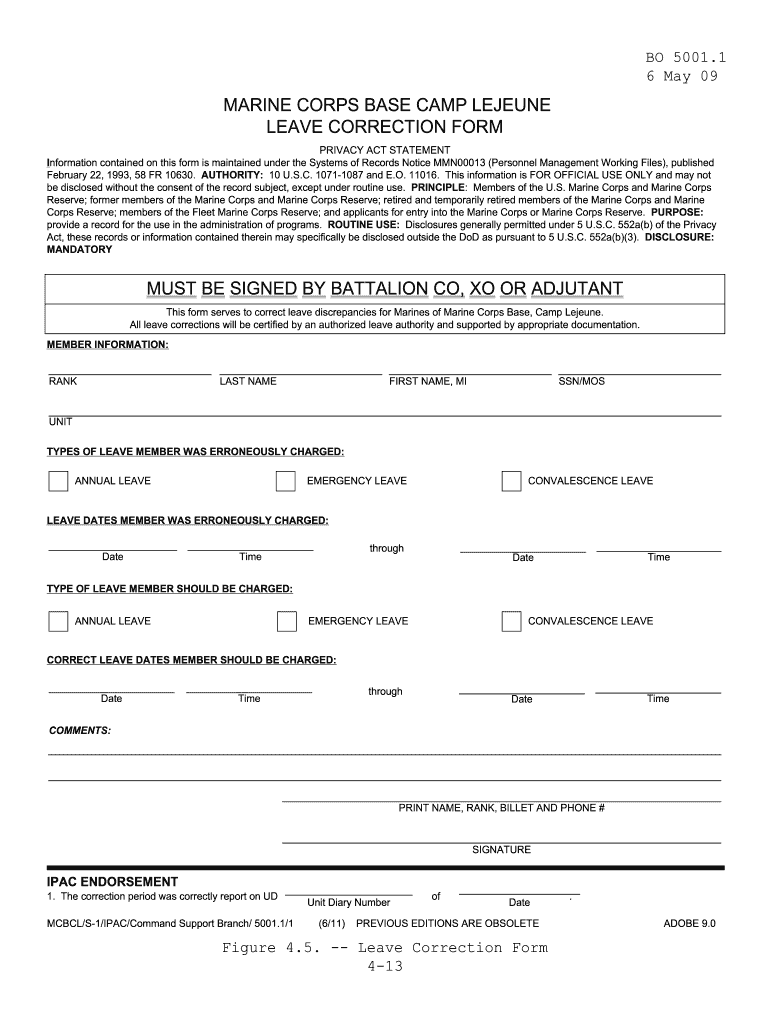
Usmc Leave and Liberty Request Form


What is the USMC Leave and Liberty Request Form
The USMC Leave and Liberty Request Form is a crucial document for Marines seeking permission to take leave or liberty from their duties. This form outlines the specifics of the requested absence, including the dates and reasons for the leave. It is essential for ensuring that all requests are formally documented and processed according to military regulations. The form serves as a record for both the service member and the command, helping to maintain operational readiness while accommodating the personal needs of Marines.
How to Use the USMC Leave and Liberty Request Form
Using the USMC Leave and Liberty Request Form involves several steps to ensure proper submission and approval. First, Marines should obtain the form, which can typically be accessed through the unit's administrative office or online resources. Next, complete the form by providing all required information, such as personal details, leave dates, and any special circumstances. After filling out the form, it must be submitted to the appropriate authority for review. Marines should ensure they follow any specific guidelines set by their unit regarding submission methods and deadlines.
Steps to Complete the USMC Leave and Liberty Request Form
Completing the USMC Leave and Liberty Request Form requires attention to detail. Follow these steps:
- Obtain the correct form from your unit or official resources.
- Fill in your personal information, including rank, unit, and contact details.
- Specify the type of leave or liberty being requested and provide the exact dates.
- Include a brief explanation for the request, if necessary.
- Review the form for accuracy before submission.
- Submit the completed form to your commanding officer or designated authority.
Legal Use of the USMC Leave and Liberty Request Form
The legal use of the USMC Leave and Liberty Request Form is governed by military regulations and policies. It is vital for Marines to understand that submitting this form is not merely a formality; it is a legal request for absence. Failure to complete the form accurately or to submit it on time can result in disciplinary actions. Additionally, the form must be signed by the appropriate authority to be considered valid. Adhering to these legal requirements ensures that the leave process is respected and that the rights of the service member are upheld.
Key Elements of the USMC Leave and Liberty Request Form
Several key elements are essential to the USMC Leave and Liberty Request Form. These include:
- Personal Information: Name, rank, unit, and contact details.
- Leave Type: Distinction between leave and liberty, with specific dates.
- Reason for Request: A brief explanation of the purpose of the leave.
- Signatures: Required signatures from the service member and approving authority.
Form Submission Methods
The USMC Leave and Liberty Request Form can be submitted through various methods, depending on the unit's policies. Common submission methods include:
- Online Submission: Some units may allow electronic submissions through designated platforms.
- Mail: The form can be mailed to the appropriate administrative office if electronic submission is not available.
- In-Person: Marines may also submit the form in person to their commanding officer or administrative staff.
Quick guide on how to complete usmc leave and liberty request form
Easily prepare Usmc Leave And Liberty Request Form on any device
Managing documents online has gained popularity among organizations and individuals. It offers an excellent eco-friendly substitute for traditional printed and signed documents, as you can locate the necessary form and securely store it online. airSlate SignNow provides you with all the tools required to create, modify, and eSign your documents quickly without interruptions. Work on Usmc Leave And Liberty Request Form across any platform using airSlate SignNow's Android or iOS applications and streamline any document-related process today.
Effortlessly edit and eSign Usmc Leave And Liberty Request Form
- Locate Usmc Leave And Liberty Request Form and click Get Form to begin.
- Utilize the tools we provide to fill out your form.
- Emphasize important sections of the documents or redact sensitive information with tools that airSlate SignNow specifically offers for this purpose.
- Generate your eSignature with the Sign tool, which takes seconds and holds the same legal validity as a conventional wet ink signature.
- Review the details and click on the Done button to save your changes.
- Choose your preferred method to submit your form, whether by email, SMS, or invite link, or download it to your computer.
Say goodbye to lost or misplaced files, tedious form searches, or errors that necessitate printing new document copies. airSlate SignNow fulfills all your document management needs in just a few clicks from any device you choose. Edit and eSign Usmc Leave And Liberty Request Form and ensure excellent communication at every stage of the form preparation process with airSlate SignNow.
Create this form in 5 minutes or less
Create this form in 5 minutes!
How to create an eSignature for the usmc leave and liberty request form
How to create an electronic signature for a PDF online
How to create an electronic signature for a PDF in Google Chrome
How to create an e-signature for signing PDFs in Gmail
How to create an e-signature right from your smartphone
How to create an e-signature for a PDF on iOS
How to create an e-signature for a PDF on Android
People also ask
-
What is a USMC leave request example?
A USMC leave request example is a standardized form used by Marines to formally request leave from duty. It typically includes essential information such as the dates of requested leave, the reason for the request, and approval signatures. Utilizing an airSlate SignNow template can simplify this process and ensure proper documentation.
-
How can airSlate SignNow help with USMC leave requests?
airSlate SignNow offers electronic signing capabilities that streamline the leave request process. With our platform, you can easily create, send, and manage USMC leave request examples, allowing for quicker approvals and more efficient tracking of requests. This digital approach minimizes paperwork and enhances productivity.
-
Is there a cost associated with using airSlate SignNow for leave requests?
Yes, airSlate SignNow offers various pricing plans that cater to different user needs, starting with a free trial. Our plans provide access to features that make managing documents like USMC leave request examples easy and efficient. Investing in our platform means investing in a more organized and seamless leave request process.
-
What features does airSlate SignNow provide for leave management?
airSlate SignNow includes features such as customizable templates, e-signatures, document tracking, and automated workflows. This means you can create a USMC leave request example tailored to your requirements, send it for signatures, and track its progress all in one platform. These features contribute to an efficient leave management system.
-
Can I integrate airSlate SignNow with other software?
Absolutely! airSlate SignNow offers integrations with popular software solutions, allowing you to seamlessly connect your leave request process with other business tools. This means you can manage your USMC leave request examples alongside your existing workflows, enhancing efficiency and reducing the time spent on administrative tasks.
-
What are the benefits of using airSlate SignNow for USMC leave requests?
Using airSlate SignNow for your USMC leave request examples provides numerous benefits, including improved efficiency, reduced processing times, and enhanced document security. Our solution eliminates the hassle of paper forms and manual tracking, allowing Marines to focus more on their duties and less on paperwork.
-
How do I get started with using airSlate SignNow for leave requests?
Getting started is easy! Simply sign up for airSlate SignNow, explore our library of templates, and customize your USMC leave request example. Once you’ve created your document, you can send it out for e-signatures and fully manage the request lifecycle through our user-friendly platform.
Get more for Usmc Leave And Liberty Request Form
Find out other Usmc Leave And Liberty Request Form
- How To Integrate Sign in Banking
- How To Use Sign in Banking
- Help Me With Use Sign in Banking
- Can I Use Sign in Banking
- How Do I Install Sign in Banking
- How To Add Sign in Banking
- How Do I Add Sign in Banking
- How Can I Add Sign in Banking
- Can I Add Sign in Banking
- Help Me With Set Up Sign in Government
- How To Integrate eSign in Banking
- How To Use eSign in Banking
- How To Install eSign in Banking
- How To Add eSign in Banking
- How To Set Up eSign in Banking
- How To Save eSign in Banking
- How To Implement eSign in Banking
- How To Set Up eSign in Construction
- How To Integrate eSign in Doctors
- How To Use eSign in Doctors