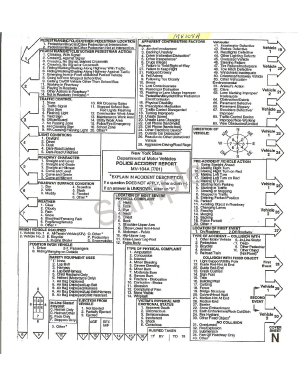
Mv104a Form


What is the MV-104A?
The MV-104A is a cover sheet used in New York State for reporting accidents involving motor vehicles. This form is essential for documenting the details of a vehicle accident, including the parties involved, the nature of the accident, and any damages incurred. The MV-104A is typically required when an accident results in injury or property damage exceeding a specific threshold. It serves as a formal record that may be referenced by insurance companies, law enforcement, and legal entities.
Steps to Complete the MV-104A
Completing the MV-104A involves several key steps to ensure accuracy and compliance. Start by gathering all necessary information, including the names and contact details of all parties involved, vehicle information, and insurance details. Next, accurately describe the accident's circumstances, including the time, date, and location. It is crucial to provide a clear account of any injuries or damages. Finally, review the completed form for any errors before submitting it to the appropriate authorities.
How to Obtain the MV-104A
The MV-104A can be obtained through various channels in New York State. It is available at local Department of Motor Vehicles (DMV) offices, where individuals can request a physical copy. Additionally, the form can be downloaded from the official DMV website, allowing for easy access and printing. Ensure you have the most current version of the form to avoid any compliance issues.
Legal Use of the MV-104A
The MV-104A is legally recognized as a formal document for accident reporting in New York State. It is important to understand that submitting this form accurately and on time is essential for fulfilling legal obligations. Failure to report an accident using the MV-104A may result in penalties, including fines or complications with insurance claims. The form must be filed within a specific timeframe following the accident to maintain its legal validity.
Key Elements of the MV-104A
The key elements of the MV-104A include essential information such as the names and addresses of all drivers involved, vehicle registration details, and insurance information. Additionally, the form requires a description of the accident, including the circumstances leading to the incident and any injuries sustained. Providing comprehensive and accurate details is crucial for the form's effectiveness in legal and insurance matters.
Form Submission Methods
The MV-104A can be submitted through various methods. Individuals may choose to file the form in person at their local DMV office, ensuring that all information is accurately recorded. Alternatively, the form can be mailed to the appropriate DMV address. Some jurisdictions may also allow for electronic submissions, providing a convenient option for those who prefer digital processes. Always check local regulations to confirm accepted submission methods.
Quick guide on how to complete mv104a
Complete Mv104a effortlessly on any gadget
Online document management has become widely adopted by businesses and individuals alike. It offers an excellent eco-friendly substitute for traditional printed and signed documents, as you can access the necessary form and securely store it online. airSlate SignNow equips you with all the tools necessary to create, modify, and eSign your documents swiftly without delays. Manage Mv104a on any device using airSlate SignNow Android or iOS applications and enhance any document-focused operation today.
The easiest way to edit and eSign Mv104a with ease
- Find Mv104a and click Get Form to commence.
- Utilize the tools we offer to finish your form.
- Highlight important sections of the documents or redact sensitive information with tools that airSlate SignNow provides specifically for that purpose.
- Create your signature using the Sign tool, which takes seconds and holds the same legal validity as a conventional wet ink signature.
- Review all the information and click on the Done button to save your modifications.
- Select how you wish to submit your form, via email, SMS, or invitation link, or download it to your computer.
Forget about lost or misplaced documents, tedious form searching, or errors that require printing new document copies. airSlate SignNow meets your document management needs in just a few clicks from any device you prefer. Modify and eSign Mv104a and ensure excellent communication at every stage of your form preparation with airSlate SignNow.
Create this form in 5 minutes or less
Create this form in 5 minutes!
How to create an eSignature for the mv104a
How to create an electronic signature for a PDF online
How to create an electronic signature for a PDF in Google Chrome
How to create an e-signature for signing PDFs in Gmail
How to create an e-signature right from your smartphone
How to create an e-signature for a PDF on iOS
How to create an e-signature for a PDF on Android
People also ask
-
What is an NY police report overlay?
An NY police report overlay is a feature that allows users to integrate specific data from NY police reports into their document workflows. This functionality is essential for businesses needing to access official law enforcement documents quickly. By utilizing this overlay, users can streamline their processes and enhance efficiency.
-
How does airSlate SignNow enhance the NY police report overlay feature?
airSlate SignNow enhances the NY police report overlay by providing a seamless integration into its document management system. Users can easily access and overlay police report data onto their documents, improving accuracy and reducing turnaround time. This powerful feature ensures legal compliance and enhances workflow efficiency.
-
Is the NY police report overlay feature included in the pricing plans?
Yes, the NY police report overlay feature is included in all of airSlate SignNow’s pricing plans. Our plans are designed to provide businesses with essential tools for document management, including this crucial overlay functionality. Benefit from a cost-effective solution that meets your documentation needs.
-
What are the benefits of using the NY police report overlay with airSlate SignNow?
The benefits of using the NY police report overlay with airSlate SignNow include improved document accuracy and faster processing times. It allows users to minimize errors by directly integrating data from valid police reports. Utilizing this feature enhances overall workflow efficiency and streamlines communication.
-
Can airSlate SignNow integrate with other platforms when using the NY police report overlay?
Absolutely, airSlate SignNow can integrate with various platforms while utilizing the NY police report overlay. This flexibility allows businesses to enhance their existing systems while benefiting from the additional functionality. Organizations can connect tools they already use, ensuring a smooth workflow.
-
How secure is the NY police report overlay feature?
The NY police report overlay feature is designed with security in mind. airSlate SignNow implements advanced security protocols, ensuring that your sensitive police report data is kept safe. Users can trust that their documents and data accessed through this overlay are highly secure through robust encryption measures.
-
Is training available for using the NY police report overlay in airSlate SignNow?
Yes, airSlate SignNow offers comprehensive training and resources for users to effectively utilize the NY police report overlay. These resources include tutorials, webinars, and customer support to ensure that users can maximize the benefits of this feature with ease. We are dedicated to helping our users succeed.
Get more for Mv104a
Find out other Mv104a
- How To eSign Hawaii Business Operations Form
- How Do I eSign Hawaii Business Operations Form
- Help Me With eSign Hawaii Business Operations Presentation
- How Do I eSign Idaho Car Dealer Document
- How Do I eSign Indiana Car Dealer Document
- How To eSign Michigan Car Dealer Document
- Can I eSign Michigan Car Dealer PPT
- How Can I eSign Michigan Car Dealer Form
- Help Me With eSign Kansas Business Operations PPT
- How Can I eSign Mississippi Car Dealer Form
- Can I eSign Nebraska Car Dealer Document
- Help Me With eSign Ohio Car Dealer Document
- How To eSign Ohio Car Dealer Document
- How Do I eSign Oregon Car Dealer Document
- Can I eSign Oklahoma Car Dealer PDF
- How Can I eSign Oklahoma Car Dealer PPT
- Help Me With eSign South Carolina Car Dealer Document
- How To eSign Texas Car Dealer Document
- How Can I Sign South Carolina Courts Document
- How Do I eSign New Jersey Business Operations Word