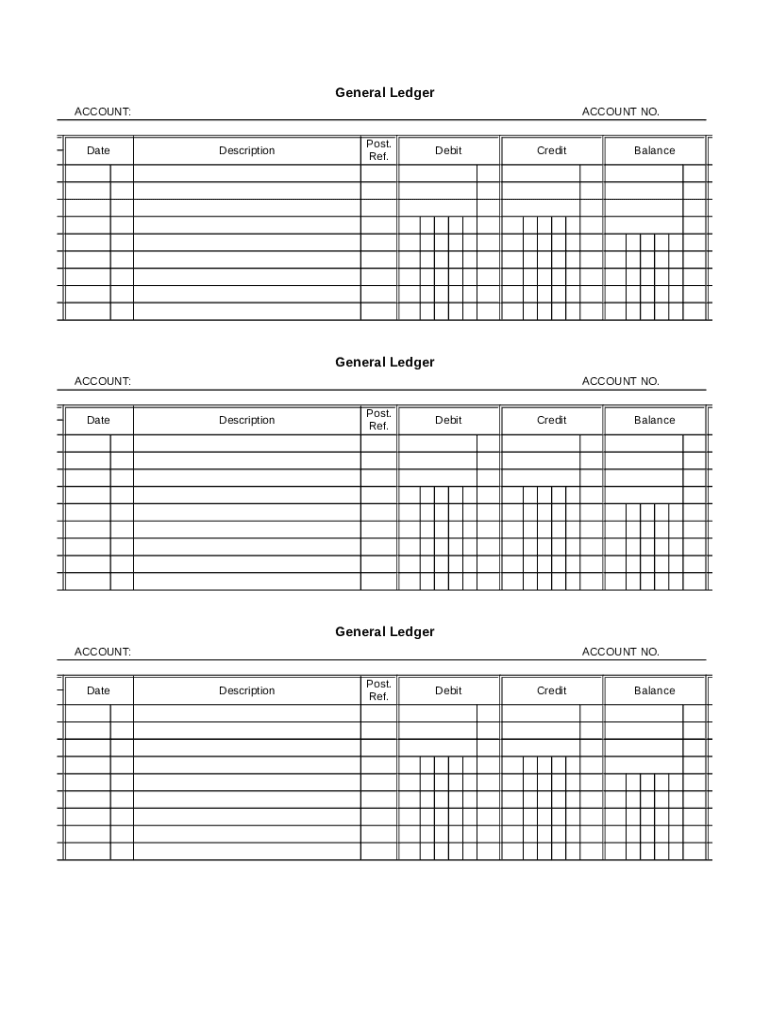
General Ledger Spreadsheet Form


What is the General Ledger Spreadsheet
The general ledger spreadsheet serves as a comprehensive record of all financial transactions within a business. It is a crucial component of accounting, allowing organizations to track their income, expenses, assets, and liabilities. This document provides a clear overview of the company's financial health and is essential for preparing financial statements, such as the balance sheet and income statement. By maintaining an accurate ledger spreadsheet, businesses can ensure compliance with legal requirements and facilitate better financial decision-making.
How to use the General Ledger Spreadsheet
Using a general ledger spreadsheet involves several steps to ensure accurate financial tracking. First, set up the spreadsheet by creating columns for date, transaction description, account type, debit, credit, and balance. Each transaction should be recorded chronologically, detailing the nature of the transaction and the accounts affected. Regularly updating the ledger is important to maintain accuracy. At the end of each accounting period, reconcile the ledger with bank statements and other financial records to ensure all transactions are accounted for.
Steps to complete the General Ledger Spreadsheet
Completing a general ledger spreadsheet involves a structured approach:
- Gather Financial Data: Collect all relevant financial documents, including invoices, receipts, and bank statements.
- Record Transactions: Input each transaction into the appropriate columns, ensuring that debits and credits are correctly recorded.
- Calculate Balances: After each entry, update the balance to reflect the current financial position.
- Review for Accuracy: Regularly check entries for errors or omissions to maintain the integrity of the ledger.
- Reconcile Accounts: At the end of the accounting period, compare the ledger with bank statements to ensure consistency.
Key elements of the General Ledger Spreadsheet
A well-structured general ledger spreadsheet includes several key elements that enhance its functionality:
- Date: The date of each transaction.
- Description: A brief description of the transaction.
- Account Type: Categorization of the transaction (e.g., asset, liability, equity, revenue, expense).
- Debit and Credit Columns: Separate columns for debits and credits to maintain balance.
- Running Balance: A column that updates the total balance after each transaction.
Legal use of the General Ledger Spreadsheet
The legal use of a general ledger spreadsheet is paramount for businesses, as it serves as an official record of financial transactions. Compliance with accounting standards and regulations, such as GAAP (Generally Accepted Accounting Principles), is essential. Accurate record-keeping can protect businesses during audits and legal disputes. Additionally, maintaining a clear and organized ledger supports transparency and accountability, which are critical in fostering trust with stakeholders.
Examples of using the General Ledger Spreadsheet
General ledger spreadsheets can be utilized in various scenarios, including:
- Small Businesses: Tracking daily transactions to understand cash flow and financial standing.
- Nonprofits: Documenting donations and expenditures to ensure proper fund management.
- Freelancers: Recording income and expenses to simplify tax preparation.
These examples demonstrate the versatility of the general ledger spreadsheet in different financial contexts.
Quick guide on how to complete general ledger spreadsheet
Complete General Ledger Spreadsheet effortlessly on any device
Digital document management has gained traction among organizations and individuals alike. It presents an ideal eco-friendly substitute to conventional printed and signed documents, as you can locate the necessary form and securely store it online. airSlate SignNow equips you with all the resources required to create, modify, and eSign your documents quickly without complications. Manage General Ledger Spreadsheet on any platform with airSlate SignNow Android or iOS applications and simplify any document-related procedure today.
How to modify and eSign General Ledger Spreadsheet with ease
- Find General Ledger Spreadsheet and click on Get Form to begin.
- Utilize the tools we provide to complete your document.
- Highlight important portions of the document or redact sensitive information using tools that airSlate SignNow supplies specifically for that purpose.
- Generate your signature with the Sign tool, which takes mere seconds and holds the same legal validity as a traditional wet ink signature.
- Review the details and click on the Done button to save your changes.
- Choose your preferred method to send your form, whether by email, text message (SMS), or invitation link, or download it to your computer.
Put an end to lost or misfiled documents, laborious form searches, or mistakes that necessitate reprinting new document copies. airSlate SignNow addresses all your document management requirements in just a few clicks from any device you prefer. Modify and eSign General Ledger Spreadsheet while ensuring excellent communication at every stage of your document preparation with airSlate SignNow.
Create this form in 5 minutes or less
Create this form in 5 minutes!
How to create an eSignature for the general ledger spreadsheet
How to create an electronic signature for a PDF online
How to create an electronic signature for a PDF in Google Chrome
How to create an e-signature for signing PDFs in Gmail
How to create an e-signature right from your smartphone
How to create an e-signature for a PDF on iOS
How to create an e-signature for a PDF on Android
People also ask
-
What is a ledger spreadsheet and how can it be used in my business?
A ledger spreadsheet is a digital tool used to record and manage financial transactions, making it easier to track income and expenses. By using a ledger spreadsheet, businesses can streamline their accounting processes, enhance financial reporting, and simplify budget management.
-
How does airSlate SignNow integrate with ledger spreadsheets?
airSlate SignNow allows users to seamlessly incorporate digital signatures into their ledger spreadsheets. This integration helps businesses authenticate financial documents while ensuring that changes are legally binding, adding an extra layer of security to financial management.
-
What features does airSlate SignNow offer for managing ledger spreadsheets?
airSlate SignNow provides features such as document templates, automated workflows, and eSignature capabilities specifically designed for ledger spreadsheets. These features enhance efficiency and accuracy in managing financial records while reducing the need for paper-based documentation.
-
Is airSlate SignNow a cost-effective solution for using ledger spreadsheets?
Yes, airSlate SignNow offers a range of pricing plans that cater to businesses of all sizes, making it a cost-effective solution for managing ledger spreadsheets. By eliminating paper and streamlining workflows, companies can save money while improving productivity.
-
Can I collaborate with my team on ledger spreadsheets using airSlate SignNow?
Absolutely! airSlate SignNow allows team members to collaborate on ledger spreadsheets in real-time. This collaboration enhances communication and ensures that all team members have the latest updates, resulting in more accurate financial management.
-
What are the security features of airSlate SignNow for ledger spreadsheets?
airSlate SignNow prioritizes security with encryption and secure servers to protect your ledger spreadsheets and sensitive data. Additionally, the platform offers compliance with industry standards, ensuring that your financial documents remain safe and confidential.
-
How does using a ledger spreadsheet improve my business's financial reporting?
Utilizing a ledger spreadsheet allows businesses to generate accurate financial reports quickly and easily. With features like automated calculations and customizable templates, airSlate SignNow enables users to present financial data clearly, aiding in better decision-making.
Get more for General Ledger Spreadsheet
Find out other General Ledger Spreadsheet
- Electronic signature New Jersey Non-Profit Business Plan Template Online
- Electronic signature Massachusetts Legal Resignation Letter Now
- Electronic signature Massachusetts Legal Quitclaim Deed Easy
- Electronic signature Minnesota Legal LLC Operating Agreement Free
- Electronic signature Minnesota Legal LLC Operating Agreement Secure
- Electronic signature Louisiana Life Sciences LLC Operating Agreement Now
- Electronic signature Oregon Non-Profit POA Free
- Electronic signature South Dakota Non-Profit Business Plan Template Now
- Electronic signature South Dakota Non-Profit Lease Agreement Template Online
- Electronic signature Legal Document Missouri Online
- Electronic signature Missouri Legal Claim Online
- Can I Electronic signature Texas Non-Profit Permission Slip
- Electronic signature Missouri Legal Rental Lease Agreement Simple
- Electronic signature Utah Non-Profit Cease And Desist Letter Fast
- Electronic signature Missouri Legal Lease Agreement Template Free
- Electronic signature Non-Profit PDF Vermont Online
- Electronic signature Non-Profit PDF Vermont Computer
- Electronic signature Missouri Legal Medical History Mobile
- Help Me With Electronic signature West Virginia Non-Profit Business Plan Template
- Electronic signature Nebraska Legal Living Will Simple