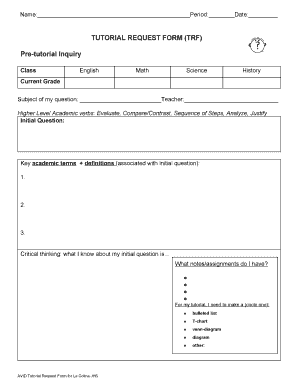
Trf Form


What is the TRF Form
The TRF form, or Transfer Request Form, is a document used primarily for transferring assets or rights from one entity to another. This form is crucial in various contexts, including financial transactions, property transfers, and legal agreements. It ensures that all parties involved have a clear understanding of the transfer process and the terms associated with it. The TRF form typically includes sections for the names and contact information of the parties involved, a detailed description of the assets being transferred, and any specific conditions or stipulations related to the transfer.
How to Use the TRF Form
Using the TRF form involves several straightforward steps. First, ensure that you have the correct version of the form, as there may be different templates available depending on the nature of the transfer. Next, fill out the form completely, providing all necessary details about the parties involved and the assets being transferred. It is important to review the form for accuracy before submission. Once completed, the TRF form can be submitted electronically or in paper format, depending on the requirements of the receiving entity.
Steps to Complete the TRF Form
Completing the TRF form requires attention to detail. Here are the essential steps:
- Gather necessary information about the parties involved, including names, addresses, and contact information.
- Provide a clear description of the assets being transferred, including any relevant identification numbers.
- Specify any conditions or stipulations related to the transfer, such as deadlines or payment terms.
- Sign and date the form to validate the transfer request.
- Submit the completed form according to the guidelines provided by the receiving entity.
Legal Use of the TRF Form
The legal use of the TRF form is essential to ensure that the transfer of assets is recognized by all parties involved, including legal authorities. To be legally binding, the form must be completed accurately and signed by all relevant parties. Additionally, compliance with local and federal regulations is necessary to validate the transfer. Using a reliable electronic signature solution can enhance the legal standing of the TRF form, providing an added layer of security and compliance.
Key Elements of the TRF Form
Several key elements are essential for the TRF form to be effective:
- Parties Involved: Clearly identify all parties participating in the transfer.
- Asset Description: Provide a detailed description of the assets being transferred.
- Conditions: Outline any specific conditions or requirements related to the transfer.
- Signatures: Ensure that all parties sign and date the form to validate the transfer.
Examples of Using the TRF Form
The TRF form can be utilized in various scenarios. For instance, it may be used when transferring ownership of real estate, moving financial assets between accounts, or assigning rights in a legal agreement. Each scenario may require specific details to be included in the form, highlighting the importance of understanding the context in which the TRF form is being utilized.
Quick guide on how to complete trf form 442271499
Effortlessly Prepare Trf Form on Any Device
Managing documents online has gained traction among businesses and individuals alike. It serves as an ideal sustainable alternative to traditional printed and signed documents, allowing you to locate the right form and securely store it online. airSlate SignNow equips you with all the resources required to create, amend, and electronically sign your documents swiftly without interruptions. Handle Trf Form on any device using the airSlate SignNow Android or iOS applications and enhance any document-related task today.
The simplest way to modify and electronically sign Trf Form effortlessly
- Obtain Trf Form and click on Get Form to begin.
- Utilize the tools we offer to complete your form.
- Highlight key sections of the documents or redact sensitive information with tools specifically provided by airSlate SignNow for this purpose.
- Generate your electronic signature using the Sign feature, which takes only seconds and holds the same legal validity as a conventional wet ink signature.
- Review all the details and click on the Done button to save your changes.
- Select how you would like to send your form, via email, text message (SMS), invite link, or download it to your computer.
Eliminate concerns about lost or misplaced documents, cumbersome form navigation, or errors that necessitate printing new copies. airSlate SignNow meets your document management needs in just a few clicks from any device of your preference. Modify and electronically sign Trf Form and ensure excellent communication at every step of the form preparation process with airSlate SignNow.
Create this form in 5 minutes or less
Create this form in 5 minutes!
How to create an eSignature for the trf form 442271499
How to create an electronic signature for a PDF online
How to create an electronic signature for a PDF in Google Chrome
How to create an e-signature for signing PDFs in Gmail
How to create an e-signature right from your smartphone
How to create an e-signature for a PDF on iOS
How to create an e-signature for a PDF on Android
People also ask
-
What is a TRF form and how is it used in airSlate SignNow?
A TRF form, or Transfer Form, is a document used to initiate the transfer of rights or assets. In airSlate SignNow, users can create, send, and eSign TRF forms quickly and securely, ensuring all transactions are legally binding and efficient.
-
How much does it cost to use airSlate SignNow for TRF forms?
airSlate SignNow offers a variety of pricing plans tailored to different business needs. The plans are designed to be cost-effective, making it easy for businesses to manage their TRF forms without breaking the bank.
-
What features does airSlate SignNow offer for TRF forms?
airSlate SignNow provides features like custom templates, real-time tracking, and automated reminders specifically for TRF forms. These tools enhance the signing experience and streamline the transfer process, increasing efficiency.
-
Can I integrate airSlate SignNow with other tools for TRF forms?
Yes, airSlate SignNow integrates seamlessly with various applications like Salesforce and Google Drive, facilitating a smoother workflow for managing TRF forms. This ensures that users can easily incorporate eSigning into their existing processes.
-
How secure is the eSigning of TRF forms with airSlate SignNow?
Security is a top priority at airSlate SignNow. The platform uses advanced encryption and authentication methods to protect TRF forms and maintain the privacy of sensitive information throughout the signing process.
-
Can I track the status of my TRF forms in airSlate SignNow?
Absolutely! airSlate SignNow allows users to track the status of their TRF forms in real-time. This feature ensures that you can monitor who has signed, who still needs to sign, and any actions pending.
-
Are there mobile options for managing TRF forms with airSlate SignNow?
Yes, airSlate SignNow offers a mobile app that lets you manage your TRF forms on the go. This ensures you can send, sign, and track your documents from anywhere, enhancing flexibility and convenience.
Get more for Trf Form
Find out other Trf Form
- Sign Maryland Doctors Quitclaim Deed Later
- How Can I Sign Maryland Doctors Quitclaim Deed
- Can I Sign Missouri Doctors Last Will And Testament
- Sign New Mexico Doctors Living Will Free
- Sign New York Doctors Executive Summary Template Mobile
- Sign New York Doctors Residential Lease Agreement Safe
- Sign New York Doctors Executive Summary Template Fast
- How Can I Sign New York Doctors Residential Lease Agreement
- Sign New York Doctors Purchase Order Template Online
- Can I Sign Oklahoma Doctors LLC Operating Agreement
- Sign South Dakota Doctors LLC Operating Agreement Safe
- Sign Texas Doctors Moving Checklist Now
- Sign Texas Doctors Residential Lease Agreement Fast
- Sign Texas Doctors Emergency Contact Form Free
- Sign Utah Doctors Lease Agreement Form Mobile
- Sign Virginia Doctors Contract Safe
- Sign West Virginia Doctors Rental Lease Agreement Free
- Sign Alabama Education Quitclaim Deed Online
- Sign Georgia Education Business Plan Template Now
- Sign Louisiana Education Business Plan Template Mobile