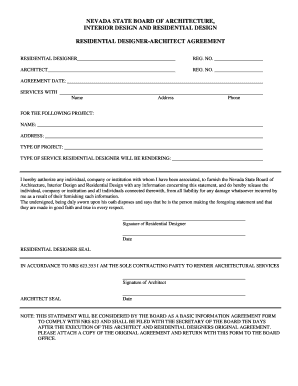
Interior Design Contract Template PDF Form


What is the Interior Design Contract Template PDF
The interior design contract template PDF is a formal document that outlines the terms and conditions between an interior designer and a client. This template serves as a comprehensive agreement that details the scope of work, payment terms, project timelines, and responsibilities of both parties. By using this template, designers can ensure clarity and mutual understanding, which helps to prevent disputes and miscommunications during the project.
Key Elements of the Interior Design Contract Template PDF
Several essential components should be included in the interior design contract template PDF to ensure it is effective and legally binding. These elements typically include:
- Project Description: A detailed outline of the services to be provided, including design concepts, materials, and any specific requirements.
- Payment Terms: Clear information regarding fees, payment schedules, and any deposits required.
- Timeline: An estimated schedule for project milestones and completion dates.
- Termination Clause: Conditions under which either party can terminate the agreement.
- Liability and Insurance: Information about liability coverage and insurance requirements for the designer.
Steps to Complete the Interior Design Contract Template PDF
Filling out the interior design contract template PDF involves several straightforward steps:
- Download the Template: Obtain the template from a reliable source, ensuring it meets your specific needs.
- Fill in Client Information: Enter the client's name, contact details, and any relevant project specifics.
- Specify Services: Clearly outline the design services to be provided, including any limitations or exclusions.
- Detail Payment Terms: Include the total project cost, payment methods, and schedule.
- Review and Sign: Both parties should review the completed document thoroughly before signing to ensure agreement on all terms.
Legal Use of the Interior Design Contract Template PDF
The interior design contract template PDF is legally binding when it meets certain criteria. To ensure its enforceability, both parties must agree to the terms, and the contract must be signed. Electronic signatures are valid under U.S. law, provided they comply with the ESIGN Act and UETA. It is advisable to keep a copy of the signed document for record-keeping and potential future reference.
How to Obtain the Interior Design Contract Template PDF
Obtaining the interior design contract template PDF can be done through various means. Many websites offer free or paid templates that can be customized to suit specific needs. Additionally, professional organizations related to interior design may provide templates to their members. It is important to choose a reputable source to ensure that the template is comprehensive and compliant with applicable laws.
Examples of Using the Interior Design Contract Template PDF
Utilizing the interior design contract template PDF can be beneficial in various scenarios, such as:
- Residential Projects: Homeowners can use the template to formalize agreements with designers for home renovations or interior updates.
- Commercial Spaces: Businesses may require a contract for designing office spaces, retail locations, or hospitality venues.
- Freelance Designers: Independent designers can use the template to establish clear terms with clients, ensuring professional standards are met.
Quick guide on how to complete interior design contract template pdf
Effortlessly Prepare Interior Design Contract Template Pdf on Any Device
Managing documents online has become increasingly popular among businesses and individuals. It offers an ideal eco-friendly alternative to traditional printed and signed documents, allowing you to access the correct format and securely store it online. airSlate SignNow provides all the tools necessary to create, edit, and electronically sign your documents quickly and easily. Handle Interior Design Contract Template Pdf on any device with the airSlate SignNow Android or iOS applications and enhance any document-related procedure today.
How to Edit and eSign Interior Design Contract Template Pdf with Ease
- Locate Interior Design Contract Template Pdf and click Get Form to begin.
- Utilize the tools we offer to fill out your form.
- Highlight important sections of your documents or conceal sensitive information using tools that airSlate SignNow specifically offers for that purpose.
- Generate your electronic signature using the Sign feature, which takes mere seconds and carries the same legal validity as a conventional wet signature.
- Review all the details and click the Done button to save your modifications.
- Select how you wish to send your form, via email, SMS, invitation link, or download it to your computer.
Forget about lost or misplaced documents, tedious searching for forms, or mistakes that necessitate printing new document copies. airSlate SignNow meets all your document management needs with just a few clicks from any device you select. Edit and eSign Interior Design Contract Template Pdf and ensure excellent communication throughout the form preparation process with airSlate SignNow.
Create this form in 5 minutes or less
Create this form in 5 minutes!
How to create an eSignature for the interior design contract template pdf
How to create an electronic signature for a PDF online
How to create an electronic signature for a PDF in Google Chrome
How to create an e-signature for signing PDFs in Gmail
How to create an e-signature right from your smartphone
How to create an e-signature for a PDF on iOS
How to create an e-signature for a PDF on Android
People also ask
-
What is an interior design contract template?
An interior design contract template is a pre-formatted document that outlines the terms and conditions of a project between a designer and a client. This template typically includes details about project scope, timelines, payment terms, and responsibilities. Using an interior design contract template helps ensure clarity and legal protection for both parties involved.
-
How can I customize the interior design contract template?
You can easily customize the interior design contract template by adding specific details that pertain to your project, such as client information, project specifications, and deadlines. airSlate SignNow allows you to edit templates seamlessly to match your business needs. This flexibility ensures that your contract is tailored and professional.
-
Is there a cost associated with using the interior design contract template?
While airSlate SignNow offers free templates, there may be a subscription fee for advanced features and integrations. These costs are often minimal compared to the benefits of having a digital signing solution. Investing in an interior design contract template can streamline your workflow and enhance client satisfaction.
-
What are the benefits of using an interior design contract template?
Using an interior design contract template provides clear expectations for both designers and clients, mitigating misunderstandings. It formalizes the agreement, making it legally binding, which protects both parties. Moreover, having a standardized template saves time and ensures that essential clauses are not overlooked.
-
Can I integrate the interior design contract template with other tools?
Yes, airSlate SignNow allows integration with various applications to enhance your workflow. You can seamlessly connect the interior design contract template with project management tools, CRM systems, and more. This integration streamlines document management and improves overall efficiency.
-
How does eSigning work with the interior design contract template?
eSigning with the interior design contract template is straightforward and user-friendly. Once the template is completed and sent, both parties receive an email prompting them to sign electronically. This process is secure, legally recognized, and ensures that contracts are finalized quickly without unnecessary delays.
-
Are there any legal considerations with the interior design contract template?
Yes, it's important to consider legal nuances when using an interior design contract template. While templates provide a strong foundation, they should be tailored to meet local regulations and specific project details. Consulting with a legal professional can help ensure that your contract is enforceable and complies with applicable laws.
Get more for Interior Design Contract Template Pdf
Find out other Interior Design Contract Template Pdf
- How To eSign Hawaii Construction Word
- How Can I eSign Hawaii Construction Word
- How Can I eSign Hawaii Construction Word
- How Do I eSign Hawaii Construction Form
- How Can I eSign Hawaii Construction Form
- How To eSign Hawaii Construction Document
- Can I eSign Hawaii Construction Document
- How Do I eSign Hawaii Construction Form
- How To eSign Hawaii Construction Form
- How Do I eSign Hawaii Construction Form
- How To eSign Florida Doctors Form
- Help Me With eSign Hawaii Doctors Word
- How Can I eSign Hawaii Doctors Word
- Help Me With eSign New York Doctors PPT
- Can I eSign Hawaii Education PDF
- How To eSign Hawaii Education Document
- Can I eSign Hawaii Education Document
- How Can I eSign South Carolina Doctors PPT
- How Can I eSign Kansas Education Word
- How To eSign Kansas Education Document