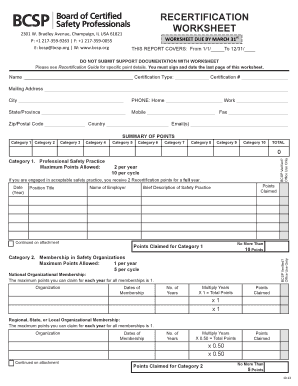
Recertification Worksheet Board of Certified Safety Professionals Form


What is the Recertification Worksheet Board Of Certified Safety Professionals
The Recertification Worksheet Board Of Certified Safety Professionals is a crucial document designed for professionals seeking to maintain their certification in safety practices. This worksheet outlines the requirements and continuing education credits necessary for recertification. It serves as a comprehensive guide to ensure that safety professionals meet the standards set by the Board of Certified Safety Professionals (BCSP). By completing this worksheet, individuals can demonstrate their commitment to ongoing professional development and adherence to safety regulations.
How to use the Recertification Worksheet Board Of Certified Safety Professionals
Utilizing the Recertification Worksheet Board Of Certified Safety Professionals involves several straightforward steps. First, gather all relevant documentation, including proof of continuing education credits and professional development activities. Next, fill out the worksheet accurately, ensuring that all required sections are completed. It is essential to double-check the information for accuracy before submission. Finally, submit the completed worksheet according to the guidelines provided by the BCSP, either electronically or via mail.
Steps to complete the Recertification Worksheet Board Of Certified Safety Professionals
Completing the Recertification Worksheet requires careful attention to detail. Follow these steps:
- Review the recertification requirements outlined by the BCSP.
- Collect documentation of all continuing education activities, including certificates and transcripts.
- Fill out the worksheet, ensuring all personal information and professional details are accurate.
- Document the continuing education credits earned and attach supporting evidence.
- Review the entire worksheet for completeness and accuracy.
- Submit the worksheet through the designated submission method.
Legal use of the Recertification Worksheet Board Of Certified Safety Professionals
The legal use of the Recertification Worksheet Board Of Certified Safety Professionals is paramount for ensuring compliance with industry standards. The worksheet must be completed in accordance with the BCSP's regulations to be considered valid. This includes adhering to submission deadlines and providing accurate information. Digital signatures are accepted, provided they meet the requirements set forth by the ESIGN Act and other relevant laws, ensuring that the document is legally binding and recognized by the BCSP.
Key elements of the Recertification Worksheet Board Of Certified Safety Professionals
Several key elements are essential for the Recertification Worksheet Board Of Certified Safety Professionals. These include:
- Personal information of the applicant, including name, certification number, and contact details.
- Documentation of continuing education credits, including course titles, dates, and providers.
- Signature of the applicant, affirming the accuracy of the information provided.
- Submission date and method, ensuring compliance with BCSP deadlines.
Who Issues the Form
The Recertification Worksheet Board Of Certified Safety Professionals is issued by the Board of Certified Safety Professionals (BCSP). This organization is responsible for establishing the standards for safety professionals and their recertification processes. The BCSP provides the necessary forms and guidelines to ensure that safety professionals maintain their credentials and adhere to industry best practices.
Quick guide on how to complete recertification worksheet board of certified safety professionals
Effortlessly Prepare Recertification Worksheet Board Of Certified Safety Professionals on Any Device
Digital document management has become increasingly favored by companies and individuals alike. It offers an ideal environmentally-friendly alternative to traditional printed and signed forms, as you can access the necessary template and securely save it online. airSlate SignNow provides all the tools you require to create, modify, and electronically sign your documents rapidly without delays. Manage Recertification Worksheet Board Of Certified Safety Professionals on any device using airSlate SignNow’s Android or iOS applications and enhance any document-related process today.
How to Adjust and Electronically Sign Recertification Worksheet Board Of Certified Safety Professionals with Ease
- Obtain Recertification Worksheet Board Of Certified Safety Professionals and click Get Form to begin.
- Make use of the tools available to fill out your document.
- Emphasize important sections of the documents or obscure sensitive data with tools that airSlate SignNow offers specifically for that purpose.
- Generate your electronic signature using the Sign tool, which takes a matter of seconds and bears the same legal significance as a traditional handwritten signature.
- Review the details and click the Done button to save your modifications.
- Select your preferred method to share your document, whether by email, SMS, an invitation link, or download it to your computer.
Eliminate worries about lost or misplaced files, tedious form searching, or errors that require reprinting new document copies. airSlate SignNow fulfills all your document management needs with just a few clicks from any device you choose. Modify and electronically sign Recertification Worksheet Board Of Certified Safety Professionals and ensure outstanding communication throughout your form preparation journey with airSlate SignNow.
Create this form in 5 minutes or less
Create this form in 5 minutes!
How to create an eSignature for the recertification worksheet board of certified safety professionals
How to create an electronic signature for a PDF online
How to create an electronic signature for a PDF in Google Chrome
How to create an e-signature for signing PDFs in Gmail
How to create an e-signature right from your smartphone
How to create an e-signature for a PDF on iOS
How to create an e-signature for a PDF on Android
People also ask
-
What is the Recertification Worksheet for the Board Of Certified Safety Professionals?
The Recertification Worksheet for the Board Of Certified Safety Professionals is a crucial document that helps safety professionals track their continuing education and activities essential for recertification. Utilizing tools like airSlate SignNow can streamline the completion and submission of this worksheet, ensuring you meet all necessary requirements.
-
How can airSlate SignNow help me with my Recertification Worksheet for the Board Of Certified Safety Professionals?
airSlate SignNow offers an efficient platform for electronically signing and managing your Recertification Worksheet for the Board Of Certified Safety Professionals. Our user-friendly interface simplifies document handling, allowing you to focus on your professional development rather than administrative tasks.
-
Is there a cost associated with using airSlate SignNow for the Recertification Worksheet?
Yes, airSlate SignNow operates on a subscription model with various pricing tiers designed to fit different business needs. Each tier includes features that facilitate the management of crucial documents like the Recertification Worksheet for the Board Of Certified Safety Professionals, ensuring you receive great value regardless of your choice.
-
What features does airSlate SignNow offer for managing the Recertification Worksheet?
airSlate SignNow provides features such as electronic signatures, customizable templates, and secure document storage, specifically tailored for managing your Recertification Worksheet for the Board Of Certified Safety Professionals. These features enhance efficiency and ensure you stay compliant with certification requirements.
-
Can I integrate airSlate SignNow with other software for my Recertification Worksheet?
Absolutely! airSlate SignNow supports a range of integrations with popular software systems, making it easy to incorporate your Recertification Worksheet for the Board Of Certified Safety Professionals into your existing workflows. This seamless integration helps maintain consistency and reduces administrative overhead.
-
What are the benefits of using airSlate SignNow for my Recertification Worksheet?
Using airSlate SignNow for your Recertification Worksheet for the Board Of Certified Safety Professionals has multiple benefits, including improved efficiency, enhanced accuracy, and real-time tracking of document status. This leads to better organization and peace of mind as you manage your recertification tasks.
-
Is airSlate SignNow secure for handling my Recertification Worksheet?
Yes, security is a top priority for airSlate SignNow. Our platform employs robust security measures, including encryption and secure access controls, to protect your Recertification Worksheet for the Board Of Certified Safety Professionals. You can confidently store and share sensitive information without worry.
Get more for Recertification Worksheet Board Of Certified Safety Professionals
- A partm en t lease a ppli cati on form
- Applicant has consented to your verification of the requested information and as
- Tenant will do only the work outlined in paragraph 1 using only the materials form
- Employers mailing address form
- Acknowledgment of the terms hereof and of the presence and condition of the catalogued items form
- Kitchen cabinets countertops and sink range and oven inside and out form
- Renewed and extended for similar periods thereafter unless terminated pursuant to this article form
- Of payment of rent co signerguarantor is jointly severally and individually liable with lessee form
Find out other Recertification Worksheet Board Of Certified Safety Professionals
- eSign West Virginia Healthcare / Medical Forbearance Agreement Online
- eSign Alabama Insurance LLC Operating Agreement Easy
- How Can I eSign Alabama Insurance LLC Operating Agreement
- eSign Virginia Government POA Simple
- eSign Hawaii Lawers Rental Application Fast
- eSign Hawaii Lawers Cease And Desist Letter Later
- How To eSign Hawaii Lawers Cease And Desist Letter
- How Can I eSign Hawaii Lawers Cease And Desist Letter
- eSign Hawaii Lawers Cease And Desist Letter Free
- eSign Maine Lawers Resignation Letter Easy
- eSign Louisiana Lawers Last Will And Testament Mobile
- eSign Louisiana Lawers Limited Power Of Attorney Online
- eSign Delaware Insurance Work Order Later
- eSign Delaware Insurance Credit Memo Mobile
- eSign Insurance PPT Georgia Computer
- How Do I eSign Hawaii Insurance Operating Agreement
- eSign Hawaii Insurance Stock Certificate Free
- eSign New Hampshire Lawers Promissory Note Template Computer
- Help Me With eSign Iowa Insurance Living Will
- eSign North Dakota Lawers Quitclaim Deed Easy