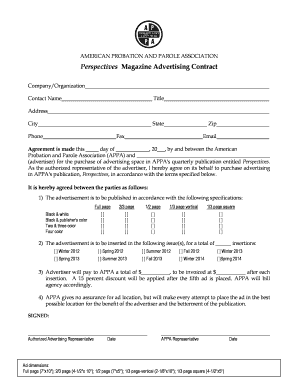
Advertising Contract Template Form


What is the Advertising Contract Template
An advertising contract template is a standardized document designed to outline the terms and conditions between parties involved in advertising services. This template typically includes details about the scope of work, payment terms, duration of the agreement, and responsibilities of each party. Utilizing a well-structured advertising contract template helps ensure that all parties have a clear understanding of their obligations, reducing the potential for disputes. It serves as a legal framework that can be referenced in case of any disagreements, making it a crucial tool for businesses engaging in advertising activities.
Key Elements of the Advertising Contract Template
When creating or reviewing an advertising contract template, several key elements should be included to ensure its effectiveness and legality:
- Parties Involved: Clearly identify the parties entering the agreement, including their legal names and contact information.
- Scope of Work: Define the specific advertising services to be provided, including any deliverables and timelines.
- Payment Terms: Outline the payment structure, including amounts, due dates, and acceptable payment methods.
- Intellectual Property Rights: Specify who owns the rights to the content and materials created during the advertising campaign.
- Confidentiality Clauses: Include provisions to protect sensitive information shared between the parties.
- Termination Conditions: Detail the circumstances under which the contract may be terminated by either party.
How to Use the Advertising Contract Template
Using an advertising contract template involves several straightforward steps to ensure that it meets the specific needs of the parties involved:
- Review the Template: Start by carefully reviewing the template to understand its structure and the information required.
- Customize the Content: Modify the template to include the specific details relevant to your advertising agreement, such as names, dates, and specific terms.
- Consult Legal Counsel: If necessary, seek legal advice to ensure that the contract complies with applicable laws and regulations.
- Obtain Signatures: Once both parties agree to the terms, ensure that all required signatures are obtained to make the contract legally binding.
Steps to Complete the Advertising Contract Template
Completing an advertising contract template involves a systematic approach to ensure all necessary information is accurately captured:
- Gather Information: Collect all relevant details about the parties involved, the advertising services to be provided, and any specific requirements.
- Fill in the Template: Enter the gathered information into the designated sections of the template, ensuring clarity and accuracy.
- Review for Completeness: Check the completed document for any missing information or errors before finalizing it.
- Finalize and Sign: Once reviewed, print the document for signatures or use an electronic signature solution to complete the signing process.
Legal Use of the Advertising Contract Template
For an advertising contract template to be legally binding, it must adhere to specific legal standards. In the United States, electronic signatures are recognized under the ESIGN Act and UETA, provided that both parties consent to use electronic means for signing. It is essential to ensure that the template includes all necessary elements to meet these legal requirements. Additionally, parties should retain copies of the signed contract for their records, as this documentation can be critical in the event of a dispute.
Examples of Using the Advertising Contract Template
Advertising contract templates can be used in various scenarios, such as:
- Digital Marketing Campaigns: Agreements between businesses and digital marketing agencies outlining the services to be provided.
- Social Media Advertising: Contracts for advertising placements on social media platforms, detailing the terms of engagement.
- Print Advertising: Agreements for advertisements in magazines or newspapers, specifying publication dates and content requirements.
Quick guide on how to complete advertising contract template
Effortlessly prepare Advertising Contract Template on any device
Managing documents online has gained signNow traction among businesses and individuals alike. It offers an ideal eco-friendly alternative to conventional printed and signed documents, as it allows you to find the appropriate form and securely store it online. airSlate SignNow equips you with all the tools necessary to create, modify, and eSign your documents quickly without interruptions. Handle Advertising Contract Template on any device using the airSlate SignNow apps for Android or iOS and enhance any document-oriented workflow today.
Edit and eSign Advertising Contract Template with ease
- Find Advertising Contract Template and click Obtain Form to begin.
- Utilize the tools we provide to complete your form.
- Emphasize important sections of your documents or redact sensitive information using tools specifically provided by airSlate SignNow for that purpose.
- Create your eSignature with the Sign tool, which takes just seconds and has the same legal validity as a conventional wet ink signature.
- Review all the details and click on the Finish button to save your modifications.
- Select how you wish to send your form, whether by email, SMS, invitation link, or download it to your computer.
Say goodbye to lost or misplaced documents, tedious form searches, or errors that necessitate printing new document copies. airSlate SignNow meets all your document management needs in just a few clicks from your selected device. Modify and eSign Advertising Contract Template and guarantee exceptional communication throughout the document preparation process with airSlate SignNow.
Create this form in 5 minutes or less
Create this form in 5 minutes!
How to create an eSignature for the advertising contract template
How to create an electronic signature for a PDF online
How to create an electronic signature for a PDF in Google Chrome
How to create an e-signature for signing PDFs in Gmail
How to create an e-signature right from your smartphone
How to create an e-signature for a PDF on iOS
How to create an e-signature for a PDF on Android
People also ask
-
What is an advertising contract and how can airSlate SignNow help with it?
An advertising contract is a legal agreement between two parties detailing the terms of advertising services. airSlate SignNow simplifies the process by allowing businesses to create, send, and eSign advertising contracts quickly and securely, ensuring both parties can finalize agreements efficiently.
-
How much does it cost to use airSlate SignNow for advertising contracts?
The pricing for using airSlate SignNow varies based on the plan you choose. Each plan offers budget-friendly options tailored for businesses of all sizes, making it an affordable solution for managing advertising contracts without hidden fees.
-
What features does airSlate SignNow offer for managing advertising contracts?
airSlate SignNow provides features such as customizable templates, real-time tracking, and secure eSigning, all designed to streamline the management of advertising contracts. These tools help businesses maintain compliance and improve workflow efficiency.
-
Can I integrate airSlate SignNow with other tools for advertising contracts?
Yes, airSlate SignNow can seamlessly integrate with various applications, including CRM systems and project management tools. This integration allows you to manage advertising contracts alongside your other business processes, enhancing productivity.
-
What are the benefits of using airSlate SignNow for advertising contracts?
Using airSlate SignNow for advertising contracts offers numerous benefits, including reduced turnaround time for contracts, enhanced document security, and increased collaboration. These advantages help businesses to close deals faster and improve overall efficiency.
-
Is it easy to create an advertising contract using airSlate SignNow?
Absolutely! airSlate SignNow provides user-friendly tools and templates that make creating an advertising contract simple and quick. You can customize templates to fit your needs, ensuring every contract aligns with your specific advertising requirements.
-
How secure is airSlate SignNow when handling advertising contracts?
airSlate SignNow is committed to ensuring the security of your advertising contracts. The platform employs advanced encryption and security measures, ensuring that all documents are protected from unauthorized access and that eSigning is safe and compliant.
Get more for Advertising Contract Template
Find out other Advertising Contract Template
- Sign Virginia Legal Last Will And Testament Mobile
- How To Sign Vermont Legal Executive Summary Template
- How To Sign Vermont Legal POA
- How Do I Sign Hawaii Life Sciences Business Plan Template
- Sign Life Sciences PPT Idaho Online
- Sign Life Sciences PPT Idaho Later
- How Do I Sign Hawaii Life Sciences LLC Operating Agreement
- Sign Idaho Life Sciences Promissory Note Template Secure
- How To Sign Wyoming Legal Quitclaim Deed
- Sign Wisconsin Insurance Living Will Now
- Sign Wyoming Insurance LLC Operating Agreement Simple
- Sign Kentucky Life Sciences Profit And Loss Statement Now
- How To Sign Arizona Non-Profit Cease And Desist Letter
- Can I Sign Arkansas Non-Profit LLC Operating Agreement
- Sign Arkansas Non-Profit LLC Operating Agreement Free
- Sign California Non-Profit Living Will Easy
- Sign California Non-Profit IOU Myself
- Sign California Non-Profit Lease Agreement Template Free
- Sign Maryland Life Sciences Residential Lease Agreement Later
- Sign Delaware Non-Profit Warranty Deed Fast