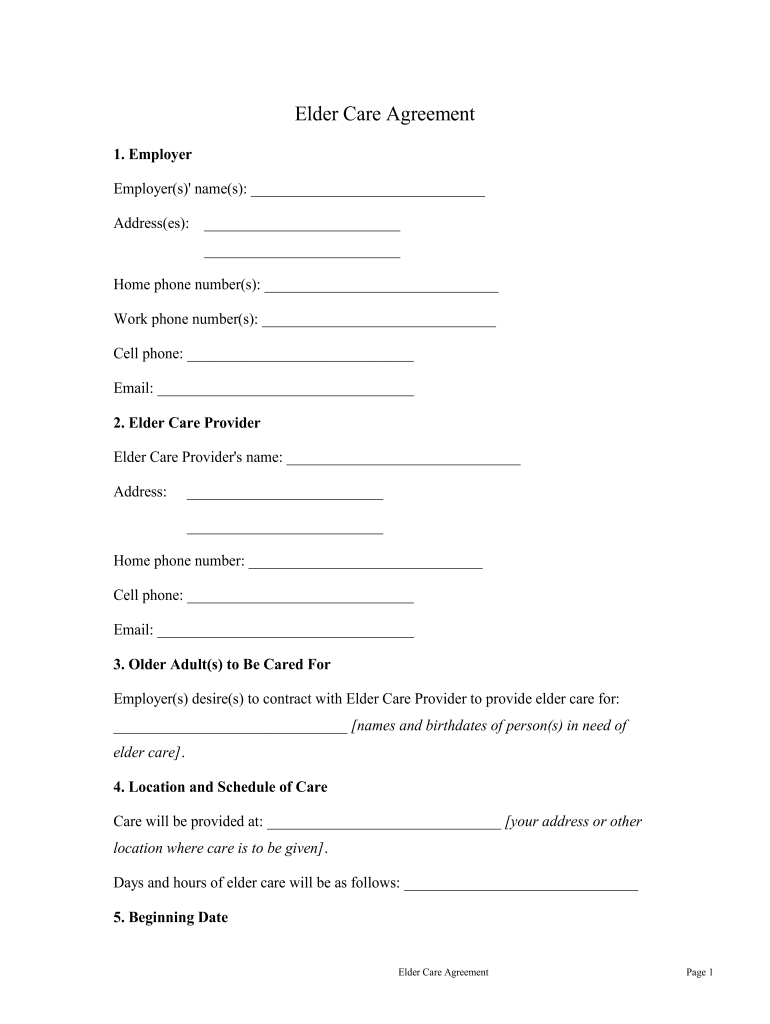
Care Agreement Form


What is the authorization letter for caretaker?
An authorization letter for caretaker is a formal document that grants permission to a designated individual to act on behalf of another person, typically in matters related to caregiving or the management of personal affairs. This letter is essential when the individual requiring care cannot manage their responsibilities due to health issues, age, or other circumstances. It outlines the scope of authority granted to the caretaker, ensuring that they can make decisions and take actions that are in the best interest of the person they are caring for.
Key elements of the authorization letter for caretaker
When drafting an authorization letter for caretaker, it is important to include several key elements to ensure its legality and effectiveness:
- Identifying Information: Full names, addresses, and contact information of both the person granting authority and the caretaker.
- Scope of Authority: A clear description of the specific powers granted to the caretaker, such as medical decisions, financial management, or daily care responsibilities.
- Duration: The time frame during which the authorization is valid, whether it is for a specified period or until revoked.
- Signatures: Signatures of both parties, along with the date of signing, to validate the agreement.
- Witness or Notary: Depending on state laws, having a witness or notary public may be required to enhance the document's legitimacy.
Steps to complete the authorization letter for caretaker
Completing an authorization letter for caretaker involves several straightforward steps:
- Gather Information: Collect all necessary personal details of both the caregiver and the individual being cared for.
- Define the Scope: Clearly outline what decisions the caretaker is authorized to make.
- Draft the Letter: Write the letter, ensuring it includes all key elements discussed above.
- Review the Document: Both parties should review the letter for accuracy and completeness.
- Sign and Date: Both the caretaker and the individual granting authority should sign and date the document.
- Store Safely: Keep the signed letter in a secure location and provide copies to relevant parties, such as healthcare providers or family members.
Legal use of the authorization letter for caretaker
The legal use of an authorization letter for caretaker hinges on its compliance with state laws. It is vital to ensure that the letter meets all legal requirements to be recognized in situations such as medical emergencies or financial transactions. Some states may have specific forms or additional requirements that must be adhered to, so it is advisable to consult legal resources or professionals to confirm that the letter is valid and enforceable.
Examples of using the authorization letter for caretaker
Authorization letters for caretakers can be utilized in various scenarios, including:
- Medical Decisions: Allowing a caretaker to make healthcare decisions when the individual is incapacitated.
- Financial Management: Granting authority to manage financial affairs, such as paying bills or accessing bank accounts.
- Education and School Matters: Authorizing a caretaker to make decisions regarding a minor's education or to attend school meetings on their behalf.
Quick guide on how to complete care agreement 214610029
Effortlessly Prepare Care Agreement on Any Device
Managing documents online has gained popularity among businesses and individuals. It offers an ideal eco-friendly alternative to conventional printed and signed documents, as you can easily locate the necessary form and securely store it online. airSlate SignNow provides you with all the tools required to create, edit, and electronically sign your documents quickly and without delays. Manage Care Agreement on any device using the airSlate SignNow Android or iOS applications and simplify any document-related process today.
How to Edit and Electronically Sign Care Agreement with Ease
- Locate Care Agreement and click on Get Form to initiate the process.
- Utilize the tools available to complete your document.
- Emphasize important sections of your documents or redact sensitive information with features specifically offered by airSlate SignNow for that purpose.
- Create your electronic signature using the Sign tool, which takes only seconds and holds the same legal validity as a traditional handwritten signature.
- Review the information and click on the Done button to store your changes.
- Choose your preferred method to send your form, via email, SMS, or invite link, or download it to your computer.
Eliminate concerns about lost or mislaid files, tedious form searches, or inaccuracies that necessitate reprinting new document copies. airSlate SignNow addresses all your document management needs in just a few clicks from your chosen device. Edit and electronically sign Care Agreement to ensure seamless communication at every step of the form preparation journey with airSlate SignNow.
Create this form in 5 minutes or less
Create this form in 5 minutes!
How to create an eSignature for the care agreement 214610029
How to create an electronic signature for a PDF online
How to create an electronic signature for a PDF in Google Chrome
How to create an e-signature for signing PDFs in Gmail
How to create an e-signature right from your smartphone
How to create an e-signature for a PDF on iOS
How to create an e-signature for a PDF on Android
People also ask
-
What is an authorization letter for caretaker?
An authorization letter for caretaker is a formal document that allows a designated individual to act on behalf of another person in handling specific duties or responsibilities. This letter is especially important for situations like medical care, legal matters, or property management. Using airSlate SignNow, you can easily create and eSign such documents for quick and secure authorization.
-
How do I create an authorization letter for caretaker using airSlate SignNow?
Creating an authorization letter for caretaker with airSlate SignNow is straightforward. Simply choose a template or start from scratch, fill in the necessary details, and customize it to fit your specific needs. Once completed, you can eSign it and send it directly to the designated caretaker, ensuring a smooth process.
-
Are there any costs associated with using airSlate SignNow for authorization letters?
airSlate SignNow offers various pricing plans that cater to different needs, including free trials and affordable monthly subscriptions. Depending on the features you require for your authorization letter for caretaker, you can choose a plan that suits your budget. All plans come with robust features to ensure seamless eSigning experiences.
-
What are the benefits of using airSlate SignNow for authorization letters?
Using airSlate SignNow for your authorization letter for caretaker offers multiple benefits, such as enhanced security and user-friendly interfaces. You can easily track signing progress and receive notifications once the document is signed. Additionally, the digital format ensures that your letter is accessible from anywhere at any time.
-
Can I integrate airSlate SignNow with other applications?
Yes, airSlate SignNow supports integrations with numerous applications and platforms, making it easier to manage your authorization letter for caretaker alongside other tools you use. You can integrate it with CRMs, cloud storage services, and more, streamlining your document workflow for enhanced productivity.
-
Is an authorization letter for caretaker legally binding?
Yes, an authorization letter for caretaker is considered legally binding as long as it meets specific requirements, such as being signed by the grantor and containing clear instructions. With airSlate SignNow, you can ensure that your document is properly executed, which helps protect the rights of both the caretaker and the individual granting the authority.
-
How secure is the eSigning process for authorization letters with airSlate SignNow?
The eSigning process for an authorization letter for caretaker using airSlate SignNow is highly secure. The platform implements advanced encryption techniques and secure access controls to protect sensitive information. Additionally, you can track document history and signing activity for added accountability.
Get more for Care Agreement
- Us bank power of attorney form
- Aviva beneficiary form
- Form 1 articles of incorporation
- Bill of lading hawaii form
- Affidavit to accompany joint application for order dissolving marriage justice govt form
- Hartford funds ira distribution request form
- Eastern idaho technical college transcript request form eitc
- Background check authorization rochester institute of technology rit form
Find out other Care Agreement
- eSign Louisiana Insurance Promissory Note Template Simple
- eSign Texas Lawers Contract Fast
- eSign Texas Lawers Lease Agreement Free
- eSign Maine Insurance Rental Application Free
- How Can I eSign Maryland Insurance IOU
- eSign Washington Lawers Limited Power Of Attorney Computer
- eSign Wisconsin Lawers LLC Operating Agreement Free
- eSign Alabama Legal Quitclaim Deed Online
- eSign Alaska Legal Contract Safe
- How To eSign Alaska Legal Warranty Deed
- eSign Alaska Legal Cease And Desist Letter Simple
- eSign Arkansas Legal LLC Operating Agreement Simple
- eSign Alabama Life Sciences Residential Lease Agreement Fast
- How To eSign Arkansas Legal Residential Lease Agreement
- Help Me With eSign California Legal Promissory Note Template
- eSign Colorado Legal Operating Agreement Safe
- How To eSign Colorado Legal POA
- eSign Insurance Document New Jersey Online
- eSign Insurance Form New Jersey Online
- eSign Colorado Life Sciences LLC Operating Agreement Now