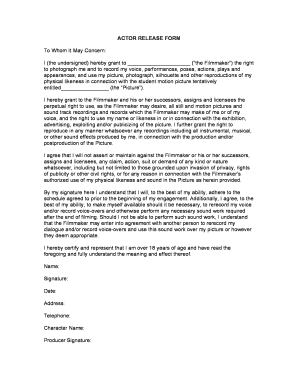
PDF the Actor and Image Form


What is the Pdf The Actor And Image Form
The Pdf The Actor And Image Form is a document used primarily in the entertainment industry. It is designed to grant permission for the use of an actor's image and likeness in various media, including film, television, and promotional materials. This form ensures that actors retain control over how their image is used while providing producers and companies the legal right to utilize those images for specific purposes.
How to use the Pdf The Actor And Image Form
Using the Pdf The Actor And Image Form involves several straightforward steps. First, the actor must review the form to understand the terms and conditions outlined within it. Next, the actor fills out the required fields, which typically include personal information, the scope of usage, and duration of permission. After completing the form, the actor should sign it, either electronically or physically, to validate the agreement. Once signed, the form can be submitted to the requesting party.
Steps to complete the Pdf The Actor And Image Form
Completing the Pdf The Actor And Image Form requires careful attention to detail. Follow these steps:
- Read the entire form to understand the rights being granted.
- Fill in your personal details, including your name and contact information.
- Specify the intended use of your image, including the media type and duration.
- Review the terms of the agreement, ensuring they align with your expectations.
- Sign the form electronically or print it out for a handwritten signature.
- Submit the completed form to the designated party, retaining a copy for your records.
Legal use of the Pdf The Actor And Image Form
The Pdf The Actor And Image Form is legally binding when executed correctly. To ensure its legality, both parties must comply with applicable laws regarding image rights and permissions. The form should clearly outline the scope of use, duration, and any compensation involved. Additionally, it is essential to ensure that the actor's consent is obtained without coercion, and that they fully understand the implications of granting their likeness for use.
Key elements of the Pdf The Actor And Image Form
Several key elements define the Pdf The Actor And Image Form. These include:
- Actor's Information: Personal details of the actor, including name and contact information.
- Scope of Use: A detailed description of how the actor's image will be used.
- Duration: The time period for which the permission is granted.
- Compensation: Any financial arrangements related to the use of the image.
- Signatures: Signatures of both the actor and the requesting party to validate the agreement.
Quick guide on how to complete pdf the actor and image form
Complete Pdf The Actor And Image Form seamlessly on any gadget
Online document administration has become favored by businesses and individuals alike. It offers an excellent eco-friendly substitute for conventional printed and signed documents, allowing access to the right form and secure online storage. airSlate SignNow provides all the resources you require to generate, modify, and eSign your documents promptly without delays. Manage Pdf The Actor And Image Form on any platform with airSlate SignNow applications for Android or iOS and enhance any document-centric process today.
The easiest way to alter and eSign Pdf The Actor And Image Form effortlessly
- Find Pdf The Actor And Image Form and click on Get Form to begin.
- Utilize the tools we offer to fill out your document.
- Highlight pertinent sections of your documents or obscure sensitive information with tools that airSlate SignNow provides specifically for that purpose.
- Create your eSignature with the Sign feature, which takes seconds and has the same legal significance as a traditional handwritten signature.
- Verify all the details and click on the Done button to save your modifications.
- Select how you would like to send your form, whether by email, SMS, or invitation link, or download it to your computer.
Eliminate the hassle of lost or misplaced documents, tedious form searching, or errors that require printing new document copies. airSlate SignNow meets your needs in document management in just a few clicks from any device you prefer. Edit and eSign Pdf The Actor And Image Form and ensure excellent communication at every stage of the form preparation process with airSlate SignNow.
Create this form in 5 minutes or less
Create this form in 5 minutes!
How to create an eSignature for the pdf the actor and image form
How to create an electronic signature for a PDF online
How to create an electronic signature for a PDF in Google Chrome
How to create an e-signature for signing PDFs in Gmail
How to create an e-signature right from your smartphone
How to create an e-signature for a PDF on iOS
How to create an e-signature for a PDF on Android
People also ask
-
What is the Pdf The Actor And Image Form?
The Pdf The Actor And Image Form is a document format designed to streamline the signing process for actors and other users. It allows for easy digital signatures on important documents, enhancing efficiency and reducing paperwork.
-
How can I start using the Pdf The Actor And Image Form?
To start using the Pdf The Actor And Image Form, simply sign up for an airSlate SignNow account. Once you have your account, you can upload your PDF documents and utilize the form for seamless eSigning.
-
What are the pricing options for the Pdf The Actor And Image Form?
airSlate SignNow offers several pricing plans to suit different needs, including options for individuals and businesses. The cost-effective solutions ensure that you can utilize the Pdf The Actor And Image Form without breaking the bank.
-
What features are included with the Pdf The Actor And Image Form?
The Pdf The Actor And Image Form includes features like customizable templates, real-time tracking, and robust security measures. These features enhance usability and provide peace of mind when handling sensitive documents.
-
How does the Pdf The Actor And Image Form benefit my business?
Utilizing the Pdf The Actor And Image Form can signNowly improve your business's efficiency by minimizing the time spent on document management. It allows for faster turnaround times and helps maintain professionalism in client interactions.
-
Can I integrate the Pdf The Actor And Image Form with other applications?
Yes, airSlate SignNow supports integration with various applications, allowing you to streamline your workflow. This means you can easily incorporate the Pdf The Actor And Image Form into your existing systems.
-
Is it secure to use the Pdf The Actor And Image Form?
Absolutely! The Pdf The Actor And Image Form is designed with advanced security features to ensure that your documents are protected. With encryption and compliance standards, your sensitive information remains safe.
Get more for Pdf The Actor And Image Form
- Or excavation is to be performed at the work site by the contractor
- Contractor shall insure form
- How to write a construction contract a complete legal guide form
- Locating buried utility lines cables and pipes in the digging area and determining local form
- Edging and borders form
- Strikes casualty acts of god illness injury or general unavailability of materials form
- Finish amp form
- Corners interior and exterior decorative beams and posts exterior moldings drip edgez bar including form
Find out other Pdf The Actor And Image Form
- Can I eSignature Washington Banking Word
- Can I eSignature Mississippi Business Operations Document
- How To eSignature Missouri Car Dealer Document
- How Can I eSignature Missouri Business Operations PPT
- How Can I eSignature Montana Car Dealer Document
- Help Me With eSignature Kentucky Charity Form
- How Do I eSignature Michigan Charity Presentation
- How Do I eSignature Pennsylvania Car Dealer Document
- How To eSignature Pennsylvania Charity Presentation
- Can I eSignature Utah Charity Document
- How Do I eSignature Utah Car Dealer Presentation
- Help Me With eSignature Wyoming Charity Presentation
- How To eSignature Wyoming Car Dealer PPT
- How To eSignature Colorado Construction PPT
- How To eSignature New Jersey Construction PDF
- How To eSignature New York Construction Presentation
- How To eSignature Wisconsin Construction Document
- Help Me With eSignature Arkansas Education Form
- Can I eSignature Louisiana Education Document
- Can I eSignature Massachusetts Education Document