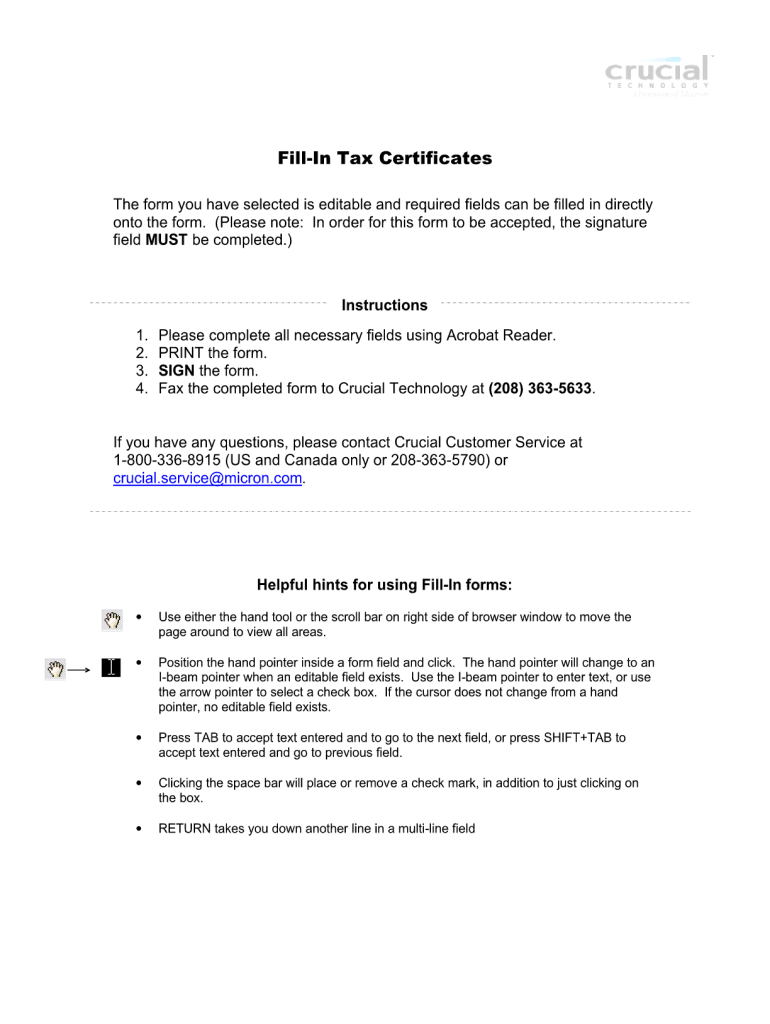
Rev 1715 Pennsylvania Form


What is the Rev 1715 Pennsylvania
The Pennsylvania tax exempt form 1715, commonly referred to as the Rev 1715, is a crucial document for organizations seeking exemption from state sales tax. This form is primarily used by exempt organizations, such as charities and non-profits, to certify their tax-exempt status when making purchases. By providing this form to vendors, organizations can avoid paying sales tax on qualifying purchases, which is essential for maintaining their operational budgets.
How to use the Rev 1715 Pennsylvania
To effectively use the Rev 1715 form, organizations must complete it accurately and provide it to vendors when making tax-exempt purchases. The form requires specific information about the organization, including its name, address, and tax-exempt status. It is important to ensure that the form is filled out correctly to avoid any issues with vendors or state authorities. Vendors may request this form to validate the organization's tax-exempt status before processing sales tax exemptions.
Steps to complete the Rev 1715 Pennsylvania
Completing the Rev 1715 form involves several key steps:
- Gather necessary information about the organization, including its legal name, address, and tax identification number.
- Indicate the type of exempt organization, such as a charity or educational institution.
- Provide a brief description of the organization's purpose and activities.
- Sign and date the form to certify the accuracy of the information provided.
Once completed, the form should be presented to vendors at the time of purchase to ensure sales tax is not charged.
Legal use of the Rev 1715 Pennsylvania
The Rev 1715 form is legally recognized under Pennsylvania tax law for exempt organizations. To ensure compliance, organizations must only use this form for purchases that are directly related to their exempt purposes. Misuse of the form, such as using it for personal purchases or for items not related to the organization's mission, can result in penalties and loss of tax-exempt status. Organizations are encouraged to keep records of all transactions where the Rev 1715 form is presented.
Eligibility Criteria
To qualify for the use of the Rev 1715 form, an organization must meet specific eligibility criteria set by the Pennsylvania Department of Revenue. Generally, this includes being a recognized tax-exempt entity under IRS regulations, such as 501(c)(3) organizations. Additionally, the organization must be engaged in activities that align with its exempt purpose, and it must have a valid tax identification number. Organizations should verify their eligibility before utilizing the Rev 1715 form to avoid compliance issues.
Form Submission Methods (Online / Mail / In-Person)
The Rev 1715 form can be submitted in various ways depending on the vendor's requirements. Typically, organizations present the completed form directly to vendors at the point of sale. Some vendors may allow for electronic submission of the form, while others may require a physical copy. It's essential for organizations to check with individual vendors regarding their preferences for receiving the Rev 1715 form to ensure proper processing of tax-exempt purchases.
Quick guide on how to complete rev 1715 pennsylvania
Complete Rev 1715 Pennsylvania effortlessly on any device
Digital document management has gained popularity among organizations and individuals. It serves as an ideal eco-friendly alternative to traditional printed and signed documentation, enabling you to obtain the correct form and securely store it online. airSlate SignNow equips you with all the necessary tools to create, modify, and eSign your documents quickly without hindrance. Manage Rev 1715 Pennsylvania on any device using airSlate SignNow Android or iOS applications and enhance any document-based workflow today.
The easiest way to modify and eSign Rev 1715 Pennsylvania with ease
- Obtain Rev 1715 Pennsylvania and click Get Form to initiate the process.
- Utilize the tools we provide to complete your document.
- Emphasize important sections of the documents or obscure sensitive data with tools specifically designed for that purpose by airSlate SignNow.
- Create your signature using the Sign feature, which takes mere seconds and holds the same legal validity as a conventional ink signature.
- Review all details and click on the Done button to save your changes.
- Select how you would like to send your form, whether by email, text message (SMS), invitation link, or download it to your computer.
Eliminate concerns about lost or misplaced documents, tedious form searches, or mistakes requiring reprinting of new document copies. airSlate SignNow addresses your document management needs in just a few clicks from any device you prefer. Edit and eSign Rev 1715 Pennsylvania and ensure superior communication at every stage of your form preparation process with airSlate SignNow.
Create this form in 5 minutes or less
Create this form in 5 minutes!
How to create an eSignature for the rev 1715 pennsylvania
How to create an electronic signature for a PDF online
How to create an electronic signature for a PDF in Google Chrome
How to create an e-signature for signing PDFs in Gmail
How to create an e-signature right from your smartphone
How to create an e-signature for a PDF on iOS
How to create an e-signature for a PDF on Android
People also ask
-
What is the Pennsylvania tax exempt form 1715?
The Pennsylvania tax exempt form 1715 is a document used by organizations to claim exemption from Pennsylvania sales tax. It allows eligible entities, such as nonprofits and government agencies, to make tax-free purchases. Understanding how to properly use this form can save your organization signNow costs.
-
How can airSlate SignNow help with the Pennsylvania tax exempt form 1715?
airSlate SignNow simplifies the process of completing and signing the Pennsylvania tax exempt form 1715. With its user-friendly interface, you can easily fill out the form and send it for eSignature, ensuring that all necessary parties can sign it efficiently. This expedites the process of securing tax exemption for your purchases.
-
Is there a cost associated with using airSlate SignNow for the Pennsylvania tax exempt form 1715?
Yes, airSlate SignNow offers various pricing plans that cater to different business needs. While there may be a fee, the investment is often outweighed by the time and cost savings gained through efficient document management. You can check the pricing page for detailed information on plans that support the Pennsylvania tax exempt form 1715.
-
What features does airSlate SignNow offer for managing the Pennsylvania tax exempt form 1715?
airSlate SignNow provides several key features for managing the Pennsylvania tax exempt form 1715, including customizable templates, secure cloud storage, and real-time tracking of document status. These features help streamline the signing process and ensure compliance with state regulations. You can also set reminders for important deadlines related to the form.
-
Can I integrate airSlate SignNow with other tools for managing the Pennsylvania tax exempt form 1715?
Absolutely! airSlate SignNow offers integrations with various third-party applications, such as CRM and accounting software. These integrations allow for seamless handling of the Pennsylvania tax exempt form 1715 and associated documents, enhancing your overall workflow efficiency.
-
How secure is airSlate SignNow when handling the Pennsylvania tax exempt form 1715?
Security is a top priority for airSlate SignNow. The platform employs robust encryption and complies with industry standards to ensure that your Pennsylvania tax exempt form 1715 and other sensitive documents are protected. You can trust that your information remains confidential and secure throughout the signing process.
-
What benefits can I expect from using airSlate SignNow for the Pennsylvania tax exempt form 1715?
Using airSlate SignNow for the Pennsylvania tax exempt form 1715 provides numerous benefits, such as improved efficiency, reduced paperwork, and faster processing times. With digital signatures, you eliminate the delays often associated with printing, signing, and scanning. This allows your organization to focus on its core mission rather than administrative tasks.
Get more for Rev 1715 Pennsylvania
- Modify abuse order form
- Medication form to accompany camp 60s registration form
- Ceu tracker template form
- After school registration form
- Jdf 1000 case information sheetdoc
- Credit card authorization form 59102069
- Form 0060 fall protection equipment inspection employers report of injury or occupational disease
- Test correction template form
Find out other Rev 1715 Pennsylvania
- How Can I eSignature Wisconsin Plumbing Document
- Can I eSignature Massachusetts Real Estate PDF
- How Can I eSignature New Jersey Police Document
- How Can I eSignature New Jersey Real Estate Word
- Can I eSignature Tennessee Police Form
- How Can I eSignature Vermont Police Presentation
- How Do I eSignature Pennsylvania Real Estate Document
- How Do I eSignature Texas Real Estate Document
- How Can I eSignature Colorado Courts PDF
- Can I eSignature Louisiana Courts Document
- How To Electronic signature Arkansas Banking Document
- How Do I Electronic signature California Banking Form
- How Do I eSignature Michigan Courts Document
- Can I eSignature Missouri Courts Document
- How Can I Electronic signature Delaware Banking PDF
- Can I Electronic signature Hawaii Banking Document
- Can I eSignature North Carolina Courts Presentation
- Can I eSignature Oklahoma Courts Word
- How To Electronic signature Alabama Business Operations Form
- Help Me With Electronic signature Alabama Car Dealer Presentation