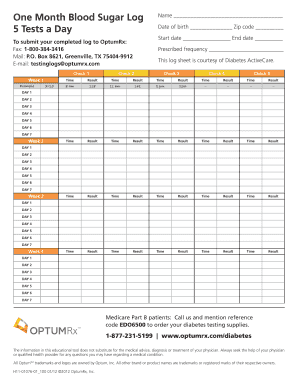
Sugar Test Log Form


What is the blood sugar log?
The blood sugar log is a crucial tool for individuals managing diabetes or monitoring their glucose levels. This log serves as a record of blood sugar readings taken at various times throughout the day. It typically includes information such as the date, time, glucose level, and any relevant notes regarding food intake, physical activity, or medication. Keeping an accurate blood sugar log helps patients and healthcare providers track patterns, adjust treatment plans, and make informed decisions about health management.
How to use the blood sugar log
Using a blood sugar log involves consistently recording your glucose levels. Begin by measuring your blood sugar at the recommended times, which may include fasting in the morning, before meals, and two hours after eating. Each time you check your blood sugar, write down the reading along with the date and time. Additionally, note any factors that may have influenced your levels, such as meals, exercise, or stress. This comprehensive approach allows you to identify trends and triggers, facilitating better management of your condition.
Steps to complete the blood sugar log
Completing a blood sugar log can be straightforward if you follow these steps:
- Gather your materials, including a notebook or a digital app designed for logging.
- Set a schedule for when you will check your blood sugar, such as after waking up, before meals, and before bedtime.
- Record the date and time of each measurement.
- Write down the blood sugar reading in the appropriate section of the log.
- Include notes about your meals, exercise, or any other relevant factors that may affect your readings.
- Review your log regularly to identify patterns and discuss them with your healthcare provider.
Key elements of the blood sugar log
A well-structured blood sugar log should contain several key elements to ensure comprehensive tracking. Essential components include:
- Date and time: Each entry should clearly indicate when the reading was taken.
- Blood sugar level: Record the exact glucose reading from your meter.
- Notes: Include any relevant observations, such as recent meals, physical activities, or medication taken.
- Target range: It may be helpful to note your target blood sugar range for comparison.
Legal use of the blood sugar log
While the blood sugar log is primarily a personal health tool, it can also have legal implications, especially in medical contexts. For instance, if you are part of a clinical trial or receiving treatment for diabetes, your log may be required for documentation purposes. It is essential to ensure that your log is accurate and complete, as discrepancies could affect treatment decisions or insurance claims. Adhering to privacy regulations regarding health information is also crucial when sharing your log with healthcare providers.
Digital vs. Paper Version
When deciding between a digital or paper blood sugar log, consider the benefits of each format. A digital log often offers features such as automatic calculations, reminders for testing, and easy sharing with healthcare providers. Many apps also provide insights based on your data, helping you track trends over time. On the other hand, a paper log can be more straightforward for those who prefer writing by hand or do not have access to technology. Ultimately, the choice depends on personal preference and lifestyle.
Quick guide on how to complete sugar test log
Prepare Sugar Test Log effortlessly on any gadget
Digital document management has become widely embraced by companies and individuals alike. It offers an ideal environmentally friendly substitute for conventional printed and signed documents, allowing you to acquire the appropriate form and securely maintain it online. airSlate SignNow provides you with all the resources required to create, modify, and eSign your documents swiftly without delays. Manage Sugar Test Log on any gadget using airSlate SignNow Android or iOS applications and enhance any document-related process today.
The easiest method to modify and eSign Sugar Test Log effortlessly
- Locate Sugar Test Log and click on Get Form to begin.
- Make use of the tools we provide to fill in your form.
- Emphasize pertinent sections of your documents or obscure confidential information with tools that airSlate SignNow specifically offers for that purpose.
- Generate your eSignature with the Sign tool, which takes seconds and carries the same legal significance as a traditional wet ink signature.
- Review the information and click on the Done button to save your changes.
- Choose how you wish to send your form, whether by email, SMS, or invitation link, or download it to your computer.
Eliminate worries about lost or misplaced files, tedious form searching, or errors that necessitate reprinting new document copies. airSlate SignNow fulfills your needs in document management in just a few clicks from any device of your choosing. Edit and eSign Sugar Test Log to ensure exceptional communication at every stage of your form preparation journey with airSlate SignNow.
Create this form in 5 minutes or less
Create this form in 5 minutes!
How to create an eSignature for the sugar test log
How to create an electronic signature for a PDF online
How to create an electronic signature for a PDF in Google Chrome
How to create an e-signature for signing PDFs in Gmail
How to create an e-signature right from your smartphone
How to create an e-signature for a PDF on iOS
How to create an e-signature for a PDF on Android
People also ask
-
What is a blood sugar log?
A blood sugar log is a tool used to record and track blood glucose levels over time. Keeping an accurate blood sugar log helps individuals manage their diabetes by identifying patterns and making adjustments to their treatment plan. Using airSlate SignNow, you can easily create and share digital logs without hassle.
-
How can airSlate SignNow help me with my blood sugar log?
airSlate SignNow provides a user-friendly platform to create and eSign your blood sugar logs digitally. This ensures that your records are not only safe but also easily sharable with healthcare providers. By using our service, you can streamline your diabetes management process.
-
Is airSlate SignNow affordable for maintaining a blood sugar log?
Yes, airSlate SignNow offers a cost-effective solution for maintaining your blood sugar log. Our pricing plans are designed to cater to various budgets, making it accessible for individuals and healthcare professionals alike. Invest in your health management without breaking the bank.
-
What features does airSlate SignNow offer for blood sugar logging?
airSlate SignNow features customizable templates that allow you to create a personalized blood sugar log. Additionally, you can incorporate electronic signatures for quick approvals by healthcare providers. With secure cloud storage, your information remains safe and accessible.
-
Can I integrate airSlate SignNow with other health applications to manage my blood sugar log?
Absolutely! airSlate SignNow can easily integrate with various health applications and platforms. This means you can connect your blood sugar log with other health data to have a comprehensive view of your diabetes management. Streamlining your records helps in better decision-making.
-
What are the benefits of using airSlate SignNow for my blood sugar log?
Using airSlate SignNow for your blood sugar log simplifies the documentation process and enables quick access to your records anywhere, anytime. The digital format ensures that your logs are easily organized, secure, and can be shared effortlessly with your healthcare team. This enhances your overall diabetes management experience.
-
Is it easy to share my blood sugar log using airSlate SignNow?
Yes, sharing your blood sugar log through airSlate SignNow is straightforward. You can quickly send your logs via email or through a secure link to your healthcare provider. This feature ensures that your medical team is updated with your latest blood glucose readings efficiently.
Get more for Sugar Test Log
- Statutory declaration of payment distribution form albertaparksca
- International hip outcome tool ihot 12 pdf form
- Weight log pdf form
- General health certificate form
- Minnesota firearm application permit form
- Sponsorship agreement form
- Requirements liberty property management form
- Business credit application for net 30 day terms form
Find out other Sugar Test Log
- Can I eSignature Tennessee Police Form
- How Can I eSignature Vermont Police Presentation
- How Do I eSignature Pennsylvania Real Estate Document
- How Do I eSignature Texas Real Estate Document
- How Can I eSignature Colorado Courts PDF
- Can I eSignature Louisiana Courts Document
- How To Electronic signature Arkansas Banking Document
- How Do I Electronic signature California Banking Form
- How Do I eSignature Michigan Courts Document
- Can I eSignature Missouri Courts Document
- How Can I Electronic signature Delaware Banking PDF
- Can I Electronic signature Hawaii Banking Document
- Can I eSignature North Carolina Courts Presentation
- Can I eSignature Oklahoma Courts Word
- How To Electronic signature Alabama Business Operations Form
- Help Me With Electronic signature Alabama Car Dealer Presentation
- How Can I Electronic signature California Car Dealer PDF
- How Can I Electronic signature California Car Dealer Document
- How Can I Electronic signature Colorado Car Dealer Form
- How To Electronic signature Florida Car Dealer Word