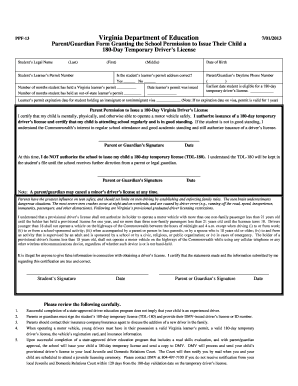
Tdl 180 Form


What is the TDL 180
The TDL 180, or Temporary Driver's License 180, is a specific type of temporary driver's license issued in Virginia. This license allows individuals to drive legally for a limited time, typically 180 days, while they complete the necessary requirements for obtaining a full driver's license. The TDL 180 is particularly useful for those who are in the process of transitioning from a learner's permit to a full license or those who may have had their licenses suspended.
How to Obtain the TDL 180
To obtain your TDL 180, you must meet specific eligibility criteria set by the Virginia Department of Motor Vehicles (DMV). Generally, you need to:
- Be at least 16 years and three months old.
- Have held a learner's permit for a minimum of nine months.
- Complete a driver education program.
- Pass the required vision and knowledge tests.
- Provide necessary identification and residency documents.
Once you meet these criteria, you can apply for the TDL 180 at your local DMV office.
Steps to Complete the TDL 180
Completing the TDL 180 involves several steps to ensure you fulfill all requirements. Here are the essential steps:
- Gather required documents, including proof of identity and residency.
- Complete a driver education program if you haven't already.
- Pass the vision and knowledge tests at your local DMV.
- Submit your application for the TDL 180 along with any applicable fees.
- Receive your temporary license, which will be valid for 180 days.
Legal Use of the TDL 180
The TDL 180 is legally valid for driving within Virginia. It serves as a temporary measure while you complete the steps necessary to obtain a full driver's license. It is important to adhere to the restrictions associated with this license, such as not driving outside of Virginia or during certain hours if specified. Violating these restrictions could lead to penalties or complications in obtaining your full license.
Key Elements of the TDL 180
Several key elements define the TDL 180, including:
- Validity period of 180 days.
- Eligibility requirements, including age and prior driving experience.
- Specific restrictions that may apply, such as passenger limitations.
- Documentation needed for application.
Understanding these elements is crucial for a smooth application process and compliance with driving laws.
Eligibility Criteria
To be eligible for the TDL 180, applicants must meet the following criteria:
- Must be at least 16 years and three months old.
- Must have held a learner's permit for a minimum of nine months.
- Must have completed a driver education program.
- Must pass the vision and knowledge tests.
Meeting these criteria ensures that you are prepared for the responsibilities of driving.
Quick guide on how to complete tdl 180
Handle Tdl 180 effortlessly on any device
Online document management has gained popularity among organizations and individuals. It offers an ideal environmentally friendly alternative to traditional printed and signed documents, enabling you to locate the right form and securely store it online. airSlate SignNow furnishes you with all the tools necessary to create, edit, and electronically sign your documents quickly and without delays. Manage Tdl 180 on any platform with airSlate SignNow's Android or iOS applications and enhance any document-driven process today.
How to edit and electronically sign Tdl 180 with ease
- Acquire Tdl 180 and click Get Form to begin.
- Utilize the tools we provide to fill out your form.
- Highlight important sections of your documents or obscure sensitive information with tools that airSlate SignNow offers specifically for that purpose.
- Create your electronic signature using the Sign tool, which takes just seconds and holds the same legal validity as a traditional handwritten signature.
- Review all the details and click on the Done button to save your adjustments.
- Select your preferred method of delivering your form, either via email, text message (SMS), invitation link, or download it to your computer.
Forget about lost or misplaced files, tedious form searching, or errors that necessitate reprinting document copies. airSlate SignNow meets your document management needs in just a few clicks from any device you choose. Edit and electronically sign Tdl 180 to ensure outstanding communication at any point in the document preparation process with airSlate SignNow.
Create this form in 5 minutes or less
Create this form in 5 minutes!
How to create an eSignature for the tdl 180
How to create an electronic signature for a PDF online
How to create an electronic signature for a PDF in Google Chrome
How to create an e-signature for signing PDFs in Gmail
How to create an e-signature right from your smartphone
How to create an e-signature for a PDF on iOS
How to create an e-signature for a PDF on Android
People also ask
-
What does TDL 180 stand for in the context of airSlate SignNow?
TDL 180 refers to a specific technology or document management standard used for efficient eSigning and document processing within airSlate SignNow. Understanding what TDL 180 stands for can help businesses implement more effective solutions for their digital document workflows.
-
How does airSlate SignNow use TDL 180 in its features?
airSlate SignNow incorporates TDL 180 to optimize the eSigning process, ensuring that documents are handled securely and efficiently. This adoption helps streamline business operations and enhances user experience, allowing for quick document turnaround.
-
What are the pricing options for airSlate SignNow that utilize TDL 180 features?
airSlate SignNow offers several pricing tiers that include features related to TDL 180, making it accessible for businesses of all sizes. Customers can choose a plan that best fits their needs, ensuring they receive the most value out of the eSigning solutions based on what TDL 180 stands for.
-
What benefits can businesses gain by knowing what TDL 180 stands for?
Understanding what TDL 180 stands for helps businesses maximize their use of airSlate SignNow’s features, leading to improved efficiency and reduced turnaround times for document signing. It allows organizations to align their processes with industry standards while enhancing compliance and security.
-
Can airSlate SignNow integrate with other applications, and how does TDL 180 relate to this?
Yes, airSlate SignNow offers integrations with various applications that can work in tandem with TDL 180 standards. Knowing what TDL 180 stands for can help users choose relevant integrations that will enhance their overall document management and signing processes.
-
What type of support is available for questions about TDL 180 in airSlate SignNow?
airSlate SignNow provides comprehensive customer support to address any questions regarding TDL 180. Users can contact support via chat, email, or phone for assistance with understanding how TDL 180 impacts their document workflows and eSigning needs.
-
Is training available for staff to learn about TDL 180 and its importance?
Yes, airSlate SignNow offers training resources designed to educate users on TDL 180 and its significance in document management. Knowing what TDL 180 stands for equips staff with the necessary skills to leverage the platform effectively, maximizing business efficiency.
Get more for Tdl 180
Find out other Tdl 180
- Help Me With Sign Washington Government Presentation
- How To Sign Maine Healthcare / Medical PPT
- How Do I Sign Nebraska Healthcare / Medical Word
- How Do I Sign Washington Healthcare / Medical Word
- How Can I Sign Indiana High Tech PDF
- How To Sign Oregon High Tech Document
- How Do I Sign California Insurance PDF
- Help Me With Sign Wyoming High Tech Presentation
- How Do I Sign Florida Insurance PPT
- How To Sign Indiana Insurance Document
- Can I Sign Illinois Lawers Form
- How To Sign Indiana Lawers Document
- How To Sign Michigan Lawers Document
- How To Sign New Jersey Lawers PPT
- How Do I Sign Arkansas Legal Document
- How Can I Sign Connecticut Legal Document
- How Can I Sign Indiana Legal Form
- Can I Sign Iowa Legal Document
- How Can I Sign Nebraska Legal Document
- How To Sign Nevada Legal Document