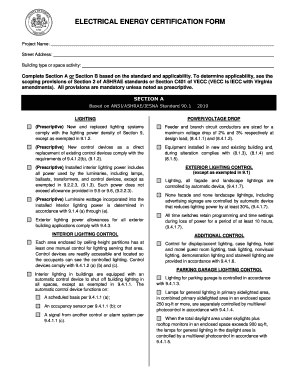
Building Certificate Nec Papers Form


What is the Building Certificate Nec Papers
The Building Certificate Nec Papers is a crucial document that serves as proof of compliance with local building codes and regulations. This form is typically required when a property owner seeks to confirm that construction or renovation work meets all necessary legal standards. It ensures that the building adheres to safety, health, and environmental requirements set by local authorities. Understanding the purpose and importance of this certificate is essential for property owners, contractors, and real estate professionals.
How to Use the Building Certificate Nec Papers
Using the Building Certificate Nec Papers involves several steps that ensure proper documentation and compliance. First, property owners or contractors must complete the form accurately, providing all required information about the property and the nature of the work performed. Once completed, the form should be submitted to the appropriate local authority for review. This process may involve an inspection to verify that the work meets all applicable codes. Upon approval, the certificate will be issued, confirming that the construction is compliant.
Steps to Complete the Building Certificate Nec Papers
Completing the Building Certificate Nec Papers involves a systematic approach to ensure accuracy and compliance. Here are the steps to follow:
- Gather all necessary information about the property, including the address, type of construction, and details of the work completed.
- Fill out the form with precise and complete information, ensuring all sections are addressed.
- Attach any required documentation, such as plans, permits, or inspection reports.
- Review the completed form for accuracy before submission.
- Submit the form to the local building authority along with any applicable fees.
Legal Use of the Building Certificate Nec Papers
The legal use of the Building Certificate Nec Papers is vital for ensuring that all construction activities comply with local laws. This document can serve as evidence in legal matters, such as disputes over property compliance or safety issues. It is important to understand that without this certificate, a property may be subject to fines, penalties, or even legal action if found to be non-compliant with building regulations.
Key Elements of the Building Certificate Nec Papers
Several key elements are essential for the validity of the Building Certificate Nec Papers. These include:
- The property address and description.
- The name and contact information of the property owner or contractor.
- A detailed description of the work completed.
- Signatures from relevant parties, including the contractor and local authority representatives.
- The date of completion and submission.
Who Issues the Form
The Building Certificate Nec Papers is typically issued by local building departments or municipal authorities. These entities are responsible for enforcing building codes and regulations within their jurisdictions. It is essential for property owners to know the specific authority that governs their area to ensure proper submission and compliance with local requirements.
Quick guide on how to complete building certificate nec papers
Prepare Building Certificate Nec Papers effortlessly on any device
Digital document management has become increasingly favored by businesses and individuals. It offers a fantastic eco-friendly substitute for traditional printed and signed documents, as you can locate the correct form and safely store it online. airSlate SignNow provides you with all the resources necessary to create, modify, and eSign your documents promptly without delays. Manage Building Certificate Nec Papers on any device with airSlate SignNow's Android or iOS applications and simplify your document-related tasks today.
The easiest way to alter and eSign Building Certificate Nec Papers with ease
- Find Building Certificate Nec Papers and click on Get Form to begin.
- Use the tools we provide to complete your form.
- Select important sections of your documents or obscure sensitive information with tools specifically designed for that purpose by airSlate SignNow.
- Create your eSignature using the Sign tool, which takes mere seconds and holds the same legal validity as a conventional wet ink signature.
- Review all the details and click on the Done button to save your changes.
- Decide how you wish to send your form, whether by email, SMS, or invite link, or download it to your computer.
Say goodbye to lost or misplaced documents, tedious form searches, or errors that require new document prints. airSlate SignNow meets all your document management needs in a few clicks from any device you prefer. Alter and eSign Building Certificate Nec Papers and ensure effective communication at any stage of your form preparation process with airSlate SignNow.
Create this form in 5 minutes or less
Create this form in 5 minutes!
How to create an eSignature for the building certificate nec papers
How to create an electronic signature for a PDF online
How to create an electronic signature for a PDF in Google Chrome
How to create an e-signature for signing PDFs in Gmail
How to create an e-signature right from your smartphone
How to create an e-signature for a PDF on iOS
How to create an e-signature for a PDF on Android
People also ask
-
What are building certificate nec papers?
Building certificate nec papers are essential documents that verify compliance with local building regulations and codes. They provide assurance that a property meets the necessary safety and construction standards. Ensuring proper documentation, such as building certificate nec papers, is crucial for property sales and renovations.
-
How can airSlate SignNow help me with building certificate nec papers?
airSlate SignNow simplifies the process of creating, sending, and eSigning building certificate nec papers. Our platform allows you to manage your documents efficiently, reducing the time spent on paperwork. With features like templates and reminders, you can ensure that your building certificate nec papers are always up-to-date and compliant.
-
What pricing options does airSlate SignNow offer for managing building certificate nec papers?
airSlate SignNow offers flexible pricing plans to accommodate businesses of all sizes, allowing you to manage your building certificate nec papers cost-effectively. You can choose from monthly or annual billing options based on your needs. Each plan includes features tailored for efficient document management, including eSignature functionality.
-
Are there any integrations available for building certificate nec papers?
Yes, airSlate SignNow integrates seamlessly with various applications to streamline the management of building certificate nec papers. This includes document storage services, project management tools, and customer relationship management (CRM) systems. These integrations enhance your workflow, allowing for a more efficient document signing process.
-
What features does airSlate SignNow provide for building certificate nec papers?
airSlate SignNow provides features such as customizable templates, automated reminders, and secure eSignature options for building certificate nec papers. Our user-friendly interface ensures easy document creation and sharing, while advanced security measures protect your sensitive information. These features empower you to handle your paperwork with confidence.
-
Can I track the status of my building certificate nec papers with airSlate SignNow?
Absolutely! airSlate SignNow offers real-time tracking for your building certificate nec papers. You can see when documents are sent, viewed, and signed, ensuring that you remain informed throughout the process. This level of transparency helps you manage your projects more effectively.
-
Is it easy to collaborate with others on building certificate nec papers?
Yes, airSlate SignNow facilitates easy collaboration on building certificate nec papers. You can invite team members, clients, or contractors to review and sign documents securely. This collaborative environment ensures that everyone involved in the project stays informed and engaged.
Get more for Building Certificate Nec Papers
- Cfh dhw idaho forms
- Privacy act release form for office us senator david perdue perdue senate
- Railway vendor registration form
- 73 318 letter of authorization signature list for hris sprs usps capps data changes 73 318 letter of authorization signature form
- Request for final waiver of open costs maryland courts mdcourts form
- Ca 950 form
- Ol 4000 form
- Affidavit of residency under 18 coloradogov colorado form
Find out other Building Certificate Nec Papers
- Electronic signature Michigan Email Cover Letter Template Free
- Electronic signature Delaware Termination Letter Template Now
- How Can I Electronic signature Washington Employee Performance Review Template
- Electronic signature Florida Independent Contractor Agreement Template Now
- Electronic signature Michigan Independent Contractor Agreement Template Now
- Electronic signature Oregon Independent Contractor Agreement Template Computer
- Electronic signature Texas Independent Contractor Agreement Template Later
- Electronic signature Florida Employee Referral Form Secure
- How To Electronic signature Florida CV Form Template
- Electronic signature Mississippi CV Form Template Easy
- Electronic signature Ohio CV Form Template Safe
- Electronic signature Nevada Employee Reference Request Mobile
- How To Electronic signature Washington Employee Reference Request
- Electronic signature New York Working Time Control Form Easy
- How To Electronic signature Kansas Software Development Proposal Template
- Electronic signature Utah Mobile App Design Proposal Template Fast
- Electronic signature Nevada Software Development Agreement Template Free
- Electronic signature New York Operating Agreement Safe
- How To eSignature Indiana Reseller Agreement
- Electronic signature Delaware Joint Venture Agreement Template Free