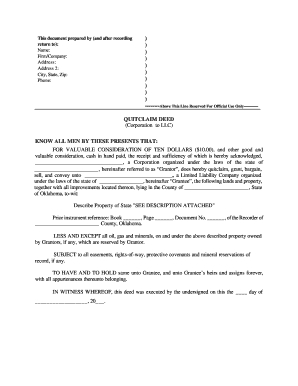
Example of a Quit Claim Deed Completed Form


What is the example of a quit claim deed completed
A quit claim deed is a legal document used to transfer ownership of real estate from one party to another without any guarantees regarding the title. An example of a quit claim deed completed would typically include the names of the grantor (the person transferring the property) and the grantee (the person receiving the property), a description of the property, and the date of the transfer. This document serves as a straightforward way to convey property rights, often used in situations such as divorce settlements or transferring property between family members.
Key elements of the example of a quit claim deed completed
To ensure the quit claim deed is legally valid, several key elements must be included:
- Grantor and Grantee Information: Full names and addresses of both parties involved in the transaction.
- Property Description: A detailed description of the property being transferred, including its legal description.
- Effective Date: The date on which the transfer of ownership takes effect.
- Signatures: Signatures of the grantor and, in some cases, the grantee, along with a notary acknowledgment to verify the identities of the signers.
Steps to complete the example of a quit claim deed completed
Completing a quit claim deed involves several steps:
- Gather necessary information, including the names of the parties involved and the property details.
- Obtain a quit claim deed form, which can be found online or through legal stationery stores.
- Fill out the form accurately, ensuring all required fields are completed.
- Have the grantor sign the deed in the presence of a notary public.
- File the completed deed with the appropriate local government office, often the county recorder's office, to make the transfer official.
Legal use of the example of a quit claim deed completed
In the United States, a quit claim deed is legally recognized as a valid method for transferring property ownership. However, it is important to note that this type of deed does not guarantee that the grantor has clear title to the property. Therefore, it is typically used in situations where the parties know each other well, such as family transfers or divorce settlements. Understanding the legal implications of using a quit claim deed is essential to avoid future disputes regarding property ownership.
State-specific rules for the example of a quit claim deed completed
Each state in the U.S. has specific rules and regulations governing the use of quit claim deeds. These can include variations in the required language, necessary signatures, and filing procedures. For example, some states may require additional documentation or specific forms to accompany the quit claim deed. It is advisable to review the laws in your state or consult with a legal professional to ensure compliance with local requirements when completing a quit claim deed.
Digital vs. paper version of the example of a quit claim deed completed
With the rise of digital documentation, quit claim deeds can now be completed electronically. A digital quit claim deed must still meet the same legal requirements as a paper version, including proper signatures and notary acknowledgment. Utilizing digital platforms for completing and signing these documents can streamline the process, making it more efficient and secure. However, it is crucial to ensure that the digital method used complies with relevant eSignature laws in your state.
Quick guide on how to complete example of a quit claim deed completed
Complete Example Of A Quit Claim Deed Completed seamlessly on any device
Online document management has gained traction among businesses and individuals alike. It serves as an ideal eco-friendly alternative to traditional printed and signed documents, allowing you to access the correct form and securely store it online. airSlate SignNow provides all the tools necessary to create, modify, and electronically sign your documents swiftly without delays. Manage Example Of A Quit Claim Deed Completed on any device using the airSlate SignNow Android or iOS applications and enhance any document-centric process today.
The simplest method to modify and eSign Example Of A Quit Claim Deed Completed effortlessly
- Find Example Of A Quit Claim Deed Completed and click Get Form to begin.
- Utilize the tools we offer to complete your document.
- Highlight pertinent sections of the documents or redact sensitive details using tools that airSlate SignNow specifically offers for that purpose.
- Generate your signature using the Sign tool, which takes mere seconds and holds the same legal validity as a conventional wet ink signature.
- Review the details and click on the Done button to save your changes.
- Select your preferred method of delivering your form, whether by email, SMS, or invitation link, or download it to your computer.
Eliminate concerns about lost or misplaced files, exhausting form searches, or errors necessitating the printing of new document copies. airSlate SignNow fulfills all your document management needs in just a few clicks from any device of your choice. Edit and eSign Example Of A Quit Claim Deed Completed and ensure outstanding communication at every stage of the form preparation process with airSlate SignNow.
Create this form in 5 minutes or less
Create this form in 5 minutes!
How to create an eSignature for the example of a quit claim deed completed
How to create an electronic signature for a PDF online
How to create an electronic signature for a PDF in Google Chrome
How to create an e-signature for signing PDFs in Gmail
How to create an e-signature right from your smartphone
How to create an e-signature for a PDF on iOS
How to create an e-signature for a PDF on Android
People also ask
-
What is a quit claim deed?
A quit claim deed is a legal document used to transfer ownership of property without any warranties. It allows one party to relinquish any claim to the property, making it essential in real estate transactions. Understanding an 'example of a quit claim deed completed' can help clarify the process for those involved.
-
How do I create an example of a quit claim deed completed using airSlate SignNow?
Creating an example of a quit claim deed completed with airSlate SignNow is straightforward. Simply upload your document, fill in the necessary information, and use our user-friendly eSigning features. Once completed, you can send it securely to all parties involved.
-
What features does airSlate SignNow offer for managing deeds?
airSlate SignNow offers various features to help you manage legal documents, including templates for quit claim deeds, collaboration tools, and secure storage options. These features ensure that your documents, like an 'example of a quit claim deed completed', are easy to create, sign, and share efficiently.
-
Is there a cost for using airSlate SignNow for quit claim deeds?
Yes, airSlate SignNow offers a flexible pricing structure that accommodates businesses of all sizes. Pricing plans are tailored to your needs and include access to essential features for creating and storing an 'example of a quit claim deed completed'. Check our website for detailed pricing information.
-
Can I integrate airSlate SignNow with other software?
Absolutely! airSlate SignNow seamlessly integrates with various applications such as Google Drive, Dropbox, and Microsoft Office. These integrations facilitate easier access to your important documents, including an 'example of a quit claim deed completed', enhancing your workflow.
-
What are the benefits of using airSlate SignNow for eSigning?
Using airSlate SignNow for eSigning documents like a quit claim deed offers numerous benefits, such as increased efficiency, security, and ease of access. You can complete an 'example of a quit claim deed completed' from anywhere, ensuring that all parties can sign promptly and securely.
-
How secure is airSlate SignNow for handling legal documents?
airSlate SignNow prioritizes security, using advanced encryption and compliance with industry standards to protect your legal documents. This ensures that your 'example of a quit claim deed completed' remains confidential and secure throughout the eSigning process.
Get more for Example Of A Quit Claim Deed Completed
Find out other Example Of A Quit Claim Deed Completed
- Electronic signature Nevada Employee Reference Request Mobile
- How To Electronic signature Washington Employee Reference Request
- Electronic signature New York Working Time Control Form Easy
- How To Electronic signature Kansas Software Development Proposal Template
- Electronic signature Utah Mobile App Design Proposal Template Fast
- Electronic signature Nevada Software Development Agreement Template Free
- Electronic signature New York Operating Agreement Safe
- How To eSignature Indiana Reseller Agreement
- Electronic signature Delaware Joint Venture Agreement Template Free
- Electronic signature Hawaii Joint Venture Agreement Template Simple
- Electronic signature Idaho Web Hosting Agreement Easy
- Electronic signature Illinois Web Hosting Agreement Secure
- Electronic signature Texas Joint Venture Agreement Template Easy
- How To Electronic signature Maryland Web Hosting Agreement
- Can I Electronic signature Maryland Web Hosting Agreement
- Electronic signature Michigan Web Hosting Agreement Simple
- Electronic signature Missouri Web Hosting Agreement Simple
- Can I eSignature New York Bulk Sale Agreement
- How Do I Electronic signature Tennessee Web Hosting Agreement
- Help Me With Electronic signature Hawaii Debt Settlement Agreement Template