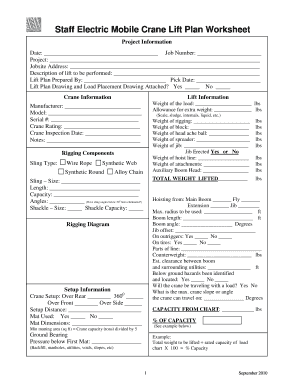
Mobile Crane Lift Plan Form


What is the Mobile Crane Lift Plan
The mobile crane lift plan is a comprehensive document that outlines the procedures and safety measures required for lifting operations using a mobile crane. This plan is essential for ensuring the safety of personnel, equipment, and the surrounding environment during lifting activities. It typically includes details such as the type of crane being used, the load capacity, the lifting techniques to be employed, and the specific site conditions that may affect the operation. The mobile crane lift plan serves as a guideline for operators and safety personnel to follow, ensuring that all necessary precautions are taken to prevent accidents and injuries.
How to use the Mobile Crane Lift Plan
Using the mobile crane lift plan involves several key steps to ensure effective implementation. First, review the plan thoroughly to understand the specific requirements and procedures outlined. Next, conduct a site assessment to identify any potential hazards or obstacles that may impact the lifting operation. Once the assessment is complete, ensure that all personnel involved are familiar with the plan and their respective roles. During the lifting operation, adhere strictly to the guidelines provided in the plan, monitoring conditions continuously to make any necessary adjustments. After the operation, evaluate the process to identify any areas for improvement in future lift plans.
Steps to complete the Mobile Crane Lift Plan
Completing a mobile crane lift plan involves a systematic approach to ensure all necessary information is captured. Start by gathering essential details such as the load specifications, crane type, and site conditions. Next, outline the lifting procedures, including the sequence of operations and safety measures. It is also important to identify the personnel involved and their responsibilities during the lift. After drafting the plan, review it for compliance with relevant safety regulations and standards. Finally, obtain necessary approvals from relevant authorities or safety officers before proceeding with the lifting operation.
Legal use of the Mobile Crane Lift Plan
The legal use of a mobile crane lift plan is governed by various regulations and standards that ensure safety and compliance during lifting operations. In the United States, compliance with OSHA (Occupational Safety and Health Administration) regulations is crucial. The plan must meet specific requirements, including risk assessments and safety protocols. Additionally, the plan should be documented and signed by qualified personnel to establish accountability. It is important to keep the plan updated to reflect any changes in regulations or site conditions, ensuring ongoing legal compliance.
Key elements of the Mobile Crane Lift Plan
Key elements of a mobile crane lift plan include the following:
- Load Details: Specifications of the load, including weight and dimensions.
- Crane Specifications: Type of crane, capacity, and any special features.
- Site Assessment: Analysis of the worksite, including ground conditions and overhead hazards.
- Lifting Procedures: Step-by-step instructions on how to safely execute the lift.
- Safety Measures: Identification of safety equipment and protocols to be followed.
- Personnel Roles: Designation of responsibilities for all team members involved in the lift.
Examples of using the Mobile Crane Lift Plan
Examples of using a mobile crane lift plan can vary based on the specific lifting operation. For instance, in construction, a mobile crane lift plan may be used to lift steel beams into place for a building framework. In another scenario, it might be employed to move heavy machinery on a construction site. Each example highlights the importance of having a detailed plan to address unique challenges, such as weight distribution, site layout, and safety considerations. By following a mobile crane lift plan, teams can effectively manage risks and ensure successful lifting operations.
Quick guide on how to complete mobile crane lift plan
Finish Mobile Crane Lift Plan seamlessly on any device
Web-based document management has become increasingly favored by businesses and individuals alike. It offers an ideal eco-conscious substitute for traditional printed and signed documents, as you can easily locate the right template and securely keep it online. airSlate SignNow provides all the features you require to create, modify, and electronically sign your documents swiftly without delays. Manage Mobile Crane Lift Plan on any system with airSlate SignNow's Android or iOS applications and streamline any document-related tasks today.
The easiest way to alter and eSign Mobile Crane Lift Plan effortlessly
- Obtain Mobile Crane Lift Plan and click on Get Form to begin.
- Take advantage of the tools we provide to finalize your document.
- Emphasize important sections of your documents or obscure sensitive information with tools specifically offered by airSlate SignNow for that purpose.
- Generate your signature using the Sign tool, which takes just seconds and holds the same legal validity as a conventional wet ink signature.
- Review the details and click on the Done button to preserve your changes.
- Choose your preferred method to send your form, whether by email, text (SMS), or invitation link, or download it to your computer.
Eliminate concerns about lost or misfiled documents, tedious form searching, or errors that require printing new copies. airSlate SignNow addresses your document management needs in just a few clicks from any device you choose. Modify and eSign Mobile Crane Lift Plan and ensure effective communication throughout the form preparation process with airSlate SignNow.
Create this form in 5 minutes or less
Create this form in 5 minutes!
How to create an eSignature for the mobile crane lift plan
How to create an electronic signature for a PDF online
How to create an electronic signature for a PDF in Google Chrome
How to create an e-signature for signing PDFs in Gmail
How to create an e-signature right from your smartphone
How to create an e-signature for a PDF on iOS
How to create an e-signature for a PDF on Android
People also ask
-
What is a crane pick plan?
A crane pick plan is a detailed strategy that outlines how a crane will be used to lift and place loads safely. This plan takes into consideration the weight of the load, the type of crane required, and the specific site conditions. Utilizing an efficient crane pick plan is essential for ensuring safety and compliance on construction sites.
-
How can airSlate SignNow help with creating a crane pick plan?
airSlate SignNow offers a user-friendly platform for drafting, signing, and managing your crane pick plan documents. You can easily collaborate with team members and obtain necessary approvals in real-time, ensuring that all stakeholders are aligned. This streamlines the process and enhances overall project efficiency.
-
Are there any costs associated with using airSlate SignNow for a crane pick plan?
Yes, airSlate SignNow provides affordable pricing options tailored to fit various business needs. These packages include features that support the efficient management of your crane pick plan, allowing you to choose the level of service that best suits your requirements. A free trial is also available to test out the functionalities before committing.
-
What features does airSlate SignNow offer for managing crane pick plans?
airSlate SignNow includes features such as customizable templates, electronic signatures, and real-time collaboration to enhance your crane pick plan management. Additionally, you can track document status and receive notifications when signatures are completed, streamlining the entire approval process. These features contribute to a more organized and efficient workflow.
-
Can airSlate SignNow integrate with other software for crane pick plan management?
Yes, airSlate SignNow integrates with a variety of third-party applications, making it easier to manage your crane pick plan alongside your other project management tools. This compatibility allows you to consolidate your workflows and access everything you need in one place. Popular integrations include productivity apps, CRM systems, and more.
-
What are the benefits of using airSlate SignNow for crane pick plans?
Using airSlate SignNow for your crane pick plan provides numerous benefits, including increased efficiency and reduced paperwork. The platform simplifies document management, enabling quicker approvals and ensuring compliance with safety standards. Additionally, the cost-effective solution helps you save time and resources throughout the project lifecycle.
-
Is it secure to use airSlate SignNow for a crane pick plan?
Absolutely! airSlate SignNow prioritizes security, employing industry-standard encryption to protect your crane pick plan documents. Access controls and audit trails further enhance your document security, ensuring that only authorized personnel can view or modify sensitive information. Your data's safety is our top priority.
Get more for Mobile Crane Lift Plan
Find out other Mobile Crane Lift Plan
- How Can I Sign Kansas Lawers Promissory Note Template
- Sign Kentucky Lawers Living Will Free
- Sign Kentucky Lawers LLC Operating Agreement Mobile
- Sign Louisiana Lawers Quitclaim Deed Now
- Sign Massachusetts Lawers Quitclaim Deed Later
- Sign Michigan Lawers Rental Application Easy
- Sign Maine Insurance Quitclaim Deed Free
- Sign Montana Lawers LLC Operating Agreement Free
- Sign Montana Lawers LLC Operating Agreement Fast
- Can I Sign Nevada Lawers Letter Of Intent
- Sign Minnesota Insurance Residential Lease Agreement Fast
- How Do I Sign Ohio Lawers LLC Operating Agreement
- Sign Oregon Lawers Limited Power Of Attorney Simple
- Sign Oregon Lawers POA Online
- Sign Mississippi Insurance POA Fast
- How Do I Sign South Carolina Lawers Limited Power Of Attorney
- Sign South Dakota Lawers Quitclaim Deed Fast
- Sign South Dakota Lawers Memorandum Of Understanding Free
- Sign South Dakota Lawers Limited Power Of Attorney Now
- Sign Texas Lawers Limited Power Of Attorney Safe