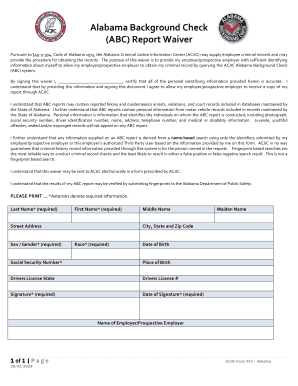
Alabama Background Check ABC Report Waiver Alabamainteractive Form


Understanding the Alabama Background Check ABC Report Waiver
The Alabama Background Check ABC Report Waiver is a crucial document for individuals seeking to undergo background checks in Alabama. This waiver allows applicants to authorize the release of their background information to specific entities, ensuring compliance with state regulations. The form is particularly important for employers, educational institutions, and licensing agencies that require background verification as part of their hiring or admission processes.
Steps to Complete the Alabama Background Check ABC Report Waiver
Completing the Alabama Background Check ABC Report Waiver involves several straightforward steps:
- Obtain the waiver form from an authorized source.
- Fill in your personal information, including your full name, address, and date of birth.
- Specify the purpose of the background check and the entity requesting the information.
- Sign and date the form to authorize the release of your background information.
- Submit the completed waiver to the requesting entity, either online or via mail.
Legal Use of the Alabama Background Check ABC Report Waiver
The legal framework surrounding the Alabama Background Check ABC Report Waiver is designed to protect both the applicant's privacy and the integrity of the background check process. By signing this waiver, individuals consent to the sharing of their background information, which is essential for compliance with federal and state laws governing background checks. It is important to ensure that the waiver is used only for legitimate purposes, as misuse can lead to legal consequences.
Key Elements of the Alabama Background Check ABC Report Waiver
Several key elements must be included in the Alabama Background Check ABC Report Waiver to ensure its validity:
- Applicant Information: Full name, address, and contact details.
- Purpose of the Check: Clearly state why the background check is being requested.
- Entity Information: Name and contact details of the organization requesting the background check.
- Signature: The applicant's signature, indicating consent for the release of information.
- Date: The date on which the waiver is signed.
How to Obtain the Alabama Background Check ABC Report Waiver
Obtaining the Alabama Background Check ABC Report Waiver is a simple process. The form can typically be accessed through the official website of the Alabama Department of Public Safety or the entity requesting the background check. It is important to ensure that you are using the most current version of the form to avoid any issues during submission.
State-Specific Rules for the Alabama Background Check ABC Report Waiver
Each state has its own regulations regarding background checks, and Alabama is no exception. Understanding the state-specific rules is essential for both applicants and employers. In Alabama, the waiver must comply with the Fair Credit Reporting Act (FCRA) and other relevant state laws. This includes providing applicants with information about their rights and ensuring that background checks are conducted fairly and transparently.
Quick guide on how to complete alabama background check abc report waiver alabamainteractive
Effortlessly Prepare Alabama Background Check ABC Report Waiver Alabamainteractive on Any Device
The management of online documents has become increasingly popular among both organizations and individuals. It offers an ideal environmentally friendly alternative to conventional printed and signed papers, as you can easily access the appropriate form and securely keep it online. airSlate SignNow equips you with all the tools necessary to create, modify, and electronically sign your documents promptly without delays. Handle Alabama Background Check ABC Report Waiver Alabamainteractive on any device using the airSlate SignNow applications for Android or iOS and simplify any document-related task today.
The easiest way to modify and electronically sign Alabama Background Check ABC Report Waiver Alabamainteractive smoothly
- Locate Alabama Background Check ABC Report Waiver Alabamainteractive and click Get Form to begin.
- Utilize the tools we provide to fill out your document.
- Highlight important sections of the documents or redact sensitive information using the tools that airSlate SignNow specifically offers for this purpose.
- Create your signature with the Sign feature, which takes moments and carries the same legal validity as a traditional wet ink signature.
- Review the details and click the Done button to save your modifications.
- Choose your preferred method for sending your form—via email, text message (SMS), invite link, or download it to your computer.
Put aside worries about lost or misfiled documents, tedious form searches, or errors that necessitate reprinting new document copies. airSlate SignNow fulfills all your document management requirements in just a few clicks from any device you prefer. Alter and electronically sign Alabama Background Check ABC Report Waiver Alabamainteractive to guarantee excellent communication throughout your form preparation journey with airSlate SignNow.
Create this form in 5 minutes or less
Create this form in 5 minutes!
How to create an eSignature for the alabama background check abc report waiver alabamainteractive
How to create an electronic signature for a PDF online
How to create an electronic signature for a PDF in Google Chrome
How to create an e-signature for signing PDFs in Gmail
How to create an e-signature right from your smartphone
How to create an e-signature for a PDF on iOS
How to create an e-signature for a PDF on Android
People also ask
-
What is an Alabama background check?
An Alabama background check is a process used to review an individual's criminal history and other public records within the state. This check is essential for employers, landlords, and others who need to verify someone's background before making important decisions.
-
How can airSlate SignNow help with Alabama background checks?
airSlate SignNow simplifies the process of handling documentation related to Alabama background checks by allowing users to eSign and send necessary forms securely. Our platform ensures that all documents are compliant and securely stored, streamlining your administrative tasks.
-
What are the costs associated with conducting an Alabama background check?
The costs for an Alabama background check can vary based on the type of check and the provider you use. However, airSlate SignNow offers cost-effective solutions that integrate seamlessly with background check services, helping you manage your budget while ensuring compliance.
-
Are there any specific features of airSlate SignNow that enhance the Alabama background check process?
Yes, airSlate SignNow provides features such as secure document sharing, electronic signatures, and automated workflows that signNowly enhance the efficiency of the Alabama background check process. These features reduce turnaround times and minimize errors in documentation.
-
How does airSlate SignNow ensure the security of sensitive information during Alabama background checks?
Security is a top priority at airSlate SignNow, especially when dealing with sensitive information related to Alabama background checks. Our platform uses advanced encryption, access controls, and secure storage to ensure that all data remains confidential and protected from unauthorized access.
-
Can airSlate SignNow integrate with other background check services?
Absolutely! airSlate SignNow is designed to integrate seamlessly with various background check services, which allows for a more streamlined process. This integration helps unify your documentation and eSigning needs, especially when conducting Alabama background checks.
-
What benefits does using airSlate SignNow provide for Alabama background checks?
Using airSlate SignNow for Alabama background checks offers multiple benefits, including faster processing times, reduced paperwork, and improved compliance. Our user-friendly interface makes it easy to manage documents and provides a better experience for all parties involved.
Get more for Alabama Background Check ABC Report Waiver Alabamainteractive
- Recent mississippi decisions concerning adult form
- Bill text ms sb28282019regular sessionenrolled form
- Petition for approval of final accounting form
- Guardianship and conservatorshipfrequently asked form
- Sb2828 mississippi legislature form
- Notice is hereby given that a form
- Lien notice individual form
- Wwwmtastennesseeedu form
Find out other Alabama Background Check ABC Report Waiver Alabamainteractive
- How To Electronic signature New York Courts Stock Certificate
- Electronic signature South Carolina Sports Separation Agreement Easy
- Electronic signature Virginia Courts Business Plan Template Fast
- How To Electronic signature Utah Courts Operating Agreement
- Electronic signature West Virginia Courts Quitclaim Deed Computer
- Electronic signature West Virginia Courts Quitclaim Deed Free
- Electronic signature Virginia Courts Limited Power Of Attorney Computer
- Can I Sign Alabama Banking PPT
- Electronic signature Washington Sports POA Simple
- How To Electronic signature West Virginia Sports Arbitration Agreement
- Electronic signature Wisconsin Sports Residential Lease Agreement Myself
- Help Me With Sign Arizona Banking Document
- How Do I Sign Arizona Banking Form
- How Can I Sign Arizona Banking Form
- How Can I Sign Arizona Banking Form
- Can I Sign Colorado Banking PPT
- How Do I Sign Idaho Banking Presentation
- Can I Sign Indiana Banking Document
- How Can I Sign Indiana Banking PPT
- How To Sign Maine Banking PPT