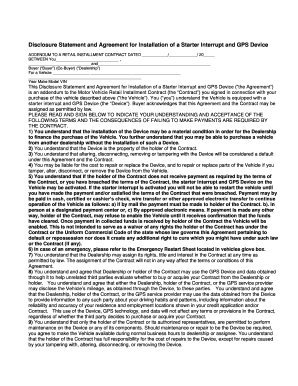
Gps Disclosure Form


What is the GPS tracking consent form?
The GPS tracking consent form is a document that allows individuals to provide explicit permission for the tracking of their location through GPS technology. This form is often used by employers, healthcare providers, or service providers who need to monitor the whereabouts of individuals for various reasons, such as safety, logistics, or compliance. By signing this form, individuals acknowledge their understanding of how their location data will be used, stored, and shared, ensuring transparency and compliance with privacy regulations.
Key elements of the GPS tracking consent form
A well-structured GPS tracking consent form should include several key elements to ensure clarity and legal validity. These elements typically consist of:
- Identification of the parties: Clearly state who is granting consent and who will be tracking the individual.
- Purpose of tracking: Explain why tracking is necessary and how the data will be utilized.
- Duration of consent: Specify the time frame for which consent is granted, whether it is ongoing or for a specific period.
- Data privacy measures: Outline how the data will be protected and the measures in place to ensure confidentiality.
- Withdrawal of consent: Provide information on how individuals can revoke their consent at any time.
Steps to complete the GPS tracking consent form
Completing the GPS tracking consent form involves a few straightforward steps. Individuals should follow these guidelines to ensure the form is filled out correctly:
- Read the form carefully: Understand all sections, especially those detailing the purpose of tracking and data usage.
- Provide personal information: Fill in your name, contact details, and any other required identifiers.
- Review the consent terms: Ensure you are comfortable with the terms outlined regarding data use and privacy.
- Sign and date the form: Complete the form by providing your signature and the date, indicating your agreement to the terms.
Legal use of the GPS tracking consent form
The legal use of the GPS tracking consent form is governed by various federal and state laws that protect individual privacy rights. To ensure compliance, organizations must:
- Obtain explicit consent before tracking an individual's location.
- Clearly communicate the purpose and scope of the tracking.
- Safeguard the collected data in accordance with applicable privacy laws, such as the General Data Protection Regulation (GDPR) and the California Consumer Privacy Act (CCPA).
How to obtain the GPS tracking consent form
The GPS tracking consent form can typically be obtained from the organization requiring the consent. This may include employers, healthcare providers, or service companies. Additionally, templates for this form are often available online, ensuring that individuals can access a version that meets their specific needs. It is advisable to ensure that any template used complies with local laws and organizational requirements.
Examples of using the GPS tracking consent form
There are various scenarios where a GPS tracking consent form may be utilized, including:
- Employee monitoring: Employers may use the form to track company vehicles or employees in the field for safety and efficiency.
- Healthcare services: Providers may track patients with medical conditions that require monitoring for safety purposes.
- Logistics and delivery: Companies may track shipments to ensure timely delivery and efficient routing.
Quick guide on how to complete gps disclosure form
Complete Gps Disclosure Form seamlessly on any device
Digital document management has become increasingly favored by businesses and individuals alike. It offers an excellent eco-friendly substitute for conventional printed and signed documents, as you can access the necessary forms and securely keep them online. airSlate SignNow equips you with all the tools necessary to create, modify, and eSign your documents swiftly without interruptions. Manage Gps Disclosure Form on any device using airSlate SignNow's Android or iOS applications and simplify any document-related tasks today.
How to modify and eSign Gps Disclosure Form effortlessly
- Find Gps Disclosure Form and click on Get Form to begin.
- Utilize the tools we offer to fill out your document.
- Emphasize important sections of the documents or obscure sensitive information with tools specifically designed for that purpose by airSlate SignNow.
- Create your eSignature using the Sign tool, which takes just moments and carries the same legal validity as a conventional wet ink signature.
- Review all the details and click on the Done button to save your modifications.
- Select your preferred method for sending your form, whether by email, SMS, or invitation link, or download it to your computer.
Say goodbye to lost or misfiled documents, tedious form searches, or errors that necessitate printing new document copies. airSlate SignNow fulfills all your document management requirements in just a few clicks from any device of your choice. Alter and eSign Gps Disclosure Form to maintain outstanding communication throughout your form preparation journey with airSlate SignNow.
Create this form in 5 minutes or less
Create this form in 5 minutes!
How to create an eSignature for the gps disclosure form
How to create an electronic signature for a PDF online
How to create an electronic signature for a PDF in Google Chrome
How to create an e-signature for signing PDFs in Gmail
How to create an e-signature right from your smartphone
How to create an e-signature for a PDF on iOS
How to create an e-signature for a PDF on Android
People also ask
-
What is a GPS disclosure form?
A GPS disclosure form is a document that allows businesses to inform clients about their GPS tracking capabilities. This form outlines how location data is collected, used, and shared, ensuring transparency. It's an essential tool for businesses looking to comply with regulations while maintaining customer trust.
-
How does airSlate SignNow help with GPS disclosure forms?
airSlate SignNow simplifies the process of creating and sending GPS disclosure forms. With our platform, you can customize your forms, incorporate eSignature functionality, and track document status in real time. This makes it easier to obtain customer consent quickly and efficiently.
-
Is there a cost associated with using airSlate SignNow for GPS disclosure forms?
Yes, airSlate SignNow offers a subscription-based pricing model that is designed to be cost-effective for businesses of all sizes. Pricing varies based on the features you need, but you can create unlimited GPS disclosure forms at competitive rates. Check our pricing page for specific details.
-
What features does airSlate SignNow offer for GPS disclosure forms?
airSlate SignNow includes several features for GPS disclosure forms, such as customizable templates, workflow automation, and secure eSigning. Our platform also allows for easy storage and retrieval of forms, ensuring that your GPS disclosure documentation is always accessible and organized.
-
How can GPS disclosure forms improve my business operations?
Implementing GPS disclosure forms can enhance your business operations by fostering transparency and trust with your customers. When clients understand how their location data is handled, it can lead to stronger relationships and improved compliance. This ultimately enhances your brand reputation.
-
Can I integrate airSlate SignNow with other software for GPS disclosure forms?
Absolutely! airSlate SignNow offers integrations with a variety of platforms, including CRM and project management tools. This allows you to automate the process of sending GPS disclosure forms and streamline your workflows for enhanced efficiency.
-
Are GPS disclosure forms legally binding when signed through airSlate SignNow?
Yes, GPS disclosure forms signed through airSlate SignNow are legally binding, provided they comply with eSignature laws. Our platform adheres to regulatory standards, ensuring that your GPS disclosure forms are valid and can be enforced in a court of law.
Get more for Gps Disclosure Form
- Adverse action notice sample form
- Air freight offer form
- Orlando health self learning packet prinicpal of continouous reneal replacement form
- Nagaland money lenders act form
- Invoice in spanish template form
- Flvs student id form
- Formative assessment lesson planning template formative
- Tennants insurance brokers listening answers form
Find out other Gps Disclosure Form
- How To Integrate Sign in Banking
- How To Use Sign in Banking
- Help Me With Use Sign in Banking
- Can I Use Sign in Banking
- How Do I Install Sign in Banking
- How To Add Sign in Banking
- How Do I Add Sign in Banking
- How Can I Add Sign in Banking
- Can I Add Sign in Banking
- Help Me With Set Up Sign in Government
- How To Integrate eSign in Banking
- How To Use eSign in Banking
- How To Install eSign in Banking
- How To Add eSign in Banking
- How To Set Up eSign in Banking
- How To Save eSign in Banking
- How To Implement eSign in Banking
- How To Set Up eSign in Construction
- How To Integrate eSign in Doctors
- How To Use eSign in Doctors