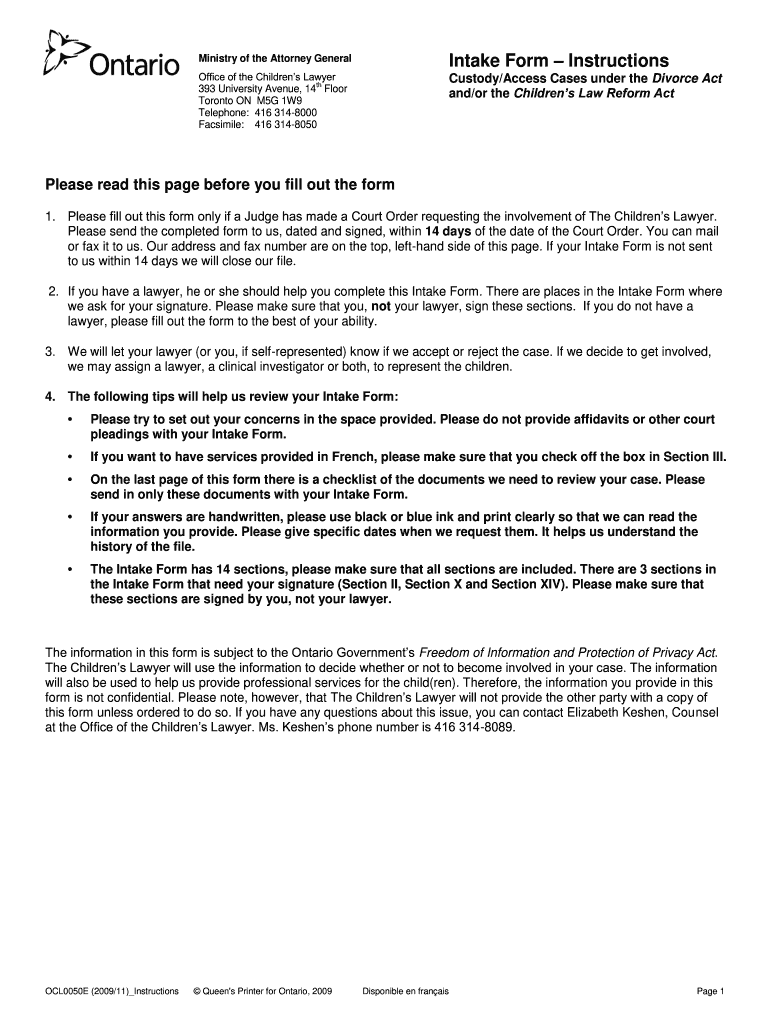
Ocl Intake Form


What is the Ocl Intake Form
The Ocl intake form is a crucial document used in custody and access cases within the Ontario Child and Family Services framework. This form collects essential information regarding the parties involved, the children, and the specific circumstances surrounding custody and access arrangements. It serves as a foundational tool for legal professionals and families navigating the complexities of custody disputes. By ensuring that all relevant details are captured, the Ocl intake form facilitates informed decision-making in the best interest of the child.
How to use the Ocl Intake Form
Using the Ocl intake form effectively involves several steps. First, gather all necessary information about the parties involved, including names, addresses, and contact details. Next, provide detailed descriptions of the custody and access issues at hand. It is important to be thorough and accurate, as this information will be used to assess the situation and determine the best course of action. Once completed, the form can be submitted electronically, ensuring a swift and efficient process.
Steps to complete the Ocl Intake Form
Completing the Ocl intake form requires careful attention to detail. Follow these steps to ensure accuracy:
- Begin by entering the personal information of all parties involved, including their roles in the case.
- Provide comprehensive details about the child or children, including their ages and any relevant background information.
- Clearly outline the custody and access arrangements being sought, including any previous agreements or court orders.
- Review the completed form for any errors or omissions to ensure all information is accurate.
- Submit the form through the designated online platform or as instructed by your legal counsel.
Legal use of the Ocl Intake Form
The Ocl intake form is designed to comply with legal standards governing custody and access cases. When filled out accurately and submitted according to guidelines, it holds legal weight in court proceedings. This form must be completed with honesty and transparency, as any discrepancies could impact the outcome of custody arrangements. It is advisable to consult with a legal professional to ensure that the form is used correctly within the context of the law.
Key elements of the Ocl Intake Form
Several key elements are essential to the Ocl intake form. These include:
- Personal Information: Details of all parties involved, including their relationship to the child.
- Child Information: Names, ages, and any special needs or considerations for the child.
- Custody Arrangements: Specific requests regarding custody and access, including visitation schedules.
- Background Information: Any previous legal proceedings or agreements relevant to the case.
Form Submission Methods
The Ocl intake form can be submitted through various methods to accommodate different preferences. The most common submission methods include:
- Online Submission: Many jurisdictions allow for the electronic submission of the Ocl intake form, streamlining the process.
- Mail: The form can be printed and sent via postal service, though this may result in longer processing times.
- In-Person Submission: In some cases, individuals may choose to submit the form directly at a designated office or court.
Quick guide on how to complete ocl intake form
Complete Ocl Intake Form effortlessly on any device
Digital document management has become favored by businesses and individuals alike. It serves as an ideal eco-friendly alternative to traditional printed and signed documents, allowing you to obtain the necessary form and securely store it online. airSlate SignNow equips you with all the tools required to create, modify, and electronically sign your documents quickly without delays. Manage Ocl Intake Form on any platform with airSlate SignNow's Android or iOS applications and streamline any document-related task today.
How to modify and eSign Ocl Intake Form with ease
- Locate Ocl Intake Form and click on Get Form to begin.
- Utilize the tools we provide to fill out your form.
- Emphasize relevant parts of your documents or obscure sensitive data with tools specifically offered by airSlate SignNow for this purpose.
- Create your eSignature using the Sign tool, which only takes seconds and carries the same legal validity as a conventional wet ink signature.
- Review all the information carefully and click on the Done button to save your modifications.
- Choose your preferred method to send your form, via email, SMS, or invitation link, or download it to your computer.
Say goodbye to lost or misplaced files, tedious form searches, or mistakes that require printing new document copies. airSlate SignNow meets all your document management requirements in just a few clicks from any device you prefer. Modify and eSign Ocl Intake Form to ensure exceptional communication throughout your document preparation process with airSlate SignNow.
Create this form in 5 minutes or less
Create this form in 5 minutes!
How to create an eSignature for the ocl intake form
How to create an electronic signature for a PDF online
How to create an electronic signature for a PDF in Google Chrome
How to create an e-signature for signing PDFs in Gmail
How to create an e-signature right from your smartphone
How to create an e-signature for a PDF on iOS
How to create an e-signature for a PDF on Android
People also ask
-
What are fillable online ocl custody and access intake forms?
Fillable online ocl custody and access intake forms are digital documents designed to facilitate the collection of custody and access information in a structured manner. These forms streamline the process, allowing users to input their details directly and efficiently. With airSlate SignNow, you can create and manage these forms easily, ensuring an organized approach to handling sensitive custody matters.
-
How can fillable online ocl custody and access intake forms benefit families?
Families benefit from fillable online ocl custody and access intake forms by simplifying the process of gathering necessary information for custody agreements. These forms help ensure that all required details are captured accurately and promptly, minimizing misunderstandings. Additionally, an organized structure assists in making informed decisions for child custody and access arrangements.
-
Are fillable online ocl custody and access intake forms customizable?
Yes, fillable online ocl custody and access intake forms are highly customizable with airSlate SignNow. You can tailor the forms to include specific questions or sections that meet your unique needs. This flexibility ensures that the forms align perfectly with your requirements, making it easier to collect relevant information.
-
What features are included with airSlate SignNow's fillable online ocl custody and access intake forms?
airSlate SignNow's fillable online ocl custody and access intake forms come equipped with various features, such as electronic signatures, document tracking, and secure storage. These features enhance the efficiency of the document handling process, allowing users to send, sign, and manage forms effortlessly. Moreover, the user-friendly interface makes navigation simple for all users.
-
Is there a free trial available for fillable online ocl custody and access intake forms?
Yes, airSlate SignNow offers a free trial for users interested in exploring fillable online ocl custody and access intake forms. This trial provides an opportunity to experience all the features and capabilities of the service without any commitment. Sign up today to discover how these forms can streamline your custody and access document management.
-
What are the pricing options for using fillable online ocl custody and access intake forms?
airSlate SignNow offers competitive pricing for utilizing fillable online ocl custody and access intake forms, with various plans to suit different needs and budgets. Pricing typically depends on the number of users and features required. Check the airSlate SignNow website for the most current pricing details and choose a plan that fits your requirements.
-
Can I integrate fillable online ocl custody and access intake forms with other software?
Absolutely! airSlate SignNow allows for seamless integration of fillable online ocl custody and access intake forms with various software applications. This capability helps streamline workflows, automate processes, and ensure that all your documents are connected with the tools you already use. Integrations enhance the overall efficiency of document management signNowly.
Get more for Ocl Intake Form
- Debitcheck form
- Ndw r form
- Canada royal air force form
- City amp guilds level 2 nvq diploma in installing and maintaining domestic heating systems 6189 21 candidate workplace evidence form
- Slifer questionnaire form riverwoods
- Dyc nursing form
- Solicitud de registro de nacimiento form
- Inpatient surgeryprocedure request form
Find out other Ocl Intake Form
- How To Sign Arkansas Doctors Document
- How Do I Sign Florida Doctors Word
- Can I Sign Florida Doctors Word
- How Can I Sign Illinois Doctors PPT
- How To Sign Texas Doctors PDF
- Help Me With Sign Arizona Education PDF
- How To Sign Georgia Education Form
- How To Sign Iowa Education PDF
- Help Me With Sign Michigan Education Document
- How Can I Sign Michigan Education Document
- How Do I Sign South Carolina Education Form
- Can I Sign South Carolina Education Presentation
- How Do I Sign Texas Education Form
- How Do I Sign Utah Education Presentation
- How Can I Sign New York Finance & Tax Accounting Document
- How Can I Sign Ohio Finance & Tax Accounting Word
- Can I Sign Oklahoma Finance & Tax Accounting PPT
- How To Sign Ohio Government Form
- Help Me With Sign Washington Government Presentation
- How To Sign Maine Healthcare / Medical PPT