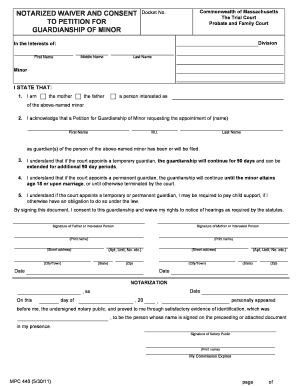
Notary Waiver Form


Understanding the Notary Waiver Form
The notary waiver form is a legal document that allows individuals to waive the requirement of notarization for certain documents. This form is particularly useful when parties agree that notarization is not necessary for the execution of their agreement. By using this form, individuals can streamline their processes, especially in situations where time is of the essence. Understanding the implications of waiving notarization is crucial, as it may affect the enforceability of the document in legal contexts.
Steps to Complete the Notary Waiver Form
Completing the notary waiver form involves several straightforward steps. First, ensure that all parties involved in the agreement are present and in agreement with waiving notarization. Next, accurately fill out the form with the necessary details, including the names of the parties, the date, and the specific document being referenced. It is essential to read through the form carefully to ensure all information is correct. Finally, all parties should sign the form to validate their consent to waive notarization.
Legal Use of the Notary Waiver Form
The legal use of the notary waiver form is governed by state laws, which can vary significantly. In general, the form is valid when all parties involved understand and agree to the waiver. It is important to note that while the waiver can expedite processes, it may not be accepted in all situations, particularly in cases where notarization is explicitly required by law. Consulting with a legal professional can provide clarity on when and how to use the waiver effectively.
Key Elements of the Notary Waiver Form
Several key elements must be included in the notary waiver form to ensure its validity. These elements typically include:
- Identification of Parties: Full names and contact information of all parties involved.
- Description of Document: A clear description of the document for which notarization is being waived.
- Date: The date on which the waiver is executed.
- Signatures: Signatures of all parties indicating their agreement to waive notarization.
Including these elements helps to prevent disputes and ensures that the waiver is legally binding.
How to Obtain the Notary Waiver Form
The notary waiver form can typically be obtained from various sources. Many legal websites offer downloadable templates that can be customized to fit specific needs. Additionally, local law offices or legal aid organizations may provide the form. It is advisable to ensure that any template used complies with state laws and regulations to maintain its legality.
Examples of Using the Notary Waiver Form
There are numerous scenarios in which the notary waiver form may be utilized. For instance, in real estate transactions, parties might agree to waive notarization for certain documents to expedite the closing process. Similarly, businesses may use the waiver when executing contracts that do not require notarization under state law. Understanding these examples can help parties recognize the practical applications of the notary waiver form.
Quick guide on how to complete notary waiver form
Handle Notary Waiver Form effortlessly on any device
Managing documents online has gained signNow traction among businesses and individuals alike. It offers an ideal eco-friendly substitute for conventional printed and signed paperwork, as you can easily locate the necessary form and securely keep it online. airSlate SignNow equips you with all the resources required to create, modify, and electronically sign your documents quickly without any holdups. Manage Notary Waiver Form across various platforms with the airSlate SignNow applications for Android or iOS, and simplify any document-related task today.
The easiest method to modify and electronically sign Notary Waiver Form with minimal effort
- Obtain Notary Waiver Form and click Get Form to initiate the process.
- Make use of the tools we offer to finalize your document.
- Emphasize important sections of the documents or obscure sensitive information using the tools specifically designed for that purpose provided by airSlate SignNow.
- Generate your signature using the Sign tool, which only takes a few seconds and carries the same legal validity as a conventional handwritten signature.
- Review the details thoroughly and click on the Done button to save your changes.
- Select your preferred method for sharing the form, whether by email, SMS, or invitation link, or download it directly to your computer.
Say goodbye to lost or misplaced documents, tedious form searching, or mistakes that necessitate printing new copies. airSlate SignNow addresses your document management needs in just a few clicks from any device you choose. Edit and electronically sign Notary Waiver Form and ensure clear communication at every stage of your form preparation process with airSlate SignNow.
Create this form in 5 minutes or less
Create this form in 5 minutes!
How to create an eSignature for the notary waiver form
How to create an electronic signature for a PDF online
How to create an electronic signature for a PDF in Google Chrome
How to create an e-signature for signing PDFs in Gmail
How to create an e-signature right from your smartphone
How to create an e-signature for a PDF on iOS
How to create an e-signature for a PDF on Android
People also ask
-
What is a signNowd waiver form?
A signNowd waiver form is a digital document that allows users to create, send, and sign waivers electronically. This form not only streamlines the process of obtaining signatures but also ensures that all data is securely stored and easily accessible. With airSlate SignNow's user-friendly platform, managing waivers has never been easier.
-
How much does the signNowd waiver form service cost?
The signNowd waiver form service offers various pricing plans designed to fit different business needs. These plans range from basic to advanced features, allowing businesses to choose one that suits their budget. You can also take advantage of a free trial to explore the capabilities before committing.
-
What features does the signNowd waiver form offer?
The signNowd waiver form includes features like customizable templates, secure eSignature options, and automated workflows. These tools help businesses efficiently manage their waivers while ensuring compliance and security. Additionally, you can integrate the forms with other applications for enhanced functionality.
-
How can I integrate the signNowd waiver form with other software?
Integrating the signNowd waiver form with other software is straightforward thanks to airSlate SignNow's robust API and third-party app integrations. Users can seamlessly connect their existing CRM, project management, or document storage tools. This capability helps streamline workflow and improve overall business efficiency.
-
What are the benefits of using the signNowd waiver form?
Using the signNowd waiver form offers numerous benefits, including faster turnaround times and improved customer experience. The digital nature of the form eliminates paperwork and reduces the risk of errors, providing a more efficient way to manage legal agreements. Furthermore, it is environmentally friendly by reducing paper waste.
-
Is the signNowd waiver form legally binding?
Yes, the signNowd waiver form created through airSlate SignNow is legally binding, provided that all parties agree to its terms. The platform follows stringent electronic signature laws, ensuring that your digital signatures are valid and enforceable. This gives businesses peace of mind when collecting waivers electronically.
-
Can I customize the signNowd waiver form for my business needs?
Absolutely! The signNowd waiver form can be fully customized to meet specific business requirements. Users can adjust fields, layout, and branding to align with their company's style while ensuring all necessary legal language is included for compliance.
Get more for Notary Waiver Form
- Cherries checklist pdf form
- Name of residents form
- Application revoked form
- Buckfastleigh neighbourhood plan publicity consultation form
- Prisma preferred reporting items for systematic reviews and meta analyses checklist form
- 30 day puppy health guarantee form
- Elective annuity payment option form
- Multi purpose change form
Find out other Notary Waiver Form
- Can I eSignature Louisiana Education Document
- Can I eSignature Massachusetts Education Document
- Help Me With eSignature Montana Education Word
- How To eSignature Maryland Doctors Word
- Help Me With eSignature South Dakota Education Form
- How Can I eSignature Virginia Education PDF
- How To eSignature Massachusetts Government Form
- How Can I eSignature Oregon Government PDF
- How Can I eSignature Oklahoma Government Document
- How To eSignature Texas Government Document
- Can I eSignature Vermont Government Form
- How Do I eSignature West Virginia Government PPT
- How Do I eSignature Maryland Healthcare / Medical PDF
- Help Me With eSignature New Mexico Healthcare / Medical Form
- How Do I eSignature New York Healthcare / Medical Presentation
- How To eSignature Oklahoma Finance & Tax Accounting PPT
- Help Me With eSignature Connecticut High Tech Presentation
- How To eSignature Georgia High Tech Document
- How Can I eSignature Rhode Island Finance & Tax Accounting Word
- How Can I eSignature Colorado Insurance Presentation