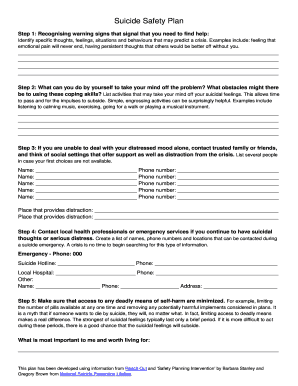
Safety Plan Form


What is the Safety Plan?
The safety plan compliance document is a structured outline designed to ensure that organizations adhere to safety regulations and protocols. It serves as a comprehensive guide for identifying potential hazards, assessing risks, and implementing appropriate measures to mitigate those risks. This document is crucial for maintaining a safe work environment and is often required by regulatory bodies to demonstrate compliance with safety standards.
Key Elements of the Safety Plan
A well-crafted safety plan includes several key elements that contribute to its effectiveness:
- Hazard Identification: A thorough analysis of potential hazards in the workplace.
- Risk Assessment: Evaluation of the likelihood and impact of identified hazards.
- Preventive Measures: Strategies and protocols to mitigate risks.
- Training Requirements: Guidelines for employee training and safety education.
- Emergency Procedures: Clear instructions for responding to emergencies.
- Compliance Monitoring: Processes for regular review and updates to ensure ongoing compliance.
Steps to Complete the Safety Plan
Completing a safety plan compliance document involves several steps to ensure it meets legal and organizational standards:
- Conduct a thorough hazard assessment to identify potential risks.
- Engage stakeholders to gather input and ensure comprehensive coverage.
- Draft the plan, incorporating all key elements and compliance requirements.
- Review the draft with legal and safety experts to ensure accuracy.
- Distribute the plan to all employees and provide necessary training.
- Establish a schedule for regular reviews and updates of the plan.
Legal Use of the Safety Plan
The safety plan compliance document must adhere to various legal requirements to be considered valid. It should comply with federal, state, and local safety regulations, including OSHA standards. Additionally, the plan should be regularly updated to reflect changes in laws or workplace conditions. Proper documentation and record-keeping are essential to demonstrate compliance during inspections or audits.
How to Obtain the Safety Plan
Organizations can obtain a safety plan compliance document through several methods:
- Template Resources: Many organizations provide templates that can be customized to fit specific needs.
- Consulting Services: Hiring safety consultants can ensure the plan is tailored to meet regulatory requirements.
- Online Platforms: Digital solutions like signNow offer tools for creating and managing safety plans efficiently.
Examples of Using the Safety Plan
Implementing the safety plan compliance document can vary across industries. For example:
- Construction: A safety plan may include protocols for working at heights and handling hazardous materials.
- Healthcare: The plan could outline procedures for infection control and emergency response.
- Manufacturing: It may focus on machinery safety and employee training to prevent accidents.
Quick guide on how to complete safety plan
Complete Safety Plan seamlessly on any device
Managing documents online has become increasingly popular among organizations and individuals. It serves as an ideal environmentally friendly alternative to traditional printed and signed documents, as you can access the needed form and securely store it online. airSlate SignNow provides you with all the tools required to create, edit, and eSign your documents swiftly without delays. Handle Safety Plan on any device with airSlate SignNow's Android or iOS applications and enhance any document-based process today.
The easiest way to edit and eSign Safety Plan effortlessly
- Obtain Safety Plan and click on Get Form to begin.
- Utilize the tools we offer to complete your document.
- Emphasize relevant sections of your documents or obscure sensitive information with the tools that airSlate SignNow provides specifically for that purpose.
- Generate your eSignature using the Sign tool, which takes mere seconds and holds the same legal validity as a conventional wet ink signature.
- Verify the details and click on the Done button to save your adjustments.
- Choose your preferred method for sending your form, whether by email, text message (SMS), or invitation link, or download it to your computer.
Eliminate the hassle of lost or misplaced files, tedious form searches, or errors that necessitate printing new document copies. airSlate SignNow addresses your document management needs in just a few clicks from any device you prefer. Edit and eSign Safety Plan while ensuring effective communication at every stage of your form preparation process with airSlate SignNow.
Create this form in 5 minutes or less
Create this form in 5 minutes!
How to create an eSignature for the safety plan
How to create an electronic signature for a PDF online
How to create an electronic signature for a PDF in Google Chrome
How to create an e-signature for signing PDFs in Gmail
How to create an e-signature right from your smartphone
How to create an e-signature for a PDF on iOS
How to create an e-signature for a PDF on Android
People also ask
-
What is a safety plan compliance document?
A safety plan compliance document outlines the specific safety protocols and procedures that an organization should follow to maintain compliance with regulatory standards. This document serves as a guideline for workplace safety, ensuring that all employees are aware of their responsibilities. Using airSlate SignNow, businesses can easily create, edit, and share these documents to enhance compliance efficiency.
-
How can airSlate SignNow help with safety plan compliance documents?
airSlate SignNow offers a seamless way to create and manage your safety plan compliance documents with an intuitive interface. Our eSigning capabilities allow for quick approvals and real-time collaboration, making it easier to keep your compliance documents up-to-date. Furthermore, the platform ensures that all signed documents are securely stored and easily retrievable.
-
What features does airSlate SignNow offer for managing compliance documents?
In addition to eSigning, airSlate SignNow provides features such as document templates, customizable workflows, and automated reminders. These tools help streamline the process of handling your safety plan compliance document, ensuring that nothing falls through the cracks. By utilizing these features, you can maintain better control over your compliance management.
-
What is the pricing structure for airSlate SignNow?
airSlate SignNow offers competitive pricing plans designed to accommodate businesses of all sizes. With our subscription model, you can choose the plan that best fits your needs based on features and usage. Each plan supports the management of safety plan compliance documents, providing excellent value for compliance-driven organizations.
-
Are there any integrations available with airSlate SignNow?
Yes, airSlate SignNow integrates seamlessly with a variety of popular applications and platforms, including Google Workspace, Microsoft Office, and Salesforce. These integrations allow for greater flexibility in managing your safety plan compliance documents and improve overall productivity. By connecting tools your team already uses, you can enhance compliance processes effectively.
-
How secure is the airSlate SignNow platform for compliance documents?
Security is a top priority at airSlate SignNow. We utilize industry-leading encryption standards to ensure that your safety plan compliance documents are protected from unauthorized access. Additionally, our platform complies with various security certifications, giving you peace of mind while managing sensitive compliance information.
-
Can airSlate SignNow be used on mobile devices?
Absolutely! airSlate SignNow is equipped with a mobile-friendly interface, allowing you to create, sign, and store safety plan compliance documents on the go. Whether you’re in the office or at a remote location, you can manage your compliance documents effectively from your smartphone or tablet.
Get more for Safety Plan
Find out other Safety Plan
- How To Integrate Sign in Banking
- How To Use Sign in Banking
- Help Me With Use Sign in Banking
- Can I Use Sign in Banking
- How Do I Install Sign in Banking
- How To Add Sign in Banking
- How Do I Add Sign in Banking
- How Can I Add Sign in Banking
- Can I Add Sign in Banking
- Help Me With Set Up Sign in Government
- How To Integrate eSign in Banking
- How To Use eSign in Banking
- How To Install eSign in Banking
- How To Add eSign in Banking
- How To Set Up eSign in Banking
- How To Save eSign in Banking
- How To Implement eSign in Banking
- How To Set Up eSign in Construction
- How To Integrate eSign in Doctors
- How To Use eSign in Doctors