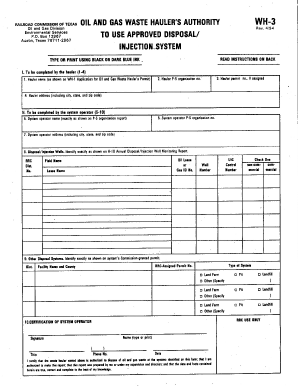
Railroad Commission of Texas Wh 3 Form


What is the Railroad Commission of Texas WH-3 Form
The Railroad Commission of Texas WH-3 form is a vital document used primarily for reporting and remitting taxes related to oil and gas production in Texas. This form serves as a declaration of the production and sales of oil and gas, ensuring compliance with state regulations. By accurately completing the WH-3 form, businesses can fulfill their tax obligations and maintain proper records with the Railroad Commission.
How to Use the Railroad Commission of Texas WH-3 Form
Utilizing the WH-3 form effectively involves understanding its purpose and the information required. Businesses must gather all relevant production data, including volumes of oil and gas extracted, sales figures, and any applicable deductions. Once the necessary information is compiled, the form can be filled out digitally or on paper, ensuring all sections are completed accurately to avoid delays in processing.
Steps to Complete the Railroad Commission of Texas WH-3 Form
Completing the WH-3 form involves several important steps:
- Gather production data, including total volumes of oil and gas.
- Calculate the total sales and any deductions that apply.
- Fill out the form, ensuring all required fields are completed.
- Review the form for accuracy, checking figures and calculations.
- Submit the form either electronically or via mail, following the guidelines provided by the Railroad Commission.
Legal Use of the Railroad Commission of Texas WH-3 Form
The WH-3 form holds legal significance as it is used to report accurate production and sales figures to the Railroad Commission. Compliance with the submission of this form is essential for businesses in the oil and gas sector to avoid penalties and ensure lawful operation. The form must be completed in accordance with state regulations to maintain its validity.
Key Elements of the Railroad Commission of Texas WH-3 Form
Several key elements are essential when filling out the WH-3 form:
- Identification Information: This includes the business name, address, and identification number.
- Production Data: Accurate reporting of oil and gas production volumes.
- Sales Figures: Total sales amounts must be clearly stated.
- Deductions: Any applicable deductions should be itemized.
- Signature: The form must be signed by an authorized representative of the business.
Form Submission Methods
The WH-3 form can be submitted through various methods to accommodate different preferences:
- Online Submission: Businesses can complete and submit the form electronically via the Railroad Commission's online portal.
- Mail Submission: The form can be printed and sent via postal service to the designated address.
- In-Person Submission: Some businesses may choose to deliver the form directly to the Railroad Commission office.
Quick guide on how to complete railroad commission of texas wh 3 form
Effortlessly Prepare Railroad Commission Of Texas Wh 3 Form on Any Device
Managing documents online has become increasingly favored by companies and individuals. It offers an ideal eco-conscious alternative to conventional printed and signed paperwork, allowing you to obtain the correct form and securely store it online. airSlate SignNow provides you with all the necessary tools to create, modify, and eSign your documents swiftly without delays. Manage Railroad Commission Of Texas Wh 3 Form on any platform using airSlate SignNow Android or iOS applications and enhance any document-related process today.
The Easiest Method to Modify and eSign Railroad Commission Of Texas Wh 3 Form with Ease
- Find Railroad Commission Of Texas Wh 3 Form and press Get Form to begin.
- Make use of the tools we provide to complete your document.
- Emphasize relevant sections of your documents or obscure sensitive information with tools that airSlate SignNow offers specifically for this purpose.
- Create your signature with the Sign tool, which takes moments and carries the same legal validity as a conventional wet ink signature.
- Review the information and click on the Done button to save your modifications.
- Choose your preferred method to send your form, whether by email, SMS, or invitation link, or download it to your PC.
Eliminate concerns about lost or misplaced files, cumbersome form searches, or mistakes that require printing additional document copies. airSlate SignNow fulfills all your document management needs in just a few clicks from any device you choose. Modify and eSign Railroad Commission Of Texas Wh 3 Form to ensure effective communication at every stage of the document preparation process with airSlate SignNow.
Create this form in 5 minutes or less
Create this form in 5 minutes!
How to create an eSignature for the railroad commission of texas wh 3 form
How to create an electronic signature for a PDF online
How to create an electronic signature for a PDF in Google Chrome
How to create an e-signature for signing PDFs in Gmail
How to create an e-signature right from your smartphone
How to create an e-signature for a PDF on iOS
How to create an e-signature for a PDF on Android
People also ask
-
What is a wh3 form and how does it work?
A wh3 form is a specific type of document used for various business agreements. With airSlate SignNow, you can easily create, send, and eSign wh3 forms online, simplifying the entire signing process and enhancing efficiency.
-
How can airSlate SignNow help with managing wh3 forms?
airSlate SignNow provides an intuitive platform for managing wh3 forms, allowing you to track status and send reminders. The efficient management features ensure your documents are processed quickly, saving valuable time.
-
What are the pricing options for using airSlate SignNow for wh3 forms?
airSlate SignNow offers competitive pricing plans tailored to different business needs, including options for handling wh3 forms. You'll find affordable solutions whether you're a freelancer or a large enterprise, ensuring you get the best value.
-
Can I integrate airSlate SignNow with other tools for wh3 forms?
Yes, airSlate SignNow seamlessly integrates with various applications, enhancing your workflow for managing wh3 forms. You can connect with popular platforms like Google Drive and Salesforce to streamline your document processes.
-
What are the security features provided for wh3 forms in airSlate SignNow?
airSlate SignNow prioritizes your security by offering features like encryption and secure cloud storage for wh3 forms. You can trust that your sensitive documents are protected while maintaining compliance with industry standards.
-
Is there a free trial available for testing airSlate SignNow's features with wh3 forms?
Yes, airSlate SignNow offers a free trial that allows you to test its features for managing wh3 forms. This gives you the opportunity to explore the platform's capabilities without any financial commitment.
-
What types of businesses can benefit from using wh3 forms with airSlate SignNow?
Any business looking to streamline their document signing process can benefit from using wh3 forms with airSlate SignNow. Whether you're in real estate, finance, or any other sector, the tool can enhance efficiency and save time.
Get more for Railroad Commission Of Texas Wh 3 Form
- The court instructs the jury that you may not base your verdict upon speculation form
- In the circuit court of jefferson county alabama howard form
- If you find from a preponderance of the evidence in this case that the plaintiffs have form
- You are instructed that if the defendants negligent act of running over downed power form
- You are instructed that an element or test of proximate cause is that an ordinarily form
- You are instructed that the driver of an automobile has a duty to keep his automobile form
- Record no 18 1524 in the united states court of form
- Wv code 14 west virginia legislature form
Find out other Railroad Commission Of Texas Wh 3 Form
- How To eSignature West Virginia Legal Quitclaim Deed
- eSignature West Virginia Legal Lease Agreement Template Online
- eSignature West Virginia Legal Medical History Online
- eSignature Maine Lawers Last Will And Testament Free
- eSignature Alabama Non-Profit Living Will Free
- eSignature Wyoming Legal Executive Summary Template Myself
- eSignature Alabama Non-Profit Lease Agreement Template Computer
- eSignature Arkansas Life Sciences LLC Operating Agreement Mobile
- eSignature California Life Sciences Contract Safe
- eSignature California Non-Profit LLC Operating Agreement Fast
- eSignature Delaware Life Sciences Quitclaim Deed Online
- eSignature Non-Profit Form Colorado Free
- eSignature Mississippi Lawers Residential Lease Agreement Later
- How To eSignature Mississippi Lawers Residential Lease Agreement
- Can I eSignature Indiana Life Sciences Rental Application
- eSignature Indiana Life Sciences LLC Operating Agreement Fast
- eSignature Kentucky Life Sciences Quitclaim Deed Fast
- Help Me With eSignature Georgia Non-Profit NDA
- How Can I eSignature Idaho Non-Profit Business Plan Template
- eSignature Mississippi Life Sciences Lease Agreement Myself