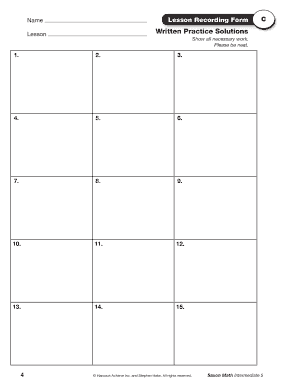
Lesson Recording Form C


What is the Lesson Recording Form C
The lesson recording form C is a document used primarily in educational settings to formally record and track lessons, including details such as lesson objectives, instructional methods, and student participation. This form serves as a vital tool for educators to document their teaching processes and outcomes, ensuring compliance with institutional requirements and aiding in curriculum development. It is essential for maintaining accurate records that can be referenced for assessments and evaluations.
How to use the Lesson Recording Form C
To effectively use the lesson recording form C, begin by filling in the required fields, which typically include the date of the lesson, the subject matter, and the names of students involved. Educators should provide a brief overview of the lesson objectives and any instructional strategies employed. After completing the lesson, it is important to reflect on the outcomes and note any observations regarding student engagement and understanding. This reflection can enhance future lesson planning and instructional effectiveness.
Steps to complete the Lesson Recording Form C
Completing the lesson recording form C involves several key steps:
- Gather necessary information before the lesson, including objectives and materials.
- Document the date, subject, and participants on the form.
- Outline the lesson objectives and instructional strategies used during the lesson.
- After the lesson, record observations about student participation and learning outcomes.
- Review the completed form for accuracy and completeness before submission.
Legal use of the Lesson Recording Form C
For the lesson recording form C to be considered legally valid, it must adhere to specific guidelines and institutional policies. This includes ensuring that all information is accurately recorded and that the form is signed by the appropriate parties, such as the educator and, if necessary, a supervisor. Utilizing a secure digital platform for completion can enhance the form's legal standing by providing an electronic signature and a timestamp, ensuring compliance with relevant laws regarding electronic documentation.
Key elements of the Lesson Recording Form C
The lesson recording form C includes several key elements that are crucial for effective documentation:
- Date: The date when the lesson was conducted.
- Subject Matter: The topic or subject area of the lesson.
- Objectives: Clear goals that the lesson aims to achieve.
- Instructional Methods: Techniques and strategies used to deliver the lesson.
- Student Participation: Notes on student engagement and involvement during the lesson.
Form Submission Methods
The lesson recording form C can typically be submitted through various methods, depending on institutional requirements. Common submission methods include:
- Online Submission: Many institutions allow for digital submission via an online portal, which may include e-signature capabilities.
- Mail: Physical copies can be printed and mailed to the designated office or department.
- In-Person: Educators may also submit the form in person to ensure immediate processing.
Quick guide on how to complete lesson recording form c
Complete Lesson Recording Form C effortlessly on any gadget
Managing documents online has gained traction among businesses and individuals alike. It serves as a perfect eco-friendly substitute for conventional printed and signed documents, allowing you to access the necessary form and securely retain it online. airSlate SignNow provides all the tools you require to create, modify, and eSign your documents swiftly without any delays. Handle Lesson Recording Form C on any gadget using airSlate SignNow's Android or iOS applications and simplify any document-oriented process today.
The easiest way to alter and eSign Lesson Recording Form C with ease
- Find Lesson Recording Form C and click Get Form to begin.
- Use the tools we offer to complete your form.
- Emphasize critical sections of your documents or black out sensitive data with tools that airSlate SignNow offers specifically for that purpose.
- Create your signature using the Sign feature, which takes seconds and holds the same legal significance as a traditional wet ink signature.
- Verify the details and click on the Done button to save your changes.
- Choose how you want to send your form, via email, text message (SMS), or invitation link, or download it to your computer.
Eliminate worries about lost or misfiled documents, time-consuming form searches, or errors that necessitate printing new document copies. airSlate SignNow addresses your document management needs in just a few clicks from a device of your preference. Modify and eSign Lesson Recording Form C and ensure effective communication throughout the form preparation process with airSlate SignNow.
Create this form in 5 minutes or less
Create this form in 5 minutes!
How to create an eSignature for the lesson recording form c
How to create an electronic signature for a PDF online
How to create an electronic signature for a PDF in Google Chrome
How to create an e-signature for signing PDFs in Gmail
How to create an e-signature right from your smartphone
How to create an e-signature for a PDF on iOS
How to create an e-signature for a PDF on Android
People also ask
-
What is a lesson recording form c and how can it benefit my organization?
The lesson recording form c is a digital tool designed to simplify the documentation of lesson plans and instructional activities. By streamlining this process, it enhances organization and compliance, ensuring that educators can focus more on teaching rather than paperwork.
-
Is there a free trial available for the lesson recording form c?
Yes, airSlate SignNow offers a free trial for the lesson recording form c, allowing users to explore its features before committing to a subscription. This trial is a great way to assess how the solution can fit your organization's needs.
-
What features are included with the lesson recording form c?
The lesson recording form c includes features such as customizable templates, real-time collaboration, and secure eSignature options. These functionalities make it easy to create, share, and sign lesson documentation efficiently and securely.
-
Can the lesson recording form c integrate with other software?
Absolutely! The lesson recording form c can seamlessly integrate with various applications, including Google Workspace and Microsoft Office. This allows for enhanced workflow and data management, making the documentation process even more efficient.
-
How is pricing structured for the lesson recording form c?
Pricing for the lesson recording form c is designed to be cost-effective and scalable for organizations of all sizes. Various subscription tiers are available, ensuring that users can select the option that best fits their budget and feature requirements.
-
What are the security measures implemented for the lesson recording form c?
Security is a top priority for the lesson recording form c. airSlate SignNow employs advanced encryption, secure access controls, and audit trails to protect your sensitive data, ensuring that your lesson recordings remain confidential and secure.
-
How does the lesson recording form c streamline the documentation process?
The lesson recording form c streamlines documentation by providing intuitive templates and automating repetitive tasks. This efficiency allows educators to spend less time on administrative duties and more time engaging with students.
Get more for Lesson Recording Form C
- Webb county court at law ii form
- Sur1 form
- The forms presented in this packet are designed to guide you in the preparation of your
- Dma 3050r adult care home personal care physician authorization and care plan form
- Wedding rehearsal outline form
- Standing practice order pennsylvania department of human services form
- Employee termination report form
- Printable bounce house waiver 446159620 form
Find out other Lesson Recording Form C
- How Can I Electronic signature Wyoming Life Sciences Word
- How To Electronic signature Utah Legal PDF
- How Do I Electronic signature Arkansas Real Estate Word
- How Do I Electronic signature Colorado Real Estate Document
- Help Me With Electronic signature Wisconsin Legal Presentation
- Can I Electronic signature Hawaii Real Estate PPT
- How Can I Electronic signature Illinois Real Estate Document
- How Do I Electronic signature Indiana Real Estate Presentation
- How Can I Electronic signature Ohio Plumbing PPT
- Can I Electronic signature Texas Plumbing Document
- How To Electronic signature Michigan Real Estate Form
- How To Electronic signature Arizona Police PDF
- Help Me With Electronic signature New Hampshire Real Estate PDF
- Can I Electronic signature New Hampshire Real Estate Form
- Can I Electronic signature New Mexico Real Estate Form
- How Can I Electronic signature Ohio Real Estate Document
- How To Electronic signature Hawaii Sports Presentation
- How To Electronic signature Massachusetts Police Form
- Can I Electronic signature South Carolina Real Estate Document
- Help Me With Electronic signature Montana Police Word