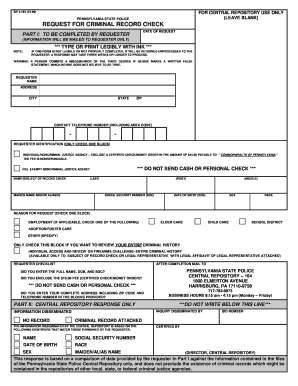
Criminal Background Form PDF


What is the Criminal Background Form PDF
The Criminal Background Form PDF is an official document used to request an individual's criminal history record. This form is essential for various purposes, including employment applications, licensing, and background checks. It typically includes personal information such as the individual's name, date of birth, and social security number, along with details about any criminal offenses recorded. Understanding this form is crucial for individuals seeking to clarify their criminal history or for organizations that need to perform thorough background checks.
How to Use the Criminal Background Form PDF
Using the Criminal Background Form PDF involves several steps to ensure accurate completion and submission. First, download the form from a reliable source. Fill in the required personal information, ensuring that all details are correct and up to date. After completing the form, review it for any errors and ensure that all necessary signatures are included. Finally, submit the form according to the instructions provided, which may include mailing it to a specific agency or submitting it electronically.
Steps to Complete the Criminal Background Form PDF
Completing the Criminal Background Form PDF requires careful attention to detail. Follow these steps:
- Download the form from a trusted source.
- Fill in your full name, address, and contact information.
- Provide your date of birth and social security number.
- Include any additional information requested, such as previous names or aliases.
- Review the form for accuracy and completeness.
- Sign and date the form as required.
- Submit the form according to the provided instructions.
Legal Use of the Criminal Background Form PDF
The legal use of the Criminal Background Form PDF is governed by federal and state laws. It is important to use the form for legitimate purposes, such as employment screening or legal proceedings. Misuse of the form, such as falsifying information or using it for discriminatory practices, can lead to legal consequences. Organizations must also comply with the Fair Credit Reporting Act (FCRA) when conducting background checks, ensuring that individuals are informed and consent to the process.
Key Elements of the Criminal Background Form PDF
Key elements of the Criminal Background Form PDF include:
- Personal Information: Full name, address, date of birth, and social security number.
- Signature: Required to validate the request.
- Purpose of Request: Indication of why the background check is being conducted.
- Consent Statement: A declaration that the individual consents to the background check.
State-Specific Rules for the Criminal Background Form PDF
Each state may have specific rules and regulations regarding the use and submission of the Criminal Background Form PDF. It is essential to check the requirements of the state in which the form is being submitted. Some states may require additional documentation or have different processing times. Understanding these state-specific rules ensures compliance and helps avoid delays in obtaining the criminal history report.
Quick guide on how to complete criminal background form pdf
Complete Criminal Background Form Pdf effortlessly on any device
Web-based document management has gained immense traction among businesses and individuals. It serves as an ideal environmentally friendly substitute for traditional printed and signed documents, as you can easily locate the necessary form and securely store it online. airSlate SignNow provides you with all the resources you need to create, alter, and electronically sign your documents swiftly without hold-ups. Manage Criminal Background Form Pdf on any device using airSlate SignNow apps for Android or iOS and streamline any document-centric process today.
How to modify and eSign Criminal Background Form Pdf with ease
- Obtain Criminal Background Form Pdf and click on Get Form to begin.
- Utilize the features we offer to submit your document.
- Emphasize relevant sections of the documents or conceal sensitive information with tools specifically designed by airSlate SignNow for that purpose.
- Generate your electronic signature using the Sign tool, which takes mere seconds and holds the same legal validity as a conventional wet ink signature.
- Verify all details and click on the Done button to save your changes.
- Choose your preferred method of delivering your form, via email, text message (SMS), invite link, or download it to your computer.
Eliminate worries about lost or misplaced documents, tedious form navigation, or mistakes that necessitate printing new document copies. airSlate SignNow caters to your document management needs in just a few clicks from any device. Alter and eSign Criminal Background Form Pdf while ensuring excellent communication throughout your form preparation journey with airSlate SignNow.
Create this form in 5 minutes or less
Create this form in 5 minutes!
How to create an eSignature for the criminal background form pdf
How to create an electronic signature for a PDF online
How to create an electronic signature for a PDF in Google Chrome
How to create an e-signature for signing PDFs in Gmail
How to create an e-signature right from your smartphone
How to create an e-signature for a PDF on iOS
How to create an e-signature for a PDF on Android
People also ask
-
What is a blank criminal record template?
A blank criminal record template is a pre-formatted document designed to outline an individual's criminal history. This template can be easily customized with specific details before use. Businesses and individuals can utilize this template for various needs, such as background checks or legal documentation.
-
How can I get a blank criminal record template from airSlate SignNow?
You can easily access a blank criminal record template by signing up for airSlate SignNow. Our platform allows you to create, customize, and manage your templates seamlessly. Once you're registered, simply search for the template in our library.
-
Are there any fees associated with using the blank criminal record template?
airSlate SignNow offers competitive pricing plans that cater to businesses of all sizes. You can access the blank criminal record template without any hidden fees once you choose a suitable subscription plan. Enjoy great value with our cost-effective solutions.
-
What features are included with the blank criminal record template?
The blank criminal record template comes with features such as customizable fields, eSignature capabilities, and document tracking. You can also integrate this template easily with other tools for a more streamlined workflow. Enhance your document handling process with these valuable features.
-
Is the blank criminal record template legally valid?
Yes, a blank criminal record template created through airSlate SignNow is designed to meet legal standards when filled out correctly. However, it's essential to ensure that all information provided is accurate and complies with relevant laws. Consult with a legal professional if you have specific legal inquiries.
-
Can I edit the blank criminal record template after creating it?
Absolutely! After creating a blank criminal record template in airSlate SignNow, you can easily edit and update it as needed. This flexibility allows you to tailor the document to meet changing requirements or specific use cases.
-
What benefits does using the blank criminal record template offer?
Using a blank criminal record template simplifies the process of preparing necessary documentation, saving you time and effort. It ensures consistency and accuracy across your documents, which is critical for legal compliance. Additionally, it enhances workflow efficiency by allowing for quick customization and signing.
Get more for Criminal Background Form Pdf
Find out other Criminal Background Form Pdf
- Electronic signature Texas Time Off Policy Later
- Electronic signature Texas Time Off Policy Free
- eSignature Delaware Time Off Policy Online
- Help Me With Electronic signature Indiana Direct Deposit Enrollment Form
- Electronic signature Iowa Overtime Authorization Form Online
- Electronic signature Illinois Employee Appraisal Form Simple
- Electronic signature West Virginia Business Ethics and Conduct Disclosure Statement Free
- Electronic signature Alabama Disclosure Notice Simple
- Electronic signature Massachusetts Disclosure Notice Free
- Electronic signature Delaware Drug Testing Consent Agreement Easy
- Electronic signature North Dakota Disclosure Notice Simple
- Electronic signature California Car Lease Agreement Template Free
- How Can I Electronic signature Florida Car Lease Agreement Template
- Electronic signature Kentucky Car Lease Agreement Template Myself
- Electronic signature Texas Car Lease Agreement Template Easy
- Electronic signature New Mexico Articles of Incorporation Template Free
- Electronic signature New Mexico Articles of Incorporation Template Easy
- Electronic signature Oregon Articles of Incorporation Template Simple
- eSignature Montana Direct Deposit Enrollment Form Easy
- How To Electronic signature Nevada Acknowledgement Letter