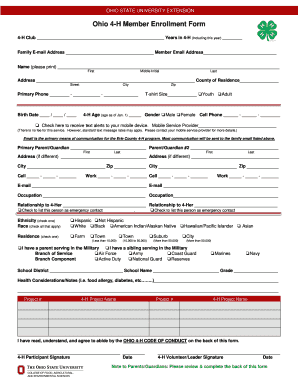
4h Online Ohio Form


What is the 4-H Online Ohio?
The 4-H Online Ohio is a digital platform designed for managing enrollment in the Ohio 4-H program. This system facilitates the registration process for youth and adult participants involved in various educational programs and activities offered by 4-H. By utilizing this online system, users can efficiently complete the 4-H enrollment form, ensuring a streamlined experience for both participants and administrators.
Steps to Complete the 4-H Online Ohio Enrollment Form
Completing the 4-H enrollment form online involves several straightforward steps:
- Visit the 4-H Online Ohio website.
- Create an account or log in if you already have one.
- Select the appropriate enrollment form for your age group and desired programs.
- Fill out the required fields, including personal information and program selections.
- Review your entries for accuracy.
- Submit the form electronically.
Following these steps ensures that your enrollment is processed efficiently and accurately.
Legal Use of the 4-H Online Ohio Enrollment Form
The 4-H enrollment form is legally binding when completed and submitted through the 4-H Online Ohio platform. To ensure compliance with legal standards, it is essential to provide accurate information and complete all required fields. The platform adheres to regulations such as the ESIGN Act and UETA, which validate electronic signatures and ensure the authenticity of the submitted documents.
Key Elements of the 4-H Online Ohio Enrollment Form
The key elements of the 4-H enrollment form include:
- Personal Information: This includes the participant's name, address, and contact details.
- Program Selection: Participants must choose the specific 4-H programs they wish to enroll in.
- Emergency Contacts: Providing emergency contact information is crucial for participant safety during events.
- Consent and Agreements: Participants may need to agree to terms and conditions related to participation.
These elements ensure that the enrollment process is comprehensive and meets the needs of both participants and program administrators.
Eligibility Criteria for the 4-H Online Ohio Enrollment
Eligibility for participating in the Ohio 4-H program typically includes:
- Age requirements: Participants generally range from five to nineteen years old.
- Residency: Participants must reside in Ohio.
- Interest in 4-H programs: A genuine interest in learning and participating in various educational activities is essential.
Meeting these criteria allows individuals to fully engage in the opportunities provided by the 4-H program.
Form Submission Methods for the 4-H Online Ohio Enrollment
The 4-H enrollment form can be submitted through the following methods:
- Online Submission: The preferred method, allowing for immediate processing and confirmation.
- Mail: Participants can print the form and send it via postal service, though this may result in longer processing times.
- In-Person Submission: Forms can also be submitted directly to local 4-H offices, providing an opportunity for immediate assistance.
Choosing the online submission method is recommended for efficiency and convenience.
Quick guide on how to complete 4h online ohio
Accomplish 4h Online Ohio effortlessly on any device
Digital document administration has become widespread among businesses and individuals. It offers an excellent eco-friendly substitute for traditional printed and signed documents, allowing you to obtain the appropriate form and securely keep it online. airSlate SignNow provides you with all the tools necessary to design, modify, and eSign your documents swiftly without delays. Manage 4h Online Ohio on any device with the airSlate SignNow Android or iOS applications and enhance any document-based process today.
The simplest method to modify and eSign 4h Online Ohio without hassle
- Locate 4h Online Ohio and click on Get Form to begin.
- Utilize the tools we provide to fill out your form.
- Mark important sections of your documents or conceal sensitive information with tools that airSlate SignNow offers specifically for this purpose.
- Generate your signature using the Sign tool, which takes moments and holds the same legal validity as a conventional wet ink signature.
- Review the details and click on the Done button to save your changes.
- Select your preferred method to share your form, via email, SMS, or invitation link, or download it to your computer.
Forget about lost or misplaced documents, tedious form searching, or mistakes that require creating new document copies. airSlate SignNow fulfills your document management requirements in just a few clicks from any device you choose. Modify and eSign 4h Online Ohio and guarantee outstanding communication at every step of your form preparation process with airSlate SignNow.
Create this form in 5 minutes or less
Create this form in 5 minutes!
How to create an eSignature for the 4h online ohio
How to create an electronic signature for a PDF online
How to create an electronic signature for a PDF in Google Chrome
How to create an e-signature for signing PDFs in Gmail
How to create an e-signature right from your smartphone
How to create an e-signature for a PDF on iOS
How to create an e-signature for a PDF on Android
People also ask
-
What is 4honline ohio?
4honline ohio is an online platform designed specifically for Ohio 4-H members and leaders to manage their activities, registrations, and events efficiently. It simplifies the process of participating in 4-H programs, making it easier for users to stay organized and engaged.
-
How does airSlate SignNow integrate with 4honline ohio?
AirSlate SignNow seamlessly integrates with 4honline ohio to enhance document management and eSignature capabilities. This integration allows users to send, sign, and manage documents related to their 4-H activities directly within the platform, ensuring a streamlined experience.
-
What are the pricing options for using 4honline ohio?
The pricing for 4honline ohio varies based on the features and number of users involved. Many options are available, and it’s designed to be cost-effective, especially for community programs and organizations involved in Ohio’s 4-H.
-
What features does 4honline ohio offer?
4honline ohio offers various features including user registrations, event scheduling, and activity tracking. Additionally, it provides tools for communication and collaboration among 4-H participants, making it an all-in-one solution for program management.
-
What are the benefits of using 4honline ohio?
Using 4honline ohio helps streamline the management of 4-H activities, saves time, and reduces paperwork. It enhances user experience by consolidating multiple tasks into one easy-to-use platform, allowing members to focus more on their programs and projects.
-
Is 4honline ohio user-friendly for new members?
Yes, 4honline ohio is designed with user-friendliness in mind, making it accessible for new members. The intuitive interface and straightforward navigation help newcomers quickly learn how to participate in 4-H programs effectively.
-
Can I access 4honline ohio on mobile devices?
Absolutely, 4honline ohio is mobile-responsive, allowing users to access the platform from smartphones and tablets. This feature makes it convenient for members to engage with their 4-H activities anytime, anywhere.
Get more for 4h Online Ohio
- Parental consent form cyclebardocx
- Da 1380 form
- Dl 4006 form
- Sudbury police vulnerable sector check form
- Nic st lucia sick leave form
- Personal training client form
- Eligibility requirements if you have transitioned through the home choice program after july 2019 you are not eligible to form
- Petition certificate title form
Find out other 4h Online Ohio
- eSign West Virginia Education Resignation Letter Secure
- eSign Education PDF Wyoming Mobile
- Can I eSign Nebraska Finance & Tax Accounting Business Plan Template
- eSign Nebraska Finance & Tax Accounting Business Letter Template Online
- eSign Nevada Finance & Tax Accounting Resignation Letter Simple
- eSign Arkansas Government Affidavit Of Heirship Easy
- eSign California Government LLC Operating Agreement Computer
- eSign Oklahoma Finance & Tax Accounting Executive Summary Template Computer
- eSign Tennessee Finance & Tax Accounting Cease And Desist Letter Myself
- eSign Finance & Tax Accounting Form Texas Now
- eSign Vermont Finance & Tax Accounting Emergency Contact Form Simple
- eSign Delaware Government Stock Certificate Secure
- Can I eSign Vermont Finance & Tax Accounting Emergency Contact Form
- eSign Washington Finance & Tax Accounting Emergency Contact Form Safe
- How To eSign Georgia Government Claim
- How Do I eSign Hawaii Government Contract
- eSign Hawaii Government Contract Now
- Help Me With eSign Hawaii Government Contract
- eSign Hawaii Government Contract Later
- Help Me With eSign California Healthcare / Medical Lease Agreement