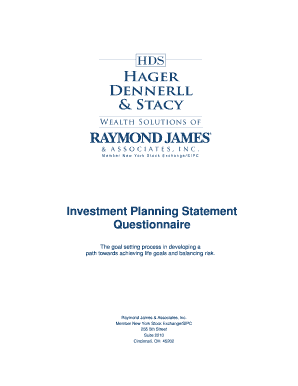
Insurance Fact Finder Template Form


What is the financial planning fact finder template?
The financial planning fact finder template is a structured document designed to collect essential information from clients regarding their financial situation. This template typically includes sections for personal details, income sources, expenses, assets, liabilities, and financial goals. By gathering this information, financial planners can create tailored strategies that align with their clients' needs and aspirations. The fact finder form serves as a foundational tool in the financial planning process, ensuring that all relevant data is captured efficiently.
How to use the financial planning fact finder template
Using the financial planning fact finder template involves several straightforward steps. First, clients should fill out their personal information, including contact details and family structure. Next, they should provide a comprehensive overview of their income, which may include salaries, bonuses, and any other revenue streams. Following this, clients will outline their monthly expenses, detailing fixed and variable costs. Additionally, it is crucial to list all assets, such as real estate, investments, and savings, alongside any outstanding liabilities, including loans and credit card debts. Finally, clients should articulate their short-term and long-term financial goals, which will guide the financial planning process.
Key elements of the financial planning fact finder template
The financial planning fact finder template comprises several key elements that are vital for effective financial assessment. Important sections typically include:
- Personal Information: Name, age, marital status, and dependents.
- Income Details: Sources of income, including salary, investments, and rental income.
- Expense Overview: Monthly expenses categorized into fixed and variable costs.
- Assets and Liabilities: Comprehensive lists of all assets owned and debts owed.
- Financial Goals: Short-term and long-term objectives that the client wishes to achieve.
Incorporating these elements allows financial planners to gain a holistic view of their clients' financial health and tailor their advice accordingly.
Steps to complete the financial planning fact finder template
Completing the financial planning fact finder template involves a systematic approach to ensure accuracy and comprehensiveness. Here are the steps to follow:
- Gather Personal Information: Collect all necessary personal details, including identification and contact information.
- Document Income Sources: List all income streams, ensuring to include documentation for verification.
- Outline Monthly Expenses: Break down expenses into categories for clarity, such as housing, transportation, and discretionary spending.
- List Assets and Liabilities: Provide a detailed account of current assets and debts, including their values and outstanding amounts.
- Define Financial Goals: Clearly articulate both short-term and long-term financial objectives, ensuring they are specific and measurable.
By following these steps, clients can ensure that their financial planning fact finder template is completed accurately and thoroughly.
Legal use of the financial planning fact finder template
The financial planning fact finder template must comply with relevant legal standards to ensure its validity and effectiveness. In the United States, it is essential to adhere to privacy regulations that protect personal financial information. This includes ensuring that the data collected is stored securely and used solely for the intended purpose of financial planning. Additionally, obtaining consent from clients before collecting sensitive information is crucial. By following these legal guidelines, financial planners can maintain trust and integrity in their client relationships.
Examples of using the financial planning fact finder template
There are various scenarios in which the financial planning fact finder template can be utilized effectively. For instance, a newly married couple may use the template to combine their financial information and set joint goals for homeownership and retirement savings. Similarly, an individual approaching retirement can utilize the template to assess their current financial status, ensuring they have adequate savings to support their lifestyle. Additionally, small business owners can use the fact finder to evaluate their personal and business finances, allowing them to make informed decisions about investments and growth strategies.
Quick guide on how to complete insurance fact finder template
Effortlessly Prepare Insurance Fact Finder Template on Any Device
Digital document management has gained traction among businesses and individuals alike. It offers an ideal eco-friendly alternative to traditional printed and signed paperwork, as you can access the correct form and safely store it online. airSlate SignNow equips you with all the necessary tools to create, modify, and electronically sign your documents swiftly without any holdups. Handle Insurance Fact Finder Template on any device using airSlate SignNow's Android or iOS applications and enhance any document-based task today.
The easiest way to modify and electronically sign Insurance Fact Finder Template effortlessly
- Find Insurance Fact Finder Template and click Get Form to begin.
- Make use of the tools we provide to complete your document.
- Mark important sections of the documents or obscure confidential information with tools specially designed by airSlate SignNow for that purpose.
- Generate your signature using the Sign tool, which takes mere seconds and holds the same legal standing as a conventional wet ink signature.
- Review the details and click the Done button to save your modifications.
- Choose how you wish to share your form, via email, text message (SMS), or invite link, or download it to your computer.
Say goodbye to lost or misplaced documents, tedious form searching, or errors that necessitate printing new copies. airSlate SignNow fulfills all your document management requirements with just a few clicks from any device you prefer. Modify and electronically sign Insurance Fact Finder Template to ensure outstanding communication at every step of your form preparation journey with airSlate SignNow.
Create this form in 5 minutes or less
Create this form in 5 minutes!
How to create an eSignature for the insurance fact finder template
How to create an electronic signature for a PDF online
How to create an electronic signature for a PDF in Google Chrome
How to create an e-signature for signing PDFs in Gmail
How to create an e-signature right from your smartphone
How to create an e-signature for a PDF on iOS
How to create an e-signature for a PDF on Android
People also ask
-
What is a financial planning fact finder?
A financial planning fact finder is a comprehensive document that captures essential information about a client's financial situation. This tool helps financial professionals gather details needed to provide personalized advice and strategies. Using airSlate SignNow, you can easily create and manage financial planning fact finders to enhance your client interactions.
-
How does airSlate SignNow streamline the financial planning fact finder process?
airSlate SignNow streamlines the financial planning fact finder process by allowing you to create, send, and eSign documents electronically. This eliminates the need for physical paperwork and simplifies data collection. As a result, you can focus more on developing client strategies and less on administrative tasks.
-
What are the key features of the airSlate SignNow financial planning fact finder?
The key features of the airSlate SignNow financial planning fact finder include customizable templates, secure eSignature capabilities, and automated workflows. These features allow financial professionals to efficiently collect client information and ensure compliance. Additionally, the platform provides real-time tracking and notifications to keep you informed.
-
Is airSlate SignNow cost-effective for managing financial planning fact finders?
Yes, airSlate SignNow offers a cost-effective solution for managing financial planning fact finders. With flexible pricing plans, it caters to businesses of all sizes without compromising on features. Investing in this tool can lead to long-term savings in both time and administrative costs.
-
Can I integrate airSlate SignNow with other financial tools?
Absolutely! airSlate SignNow easily integrates with various financial tools and CRM systems. This integration allows for seamless data transfer and enhances the functionality of your financial planning fact finder process. You can connect with popular applications, making your workflow more efficient.
-
What benefits does a digital financial planning fact finder provide?
A digital financial planning fact finder offers numerous benefits, including improved accuracy, ease of access, and faster turnaround times. With airSlate SignNow, you can reduce errors caused by manual entry and provide clients with a convenient way to submit their information. This enhances client satisfaction and strengthens your professional relationships.
-
How secure is my data when using the financial planning fact finder on airSlate SignNow?
Your data security is a top priority at airSlate SignNow. The platform employs advanced encryption and secure storage protocols to ensure that all information collected through the financial planning fact finder remains confidential. You can trust that your clients' sensitive data is protected at all times.
Get more for Insurance Fact Finder Template
- 21st congress of the european society for sexual medicine form
- Sellers property disclosure statement form dsc 8000
- Request to remove unauthorized credit inquiry equifax hard inquiry removal template form
- Release of information poplar springs hospital
- Gar forms pdf
- Sample format for non hearing motion motioncasetext
- Sa461 form
- Endocrinologist evaluation arizona intrastate diabetes waiver form
Find out other Insurance Fact Finder Template
- eSign New York Courts Business Plan Template Later
- Can I eSign North Carolina Courts Limited Power Of Attorney
- eSign North Dakota Courts Quitclaim Deed Safe
- How To eSign Rhode Island Sports Quitclaim Deed
- Help Me With eSign Oregon Courts LLC Operating Agreement
- eSign North Dakota Police Rental Lease Agreement Now
- eSign Tennessee Courts Living Will Simple
- eSign Utah Courts Last Will And Testament Free
- eSign Ohio Police LLC Operating Agreement Mobile
- eSign Virginia Courts Business Plan Template Secure
- How To eSign West Virginia Courts Confidentiality Agreement
- eSign Wyoming Courts Quitclaim Deed Simple
- eSign Vermont Sports Stock Certificate Secure
- eSign Tennessee Police Cease And Desist Letter Now
- Help Me With eSign Texas Police Promissory Note Template
- eSign Utah Police LLC Operating Agreement Online
- eSign West Virginia Police Lease Agreement Online
- eSign Wyoming Sports Residential Lease Agreement Online
- How Do I eSign West Virginia Police Quitclaim Deed
- eSignature Arizona Banking Moving Checklist Secure