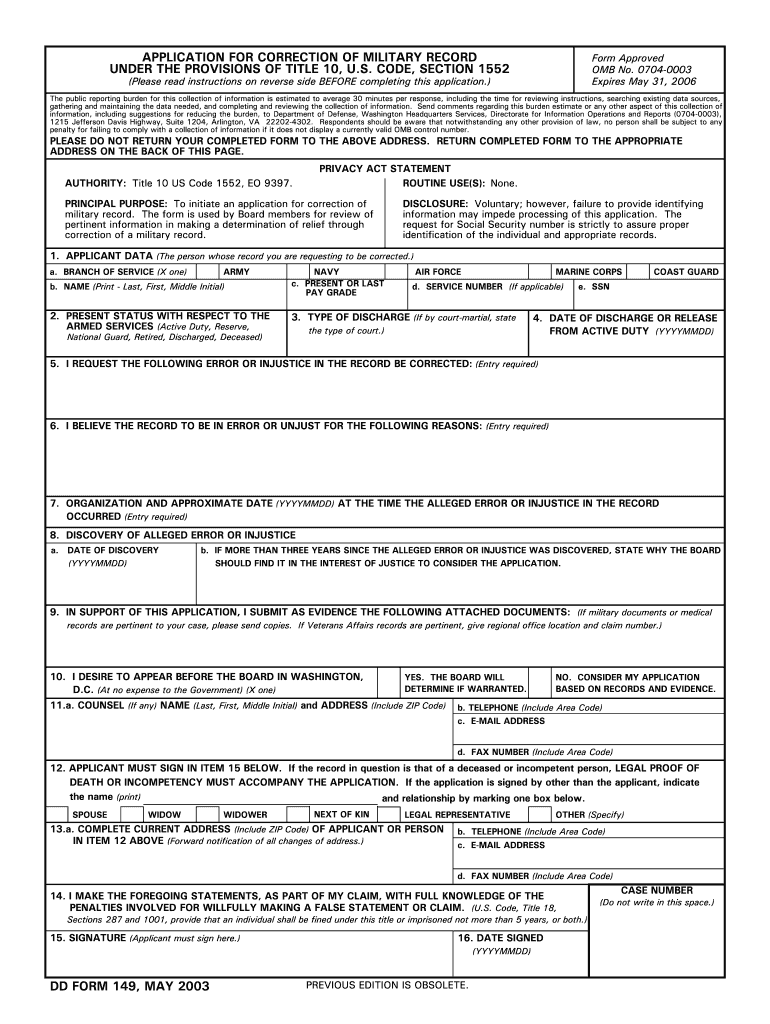
Dd Form 149


What is the Dd Form 149
The Dd Form 149 is a crucial document used by military personnel and veterans in the United States to request a change to their discharge status or to correct their military records. This form is essential for individuals seeking to amend their discharge characterization, which can impact benefits, employment opportunities, and overall eligibility for various programs. The form is often utilized in cases where a veteran believes their discharge was unjust or erroneous, and it serves as the official request to the appropriate review board.
How to use the Dd Form 149
Using the Dd Form 149 involves a few straightforward steps. First, individuals must accurately fill out the form, providing all necessary personal information, including service details and the specific changes being requested. It is important to clearly articulate the reasons for the request, supported by any relevant documentation. Once completed, the form should be submitted to the appropriate military board for review. Keeping a copy of the submitted form is advisable for personal records and future reference.
Steps to complete the Dd Form 149
Completing the Dd Form 149 requires careful attention to detail. Here are the steps to follow:
- Begin by downloading the form from an official military website or obtaining a hard copy.
- Fill in your personal information, including name, Social Security number, and service details.
- Clearly state the type of change you are requesting and provide a detailed explanation.
- Attach any supporting documents that substantiate your request, such as discharge papers or medical records.
- Review the form for accuracy and completeness before submitting.
- Submit the form to the appropriate review board, following any specific submission guidelines provided.
Legal use of the Dd Form 149
The Dd Form 149 is legally recognized as a formal request for changes to military records. To ensure its legal validity, it must be completed accurately and submitted to the correct authority. The review board is responsible for evaluating the request based on the information provided and any applicable regulations. Understanding the legal framework surrounding the form is essential for individuals seeking to navigate the process effectively.
Key elements of the Dd Form 149
Several key elements must be included in the Dd Form 149 to ensure it is processed correctly:
- Personal Information: Full name, Social Security number, and contact details.
- Service Information: Branch of service, dates of service, and discharge type.
- Request Details: A clear statement of the changes being requested, including reasons and supporting evidence.
- Signature: The form must be signed and dated by the individual submitting the request.
Examples of using the Dd Form 149
Examples of when to use the Dd Form 149 include:
- When a veteran believes their discharge was issued in error due to a misunderstanding or lack of evidence.
- If a service member seeks to upgrade their discharge status from less than honorable to honorable.
- In cases where a veteran wishes to correct personal information, such as name or service dates, on their military record.
Quick guide on how to complete dd form 149
Easily prepare Dd Form 149 on any device
Managing documents online has gained traction among businesses and individuals. It serves as an ideal eco-friendly substitute for conventional printed and signed paperwork, allowing you to obtain the correct format and securely store it online. airSlate SignNow provides you with all the tools necessary to create, modify, and eSign your documents quickly without delays. Handle Dd Form 149 on any platform with airSlate SignNow's Android or iOS applications and streamline any document-related task today.
The simplest way to edit and eSign Dd Form 149 effortlessly
- Obtain Dd Form 149 and click on Get Form to begin.
- Make use of the tools we provide to fill out your form.
- Highlight pertinent sections of your documents or redact sensitive information using tools specifically designed for that purpose by airSlate SignNow.
- Create your eSignature with the Sign feature, which takes mere seconds and carries the same legal validity as a traditional handwritten signature.
- Review the information and click on the Done button to secure your changes.
- Select your preferred method for submitting your form, whether by email, SMS, or invitation link, or download it to your computer.
Simplify your document management by eliminating concerns over lost or misplaced files, tedious form searches, or the need for new printed document copies due to mistakes. airSlate SignNow fulfills all your document management requirements in just a few clicks from any device you choose. Modify and eSign Dd Form 149 and ensure excellent communication throughout the form preparation process with airSlate SignNow.
Create this form in 5 minutes or less
Create this form in 5 minutes!
How to create an eSignature for the dd form 149
How to create an electronic signature for a PDF online
How to create an electronic signature for a PDF in Google Chrome
How to create an e-signature for signing PDFs in Gmail
How to create an e-signature right from your smartphone
How to create an e-signature for a PDF on iOS
How to create an e-signature for a PDF on Android
People also ask
-
What is the Dd Form 149 and why is it important?
Dd Form 149 is a crucial document used by veterans to apply for changes to their military records. It serves as an official request that can have signNow implications for benefits and entitlements. Utilizing airSlate SignNow simplifies the process of completing and submitting your Dd Form 149 efficiently.
-
How can airSlate SignNow help me with filling out Dd Form 149?
airSlate SignNow provides an intuitive platform to easily fill out Dd Form 149 online. The user-friendly interface guides you through each field, ensuring all necessary information is captured accurately. You can also save drafts, making it convenient to complete the form at your own pace.
-
Is airSlate SignNow suitable for submitting Dd Form 149 electronically?
Yes, airSlate SignNow is designed to support electronic submissions of Dd Form 149. By allowing you to eSign documents securely, it meets the requirements set by military institutions for electronic submissions, speeding up your application process signNowly.
-
What features does airSlate SignNow offer for Dd Form 149 processing?
airSlate SignNow includes features such as template creation, instant eSignatures, document sharing, and tracking status for Dd Form 149. These tools help streamline your workflow, making it easier to manage submissions and maintain records effectively.
-
Are there any costs associated with using airSlate SignNow for Dd Form 149?
airSlate SignNow offers a range of pricing plans designed to accommodate different business needs. Each plan includes capabilities for processing documents like Dd Form 149, ensuring you get value for your investment while simplifying your document workflows.
-
Can I integrate airSlate SignNow with other applications for managing my Dd Form 149?
Absolutely! airSlate SignNow integrates seamlessly with various applications to enhance your productivity. This allows you to manage your Dd Form 149 alongside other documents and workflows effectively, maximizing your operational efficiency.
-
What benefits does airSlate SignNow offer for handling Dd Form 149?
Using airSlate SignNow for Dd Form 149 provides numerous benefits, including faster processing times, improved accuracy, and reduced paperwork hassles. It empowers users to track their submissions in real-time, offering peace of mind and accountability throughout the application process.
Get more for Dd Form 149
- Ird ppl form
- Ca edd appeal form
- Application for license and certificate of marriage vs 24c form
- State of utah covid 19 event planning template form
- Australia workers compensation claim form
- Community based economic development cbed technical and financial assistance program application for grant writing technical form
- Pennsylvania high school transcript request form
- Vsc 33 ucf veterans academic resource center form
Find out other Dd Form 149
- Help Me With Sign New York Legal Document
- How Do I Sign Texas Insurance Document
- How Do I Sign Oregon Legal PDF
- How To Sign Pennsylvania Legal Word
- How Do I Sign Wisconsin Legal Form
- Help Me With Sign Massachusetts Life Sciences Presentation
- How To Sign Georgia Non-Profit Presentation
- Can I Sign Nevada Life Sciences PPT
- Help Me With Sign New Hampshire Non-Profit Presentation
- How To Sign Alaska Orthodontists Presentation
- Can I Sign South Dakota Non-Profit Word
- Can I Sign South Dakota Non-Profit Form
- How To Sign Delaware Orthodontists PPT
- How Can I Sign Massachusetts Plumbing Document
- How To Sign New Hampshire Plumbing PPT
- Can I Sign New Mexico Plumbing PDF
- How To Sign New Mexico Plumbing Document
- How To Sign New Mexico Plumbing Form
- Can I Sign New Mexico Plumbing Presentation
- How To Sign Wyoming Plumbing Form