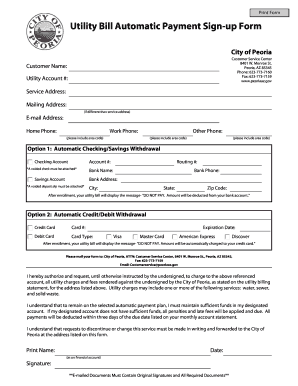
Blank Utility Bill Form


What is the Blank Utility Bill
A blank utility bill is a template used to represent typical utility billing information, such as electricity, water, or gas services. This document serves as a proof of residence or identity in various situations, including applying for loans, opening bank accounts, or verifying your address. It typically includes essential details like the name of the utility company, account holder's name, service address, billing period, and total amount due.
How to Use the Blank Utility Bill
The blank utility bill can be filled out to create a sample document that mimics a legitimate utility bill. Users can customize the template with their specific information, ensuring it reflects accurate details relevant to their situation. This document can then be used for various purposes, such as providing proof of address when required by banks, government agencies, or other institutions.
Steps to Complete the Blank Utility Bill
To effectively complete a blank utility bill template, follow these steps:
- Download the blank utility bill template in a suitable format, such as PDF or Word.
- Open the document using appropriate software.
- Fill in your personal information, including your name, address, and account number.
- Enter the utility company's name and contact details.
- Specify the billing period and the amount due, ensuring it aligns with typical charges for your utility services.
- Review the document for accuracy and completeness.
- Save the completed document for your records or to share as needed.
Legal Use of the Blank Utility Bill
Using a blank utility bill template can be legally valid when it accurately reflects true and correct information. It is essential to ensure that the document is not used for fraudulent purposes, as this can lead to legal consequences. When submitting this document for verification or identification purposes, ensure that it meets the requirements set by the requesting institution.
Key Elements of the Blank Utility Bill
Several key elements are crucial for a blank utility bill template to be considered valid:
- Utility Company Name: The name of the service provider.
- Account Holder's Name: The individual or entity responsible for the utility account.
- Service Address: The physical address where services are provided.
- Billing Period: The time frame for which the bill is issued.
- Total Amount Due: The total charges for the billing period.
- Contact Information: Details for reaching the utility company for inquiries.
Examples of Using the Blank Utility Bill
Blank utility bills can be utilized in various scenarios, including:
- Providing proof of residency when applying for a driver's license.
- Verifying identity for banking services.
- Supporting applications for government assistance programs.
- Establishing residency for school enrollment purposes.
Quick guide on how to complete blank utility bill
Effortlessly Prepare Blank Utility Bill on Any Device
Digital document management has become increasingly favored by businesses and individuals alike. It offers an excellent eco-conscious alternative to traditional printed and signed documents, allowing you to access the right form and securely store it online. airSlate SignNow equips you with all the tools necessary to swiftly create, edit, and eSign your documents without delays. Handle Blank Utility Bill on any device using airSlate SignNow's Android or iOS applications and enhance any document-centric procedure today.
The Simplest Method to Modify and eSign Blank Utility Bill with Ease
- Obtain Blank Utility Bill and click Get Form to begin.
- Utilize the tools we provide to fill out your document.
- Emphasize pertinent sections of the documents or obscure sensitive information with tools that airSlate SignNow offers specifically for this purpose.
- Create your signature using the Sign tool, which takes just seconds and carries the same legal validity as a traditional ink signature.
- Verify the details and click on the Done button to save your modifications.
- Choose how you wish to send your form, whether by email, SMS, or invite link, or download it to your computer.
Eliminate concerns about lost or misfiled documents, tedious searches for forms, or mistakes that require reprinting new copies. airSlate SignNow meets your document management needs in just a few clicks from your preferred device. Adjust and eSign Blank Utility Bill while ensuring exceptional communication throughout your document preparation process with airSlate SignNow.
Create this form in 5 minutes or less
Create this form in 5 minutes!
How to create an eSignature for the blank utility bill
How to create an electronic signature for a PDF online
How to create an electronic signature for a PDF in Google Chrome
How to create an e-signature for signing PDFs in Gmail
How to create an e-signature right from your smartphone
How to create an e-signature for a PDF on iOS
How to create an e-signature for a PDF on Android
People also ask
-
What is a blank utility bill template?
A blank utility bill template is a pre-designed document that allows you to create realistic-looking utility bills quickly. This template is helpful for businesses and individuals who need to provide proof of residency or service information without the hassle of acquiring an official bill.
-
How can I customize a blank utility bill template?
Customizing a blank utility bill template is simple with airSlate SignNow's user-friendly interface. You can easily edit the text, add your logo, and include specific service details to meet your requirements, ensuring your document looks professional and accurate.
-
Is the blank utility bill template free to use?
While airSlate SignNow offers various pricing plans, the blank utility bill template may be included in your subscription. It's best to review your plan details to see if this feature is included or if there's an additional cost associated with accessing this template.
-
What are the benefits of using a blank utility bill template?
Using a blank utility bill template saves time and resources by eliminating the need for manual document creation. It ensures consistency and accuracy in billing information, allowing you to streamline your documentation process while providing a professional appearance.
-
Can I integrate the blank utility bill template with other tools?
Yes, airSlate SignNow allows for seamless integration with various business tools, making it easy to incorporate your blank utility bill template into existing workflows. You can connect it with accounting software, CRMs, and other applications to enhance efficiency.
-
What formats are available for the blank utility bill template?
The blank utility bill template can typically be exported in multiple formats, including PDF, Word, and Excel. This flexibility allows you to choose the format that best suits your needs, whether for digital sharing or printed documentation.
-
Is eSigning available for documents created with the blank utility bill template?
Absolutely! Documents created using the blank utility bill template can be electronically signed through airSlate SignNow. This feature ensures that your documents are not only professional but also legally binding, streamlining the signing process.
Get more for Blank Utility Bill
- United kingdom companies registration form
- The carl and camilla rietman foundation scholarship awards form
- Newfoundland and labrador housing corporation nlhc is subject to the form
- Transfer sheet old location deposit amount southaven form
- Dangerous checklist shipment form
- Attestation form usa
- Garnishment procedure guidelines and forms
- Plaintiffs name form
Find out other Blank Utility Bill
- eSignature California Non-Profit LLC Operating Agreement Fast
- eSignature Delaware Life Sciences Quitclaim Deed Online
- eSignature Non-Profit Form Colorado Free
- eSignature Mississippi Lawers Residential Lease Agreement Later
- How To eSignature Mississippi Lawers Residential Lease Agreement
- Can I eSignature Indiana Life Sciences Rental Application
- eSignature Indiana Life Sciences LLC Operating Agreement Fast
- eSignature Kentucky Life Sciences Quitclaim Deed Fast
- Help Me With eSignature Georgia Non-Profit NDA
- How Can I eSignature Idaho Non-Profit Business Plan Template
- eSignature Mississippi Life Sciences Lease Agreement Myself
- How Can I eSignature Mississippi Life Sciences Last Will And Testament
- How To eSignature Illinois Non-Profit Contract
- eSignature Louisiana Non-Profit Business Plan Template Now
- How Do I eSignature North Dakota Life Sciences Operating Agreement
- eSignature Oregon Life Sciences Job Offer Myself
- eSignature Oregon Life Sciences Job Offer Fast
- eSignature Oregon Life Sciences Warranty Deed Myself
- eSignature Maryland Non-Profit Cease And Desist Letter Fast
- eSignature Pennsylvania Life Sciences Rental Lease Agreement Easy