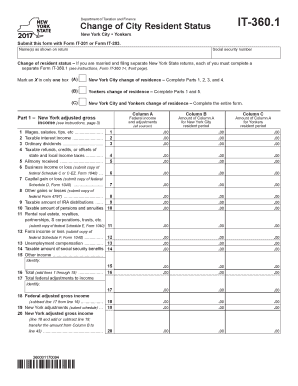
42 U S C 1983 Forms


Understanding the 42 U S C 1983 Forms
The 42 U S C 1983 forms are essential legal documents used to file claims against individuals acting under the authority of state law who violate constitutional rights. This form is often utilized in civil rights cases, allowing individuals to seek redress for grievances related to unlawful actions by government officials. The form serves as a formal request for the court to address these violations, ensuring that individuals have a mechanism to protect their rights under the law.
Steps to Complete the 42 U S C 1983 Forms
Completing the 42 U S C 1983 forms requires careful attention to detail to ensure all necessary information is accurately provided. Here are the key steps:
- Gather necessary information: Collect all relevant details, including the names of the parties involved, dates of the alleged violations, and specific constitutional rights that were violated.
- Fill out the form: Clearly and accurately complete each section of the form. Provide detailed descriptions of the incidents and the harm suffered.
- Review for accuracy: Double-check all entries for correctness to avoid delays in processing.
- Sign and date the form: Ensure that the form is signed by the individual filing the claim, as well as any witnesses if required.
Legal Use of the 42 U S C 1983 Forms
The legal use of the 42 U S C 1983 forms is crucial for ensuring that claims are filed correctly and can stand up in court. These forms must adhere to specific legal standards to be considered valid. This includes meeting the statute of limitations for filing a claim, which varies by state. Additionally, the forms must be filed in the appropriate court and must articulate the basis for the claim clearly, including the specific rights that were violated and the relief sought.
How to Obtain the 42 U S C 1983 Forms
Obtaining the 42 U S C 1983 forms is a straightforward process. These forms can typically be found online through legal aid organizations, court websites, or governmental resources. It is advisable to use the most current version of the form to ensure compliance with any recent legal changes. Additionally, individuals may consult with legal professionals for assistance in obtaining and completing the forms correctly.
Examples of Using the 42 U S C 1983 Forms
Examples of situations where the 42 U S C 1983 forms might be used include cases of police misconduct, wrongful imprisonment, or violations of free speech rights. For instance, if an individual believes their rights were infringed upon during an arrest, they may file a claim using the 42 U S C 1983 forms to seek justice and compensation for their experiences. These examples illustrate the form's role in addressing serious violations of civil rights.
Filing Deadlines / Important Dates
Filing deadlines for the 42 U S C 1983 forms are critical to the success of a claim. Generally, these claims must be filed within a specified time frame, often ranging from one to three years from the date of the incident, depending on state laws. It is essential to be aware of these deadlines to avoid losing the right to seek legal recourse. Consulting with an attorney can provide clarity on specific timelines applicable to individual cases.
Quick guide on how to complete 42 u s c 1983 forms
Prepare 42 U S C 1983 Forms easily on any device
Online document management has gained popularity among businesses and individuals. It serves as an ideal eco-friendly alternative to conventional printed and signed documents, allowing you to obtain the correct form and securely keep it online. airSlate SignNow provides all the necessary tools to create, edit, and eSign your documents quickly without delays. Handle 42 U S C 1983 Forms on any device using airSlate SignNow's Android or iOS applications and simplify any document-related process today.
The easiest way to edit and eSign 42 U S C 1983 Forms effortlessly
- Find 42 U S C 1983 Forms and click on Get Form to begin.
- Make use of the tools we provide to fill out your document.
- Select important sections of the documents or redact sensitive information using tools that airSlate SignNow specifically provides for this purpose.
- Generate your signature with the Sign feature, which takes mere seconds and carries the same legal validity as a conventional wet ink signature.
- Review the details and click on the Done button to save your changes.
- Choose how you prefer to send your form, whether by email, SMS, or invite link, or download it to your computer.
Eliminate the hassles of lost or misplaced documents, tedious form navigation, or errors that necessitate printing new document copies. airSlate SignNow fulfills your document management needs with just a few clicks from any device you choose. Edit and eSign 42 U S C 1983 Forms and guarantee effective communication at any phase of the form preparation process with airSlate SignNow.
Create this form in 5 minutes or less
Create this form in 5 minutes!
How to create an eSignature for the 42 u s c 1983 forms
How to create an electronic signature for a PDF online
How to create an electronic signature for a PDF in Google Chrome
How to create an e-signature for signing PDFs in Gmail
How to create an e-signature right from your smartphone
How to create an e-signature for a PDF on iOS
How to create an e-signature for a PDF on Android
People also ask
-
What is IT360 1, and how does it benefit businesses?
IT360 1 is a comprehensive digital solution designed to streamline document management and eSigning processes. By integrating IT360 1 into your operations, businesses can increase efficiency, reduce processing time, and minimize paperwork, leading to signNow cost savings.
-
How much does it cost to use IT360 1?
The pricing for IT360 1 is competitive and varies based on the specific needs of your business. We offer flexible plans tailored for small to large enterprises, ensuring that you can choose the option that best fits your budget and requirements.
-
What features does IT360 1 offer?
IT360 1 includes a range of powerful features such as customizable templates, advanced security measures, real-time tracking of document status, and seamless electronic signatures. These features are designed to enhance the user experience and facilitate quick and secure document transactions.
-
Can IT360 1 integrate with other software solutions?
Yes, IT360 1 is designed for compatibility with various software solutions, including CRM and project management tools. This integration capability helps streamline your workflows and improve overall productivity by allowing data to flow seamlessly across platforms.
-
Is IT360 1 secure for sensitive documents?
Absolutely, IT360 1 prioritizes security with robust encryption protocols and compliance with industry standards. Your sensitive documents are protected at all times, ensuring that your business remains compliant while maintaining user trust.
-
How easy is it to get started with IT360 1?
Getting started with IT360 1 is quick and straightforward. After signing up, you can easily set up your account and begin creating and sending documents for eSigning within minutes, allowing you to experience the benefits of the platform immediately.
-
What support options are available for IT360 1 users?
We provide comprehensive support for IT360 1 users, including a detailed knowledge base, live chat, and email support. Our dedicated team is always ready to assist you with any inquiries or challenges you may encounter.
Get more for 42 U S C 1983 Forms
Find out other 42 U S C 1983 Forms
- Can I eSignature Oregon Orthodontists LLC Operating Agreement
- How To eSignature Rhode Island Orthodontists LLC Operating Agreement
- Can I eSignature West Virginia Lawers Cease And Desist Letter
- eSignature Alabama Plumbing Confidentiality Agreement Later
- How Can I eSignature Wyoming Lawers Quitclaim Deed
- eSignature California Plumbing Profit And Loss Statement Easy
- How To eSignature California Plumbing Business Letter Template
- eSignature Kansas Plumbing Lease Agreement Template Myself
- eSignature Louisiana Plumbing Rental Application Secure
- eSignature Maine Plumbing Business Plan Template Simple
- Can I eSignature Massachusetts Plumbing Business Plan Template
- eSignature Mississippi Plumbing Emergency Contact Form Later
- eSignature Plumbing Form Nebraska Free
- How Do I eSignature Alaska Real Estate Last Will And Testament
- Can I eSignature Alaska Real Estate Rental Lease Agreement
- eSignature New Jersey Plumbing Business Plan Template Fast
- Can I eSignature California Real Estate Contract
- eSignature Oklahoma Plumbing Rental Application Secure
- How Can I eSignature Connecticut Real Estate Quitclaim Deed
- eSignature Pennsylvania Plumbing Business Plan Template Safe