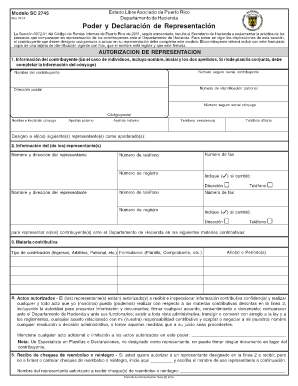
Poder Y Declaraci N De Representaci N Departamento De Hacienda Gobierno Form


What is the Poder Y Declaraci N De Representaci N Departamento De Hacienda Gobierno
The Poder Y Declaraci N De Representaci N Departamento De Hacienda Gobierno is a legal document that grants authority to an individual to act on behalf of another person in matters related to tax obligations and filings with the Department of Treasury. This form is essential for ensuring that the appointed representative can manage tax-related affairs, including submitting documents and receiving information from the government on behalf of the taxpayer. It serves as a formal declaration of representation, making it a critical tool for individuals who may require assistance in navigating their tax responsibilities.
How to use the Poder Y Declaraci N De Representaci N Departamento De Hacienda Gobierno
Using the Poder Y Declaraci N De Representaci N Departamento De Hacienda Gobierno involves several straightforward steps. First, the taxpayer must complete the form accurately, ensuring that all required information is provided. This includes the names, addresses, and identification numbers of both the taxpayer and the appointed representative. Once completed, the form should be signed and dated by the taxpayer to validate the representation. After signing, the document can be submitted to the appropriate tax authority, either electronically or via mail, depending on the specific requirements of the Department of Treasury.
Steps to complete the Poder Y Declaraci N De Representaci N Departamento De Hacienda Gobierno
Completing the Poder Y Declaraci N De Representaci N Departamento De Hacienda Gobierno requires careful attention to detail. Here are the essential steps:
- Gather necessary information, including personal details of both the taxpayer and the representative.
- Fill out the form, ensuring all sections are completed accurately.
- Review the form for any errors or omissions.
- Sign and date the form to confirm authorization.
- Submit the completed form to the Department of Treasury through the designated method.
Legal use of the Poder Y Declaraci N De Representaci N Departamento De Hacienda Gobierno
The Poder Y Declaraci N De Representaci N Departamento De Hacienda Gobierno is legally binding when executed correctly. For the document to be enforceable, it must comply with relevant laws governing tax representation. This includes ensuring that the appointed representative is qualified and that the taxpayer has provided informed consent. The form must also adhere to the regulations set forth by the Department of Treasury, which outlines the requirements for valid representation in tax matters.
Key elements of the Poder Y Declaraci N De Representaci N Departamento De Hacienda Gobierno
Key elements of the Poder Y Declaraci N De Representaci N Departamento De Hacienda Gobierno include:
- Identification of the taxpayer and the representative.
- Specific powers granted to the representative.
- Duration of the authority granted.
- Signature and date from the taxpayer.
Examples of using the Poder Y Declaraci N De Representaci N Departamento De Hacienda Gobierno
There are various scenarios where the Poder Y Declaraci N De Representaci N Departamento De Hacienda Gobierno may be utilized. For instance, a business owner may appoint an accountant to handle tax filings and represent them during audits. Similarly, individuals who are unable to manage their tax affairs due to health issues may designate a trusted family member to act on their behalf. Each of these examples highlights the importance of having a formal representation to ensure compliance with tax obligations.
Quick guide on how to complete poder y declaraci n de representaci n departamento de hacienda gobierno
Complete Poder Y Declaraci N De Representaci N Departamento De Hacienda Gobierno effortlessly on any device
Digital document management has become increasingly favored by businesses and individuals alike. It offers an ideal eco-friendly substitute for conventional printed and signed documents, allowing you to obtain the correct form and securely store it online. airSlate SignNow equips you with all the tools necessary to create, edit, and electronically sign your documents swiftly without delays. Manage Poder Y Declaraci N De Representaci N Departamento De Hacienda Gobierno on any platform using airSlate SignNow's Android or iOS applications and enhance any document-centric task today.
The easiest way to modify and electronically sign Poder Y Declaraci N De Representaci N Departamento De Hacienda Gobierno with ease
- Obtain Poder Y Declaraci N De Representaci N Departamento De Hacienda Gobierno and then click Get Form to begin.
- Utilize the tools we offer to complete your form.
- Mark pertinent areas of your documents or obscure sensitive data with tools that airSlate SignNow specifically provides for that purpose.
- Create your signature using the Sign feature, which requires mere seconds and carries the same legal validity as a conventional wet ink signature.
- Review all the details and then click the Done button to finalize your changes.
- Select your preferred method to send your form, whether by email, SMS, invitation link, or by downloading it to your computer.
Eliminate concerns about lost or misplaced documents, tedious form searching, or mistakes that require printing new document copies. airSlate SignNow meets your document management needs in just a few clicks from your chosen device. Edit and electronically sign Poder Y Declaraci N De Representaci N Departamento De Hacienda Gobierno to ensure excellent communication at every stage of the form preparation process with airSlate SignNow.
Create this form in 5 minutes or less
Create this form in 5 minutes!
How to create an eSignature for the poder y declaraci n de representaci n departamento de hacienda gobierno
How to create an electronic signature for a PDF online
How to create an electronic signature for a PDF in Google Chrome
How to create an e-signature for signing PDFs in Gmail
How to create an e-signature right from your smartphone
How to create an e-signature for a PDF on iOS
How to create an e-signature for a PDF on Android
People also ask
-
What is Poder Y Declaraci N De Representaci N Departamento De Hacienda Gobierno?
Poder Y Declaraci N De Representaci N Departamento De Hacienda Gobierno is a legal document that grants authority to an individual to act on behalf of another in administrative and financial matters. Understanding this document is essential for businesses navigating their responsibilities with the Department of Treasury. Using airSlate SignNow can simplify the creation and signing of these documents.
-
How does airSlate SignNow help with Poder Y Declaraci N De Representaci N Departamento De Hacienda Gobierno?
airSlate SignNow streamlines the process of creating, sending, and signing the Poder Y Declaraci N De Representaci N Departamento De Hacienda Gobierno documents. Our platform ensures that your documents are secure and legally binding, providing a hassle-free experience. With our easy-to-use interface, you can focus on what matters most—growing your business.
-
What are the key features of airSlate SignNow for managing Poder Y Declaraci N De Representaci N Departamento De Hacienda Gobierno?
Key features of airSlate SignNow include customizable templates, automated workflows, and secure cloud storage. These features allow users to efficiently manage Poder Y Declaraci N De Representaci N Departamento De Hacienda Gobierno documents. Moreover, our robust tracking system ensures you stay updated on the signing status of your documents.
-
Is airSlate SignNow a cost-effective solution for handling Poder Y Declaraci N De Representaci N Departamento De Hacienda Gobierno?
Yes, airSlate SignNow offers a cost-effective solution for managing your Poder Y Declaraci N De Representaci N Departamento De Hacienda Gobierno documents. With various pricing plans tailored to meet the needs of businesses of all sizes, you can choose a plan that fits your budget. This affordability is complemented by our powerful features that enhance productivity.
-
Can I integrate airSlate SignNow with other tools for Poder Y Declaraci N De Representaci N Departamento De Hacienda Gobierno?
Absolutely! airSlate SignNow seamlessly integrates with many popular tools and applications. This integration capability enables you to create a streamlined workflow for processing your Poder Y Declaraci N De Representaci N Departamento De Hacienda Gobierno documents alongside your existing systems, improving efficiency.
-
What benefits does airSlate SignNow offer for businesses handling Poder Y Declaraci N De Representaci N Departamento De Hacienda Gobierno?
By using airSlate SignNow, businesses can signNowly reduce the time spent on paperwork related to Poder Y Declaraci N De Representaci N Departamento De Hacienda Gobierno. The platform enhances collaboration among team members and ensures compliance with legal requirements. Additionally, you benefit from secure and fast processing of your important documents.
-
How secure is airSlate SignNow when dealing with Poder Y Declaraci N De Representaci N Departamento De Hacienda Gobierno?
airSlate SignNow prioritizes the security of your documents, including Poder Y Declaraci N De Representaci N Departamento De Hacienda Gobierno. Our platform uses advanced encryption and security protocols to protect your information from unauthorized access. You can confidently sign and manage documents, knowing that your data is safeguarded.
Get more for Poder Y Declaraci N De Representaci N Departamento De Hacienda Gobierno
- D r a f t district of north dakota united states courts form
- Letter of no objection request charlotte county form
- Order of name change north dakota supreme court form
- North dakota fixed rate note installment payments unsecured form
- Guide to financing the community supported farm new form
- North dakota fixed rate note installment payments secured by personal property form
- North dakota fixed rate note installment payments secured commercial property form
- Names of individuals making statement form
Find out other Poder Y Declaraci N De Representaci N Departamento De Hacienda Gobierno
- How Do I eSign Idaho Car Dealer Lease Termination Letter
- eSign Indiana Car Dealer Separation Agreement Simple
- eSign Iowa Car Dealer Agreement Free
- eSign Iowa Car Dealer Limited Power Of Attorney Free
- eSign Iowa Car Dealer Limited Power Of Attorney Fast
- eSign Iowa Car Dealer Limited Power Of Attorney Safe
- How Can I eSign Iowa Car Dealer Limited Power Of Attorney
- How To eSign Illinois Business Operations Stock Certificate
- Can I eSign Louisiana Car Dealer Quitclaim Deed
- eSign Michigan Car Dealer Operating Agreement Mobile
- Can I eSign Mississippi Car Dealer Resignation Letter
- eSign Missouri Car Dealer Lease Termination Letter Fast
- Help Me With eSign Kentucky Business Operations Quitclaim Deed
- eSign Nevada Car Dealer Warranty Deed Myself
- How To eSign New Hampshire Car Dealer Purchase Order Template
- eSign New Jersey Car Dealer Arbitration Agreement Myself
- eSign North Carolina Car Dealer Arbitration Agreement Now
- eSign Ohio Car Dealer Business Plan Template Online
- eSign Ohio Car Dealer Bill Of Lading Free
- How To eSign North Dakota Car Dealer Residential Lease Agreement