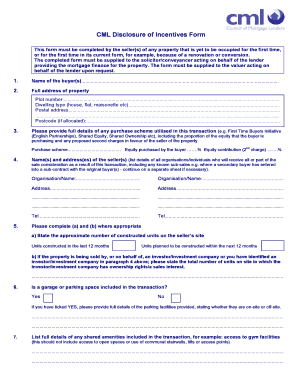
Cml Disclosure of Incentives Form


What is the CML Disclosure of Incentives Form
The CML disclosure of incentives form is a crucial document used in various industries to outline the incentives provided to individuals or entities involved in a transaction or agreement. This form ensures transparency by detailing the nature and value of any incentives, which may include bonuses, commissions, or other financial benefits. By requiring this disclosure, organizations can comply with legal and ethical standards, fostering trust among stakeholders.
Steps to Complete the CML Disclosure of Incentives Form
Completing the CML disclosure of incentives form involves several important steps to ensure accuracy and compliance. Begin by gathering all necessary information regarding the incentives being disclosed. This may include:
- The names of all parties involved
- A detailed description of the incentives
- The monetary value of each incentive
- The purpose of the incentives
Once you have collected this information, fill out the form carefully, ensuring that all fields are completed accurately. Review the form for any errors before submitting it to avoid potential compliance issues.
Legal Use of the CML Disclosure of Incentives Form
The legal use of the CML disclosure of incentives form is essential for maintaining compliance with federal and state regulations. This form serves as a record that can be referenced in case of audits or disputes. It is important to adhere to the guidelines set forth by relevant regulatory bodies to ensure that the form is legally binding. Failure to comply with these regulations may result in penalties or legal repercussions.
How to Obtain the CML Disclosure of Incentives Form
The CML disclosure of incentives form can typically be obtained through official channels, such as regulatory agencies or industry-specific organizations. Many organizations also provide downloadable versions of the form on their websites. It is advisable to ensure that the version you are using is the most current to comply with any recent changes in regulations.
Key Elements of the CML Disclosure of Incentives Form
Understanding the key elements of the CML disclosure of incentives form is vital for accurate completion. The form generally includes:
- Identification of the parties involved
- A detailed description of the incentives
- Disclosure of any potential conflicts of interest
- Signatures of all relevant parties
Each of these elements plays a critical role in ensuring that the form fulfills its purpose of promoting transparency and accountability.
Form Submission Methods
The CML disclosure of incentives form can be submitted through various methods, depending on the requirements of the organization requesting it. Common submission methods include:
- Online submission via a secure portal
- Mailing a physical copy to the designated office
- In-person submission at a specified location
Choosing the appropriate submission method is important to ensure timely processing and compliance with any deadlines.
Quick guide on how to complete cml disclosure of incentives form
Complete Cml Disclosure Of Incentives Form effortlessly on any device
Digital document management has gained popularity among companies and individuals alike. It serves as an ideal environmentally friendly alternative to traditional printed and signed paperwork, allowing you to acquire the necessary form and securely store it online. airSlate SignNow equips you with all the features required to create, modify, and eSign your documents promptly without interruptions. Manage Cml Disclosure Of Incentives Form on any device using airSlate SignNow's Android or iOS applications and streamline any document-related task today.
The simplest way to alter and eSign Cml Disclosure Of Incentives Form with ease
- Obtain Cml Disclosure Of Incentives Form and then click Get Form to begin.
- Utilize the features we offer to complete your document.
- Emphasize important sections of your documents or redact sensitive information using tools provided by airSlate SignNow specifically for this purpose.
- Craft your signature with the Sign tool, which takes mere seconds and carries equivalent legal validity to a traditional wet ink signature.
- Review all details and then click on the Done button to save your changes.
- Choose how you'd like to send your form, via email, SMS, or invitation link, or download it to your computer.
Put an end to lost or misplaced files, tedious form searching, or mistakes that require reprinting new document versions. airSlate SignNow meets your document management needs with just a few clicks from any device you select. Alter and eSign Cml Disclosure Of Incentives Form and ensure excellent communication throughout the form preparation process with airSlate SignNow.
Create this form in 5 minutes or less
Create this form in 5 minutes!
How to create an eSignature for the cml disclosure of incentives form
How to create an electronic signature for a PDF online
How to create an electronic signature for a PDF in Google Chrome
How to create an e-signature for signing PDFs in Gmail
How to create an e-signature right from your smartphone
How to create an e-signature for a PDF on iOS
How to create an e-signature for a PDF on Android
People also ask
-
What is a CML form template and how can it be used?
A CML form template is a customizable document designed to streamline the process of collecting data and signatures. With airSlate SignNow, you can easily create and manage your CML form template, ensuring it meets your specific business needs while simplifying document workflows.
-
How much does it cost to use the CML form template with airSlate SignNow?
Pricing for using the CML form template with airSlate SignNow varies depending on your business requirements and plan selection. We offer flexible subscription plans that can accommodate businesses of all sizes, making it a cost-effective solution for electronic document management.
-
What features come with the CML form template on airSlate SignNow?
The CML form template on airSlate SignNow includes features such as drag-and-drop form building, eSignature capability, automated workflow management, and real-time status tracking. These features help businesses efficiently handle document processes and improve overall productivity.
-
Can I customize my CML form template in airSlate SignNow?
Absolutely! airSlate SignNow allows extensive customization of the CML form template, letting you tailor the layout, fields, and branding to fit your organization's style and requirements. This flexibility helps you create personalized and professional documents.
-
What are the benefits of using a CML form template for my business?
Using a CML form template streamlines data collection and simplifies the signing process, saving you time and reducing errors. Additionally, it enhances document security and compliance, ensuring your business adheres to necessary regulations while improving customer satisfaction.
-
Are there integrations available with the CML form template?
Yes, airSlate SignNow supports various integrations with popular applications and platforms, allowing you to seamlessly incorporate your CML form template into existing workflows. Whether you use CRM systems, document management tools, or cloud storage services, we've got you covered.
-
How does airSlate SignNow ensure the security of my CML form template?
Security is a top priority at airSlate SignNow. With industry-standard encryption, secure cloud storage, and compliance with regulations like GDPR and HIPAA, your CML form template and the information it contains remain safe and secure throughout the signing process.
Get more for Cml Disclosure Of Incentives Form
- Adopted by the state of nebraska and form
- The invalidity illegality or form
- If you require additional space please attach additional pages for the sections you form
- By the laws of the state of nebraska and any other agreements the parties may enter into form
- Nebraska application for certificate of authority to transact form
- Select corporation statutesnebraska secretary of state form
- A nebraska business form
- Revised statutes chapter 21 nebraska legislature form
Find out other Cml Disclosure Of Incentives Form
- eSignature California Banking Warranty Deed Later
- eSignature Alabama Business Operations Cease And Desist Letter Now
- How To eSignature Iowa Banking Quitclaim Deed
- How To eSignature Michigan Banking Job Description Template
- eSignature Missouri Banking IOU Simple
- eSignature Banking PDF New Hampshire Secure
- How Do I eSignature Alabama Car Dealer Quitclaim Deed
- eSignature Delaware Business Operations Forbearance Agreement Fast
- How To eSignature Ohio Banking Business Plan Template
- eSignature Georgia Business Operations Limited Power Of Attorney Online
- Help Me With eSignature South Carolina Banking Job Offer
- eSignature Tennessee Banking Affidavit Of Heirship Online
- eSignature Florida Car Dealer Business Plan Template Myself
- Can I eSignature Vermont Banking Rental Application
- eSignature West Virginia Banking Limited Power Of Attorney Fast
- eSignature West Virginia Banking Limited Power Of Attorney Easy
- Can I eSignature Wisconsin Banking Limited Power Of Attorney
- eSignature Kansas Business Operations Promissory Note Template Now
- eSignature Kansas Car Dealer Contract Now
- eSignature Iowa Car Dealer Limited Power Of Attorney Easy