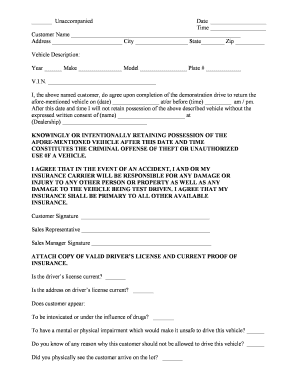
Test Drive Consent Signature Form


What is the Test Drive Consent Signature Form
The test drive consent signature form is a document that allows potential customers to legally agree to the terms and conditions associated with taking a vehicle for a test drive. This form typically includes essential information about the driver, the vehicle, and the conditions under which the test drive will occur. By signing this document, the individual acknowledges their understanding of the responsibilities and liabilities involved in the test drive process.
How to use the Test Drive Consent Signature Form
Using the test drive consent signature form involves a straightforward process. First, the dealership or organization provides the form to the potential driver. The driver must fill out their personal details, including name, contact information, and driver's license number. Next, the driver reviews the terms outlined in the form, which may include liability waivers and safety instructions. Finally, the driver signs the form, either digitally or in print, to indicate their consent and understanding of the terms.
Steps to complete the Test Drive Consent Signature Form
Completing the test drive consent signature form involves several key steps:
- Obtain the form from the dealership or organization.
- Fill in personal information, such as your name, address, and driver's license number.
- Review the terms and conditions carefully to understand your responsibilities.
- Sign the form to indicate your consent.
- Submit the completed form as instructed, either digitally or in person.
Legal use of the Test Drive Consent Signature Form
The legal use of the test drive consent signature form is crucial for both the dealership and the driver. This form serves as a legally binding agreement that outlines the terms of the test drive, thereby protecting both parties. To ensure its legality, the form must comply with relevant regulations, including those governing electronic signatures. By using a reliable eSignature solution, organizations can ensure that the consent provided is valid and enforceable in a court of law.
Key elements of the Test Drive Consent Signature Form
Several key elements are essential for the test drive consent signature form to be effective:
- Driver Information: Personal details of the individual taking the test drive.
- Vehicle Information: Details about the vehicle being tested, including make, model, and VIN.
- Terms and Conditions: Clear statements regarding liability, insurance, and safety requirements.
- Signature Section: A designated area for the driver to sign, indicating their consent.
- Date: The date on which the form is completed and signed.
State-specific rules for the Test Drive Consent Signature Form
State-specific rules can influence how the test drive consent signature form is structured and utilized. Different states may have varying requirements regarding liability waivers, insurance coverage, and the validity of electronic signatures. It is important for dealerships to familiarize themselves with the regulations in their state to ensure compliance and protect their interests as well as those of the drivers.
Quick guide on how to complete test drive consent signature form
Effortlessly prepare Test Drive Consent Signature Form on any device
Digital document management has gained traction among companies and individuals. It serves as an ideal environmentally friendly substitute for traditional printed and signed paperwork, allowing you to locate the appropriate template and securely save it online. airSlate SignNow provides you with all the tools necessary to create, modify, and electronically sign your documents swiftly without delays. Manage Test Drive Consent Signature Form on any platform through airSlate SignNow's Android or iOS applications and simplify any document-related task today.
The simplest way to modify and electronically sign Test Drive Consent Signature Form without hassle
- Obtain Test Drive Consent Signature Form and click on Get Form to begin.
- Make use of the tools we provide to complete your document.
- Highlight necessary sections of the documents or obscure sensitive information with tools that airSlate SignNow offers specifically for that purpose.
- Create your electronic signature using the Sign feature, which takes mere seconds and holds the same legal validity as a conventional ink signature.
- Review all details and click the Done button to save your modifications.
- Choose how you want to send your form, either via email, text message (SMS), invitation link, or download it to your computer.
Eliminate concerns about lost or misplaced documents, tedious form searching, or mistakes that necessitate printing new copies. airSlate SignNow addresses all your needs in document management in just a few clicks from a device of your choice. Alter and electronically sign Test Drive Consent Signature Form to guarantee effective communication at every step of the form preparation process with airSlate SignNow.
Create this form in 5 minutes or less
Create this form in 5 minutes!
How to create an eSignature for the test drive consent signature form
How to create an electronic signature for a PDF online
How to create an electronic signature for a PDF in Google Chrome
How to create an e-signature for signing PDFs in Gmail
How to create an e-signature right from your smartphone
How to create an e-signature for a PDF on iOS
How to create an e-signature for a PDF on Android
People also ask
-
What is a test drive form in the context of airSlate SignNow?
The test drive form allows prospective users to explore the features of airSlate SignNow by requesting a demo. By filling out this form, you can gain hands-on experience with our eSigning capabilities before making a commitment.
-
How can I access the test drive form?
You can easily find the test drive form on our landing page. Simply navigate to the designated section, fill out your information, and submit the form to schedule your personalized demo with airSlate SignNow.
-
Is there any cost associated with the test drive form?
No, the test drive form is completely free of charge. You can utilize the airSlate SignNow platform for a trial period, allowing you to assess the features without any financial commitment.
-
What features can I expect to explore using the test drive form?
By filling out the test drive form, you'll be able to experience all key features of airSlate SignNow, including eSigning, document management, and real-time collaboration. This comprehensive demo will showcase how our platform can enhance your document workflows.
-
How long is the test drive period after submitting the form?
After submitting the test drive form, you'll receive a follow-up to schedule your demo at your convenience. The demo session generally lasts about 30 minutes, giving you ample time to explore the features of airSlate SignNow.
-
Can I integrate other applications while using the test drive form?
Yes, during your test drive, you can inquire about integration capabilities with airSlate SignNow. Our platform is compatible with various applications, streamlining your operations and enhancing productivity.
-
What are the primary benefits of using airSlate SignNow as per the test drive form?
The test drive form provides insights into the numerous benefits of airSlate SignNow, including cost-effectiveness, ease of use, and robust security features. By experiencing it firsthand, you can see how our solution can simplify your document processes.
Get more for Test Drive Consent Signature Form
- Ohio court common pleas form
- File number outside form
- Brookfield place tower 2 tenant handbook form
- Wwwuslegalformscomform library536336 md ccmd cc dr 20 2021 2022 fill and sign printable template
- Go2bank voided check pdf form
- Fact sheet healthcare providers form
- Marketwatchcominvestingsecfilemarketwatchcom form
- Wwwaowmacomfilesfillable registration form edmontonmemo alberta onsite wastewater management association
Find out other Test Drive Consent Signature Form
- How Do I eSignature Mississippi Insurance Separation Agreement
- Help Me With eSignature Missouri Insurance Profit And Loss Statement
- eSignature New Hampshire High Tech Lease Agreement Template Mobile
- eSignature Montana Insurance Lease Agreement Template Online
- eSignature New Hampshire High Tech Lease Agreement Template Free
- How To eSignature Montana Insurance Emergency Contact Form
- eSignature New Jersey High Tech Executive Summary Template Free
- eSignature Oklahoma Insurance Warranty Deed Safe
- eSignature Pennsylvania High Tech Bill Of Lading Safe
- eSignature Washington Insurance Work Order Fast
- eSignature Utah High Tech Warranty Deed Free
- How Do I eSignature Utah High Tech Warranty Deed
- eSignature Arkansas Legal Affidavit Of Heirship Fast
- Help Me With eSignature Colorado Legal Cease And Desist Letter
- How To eSignature Connecticut Legal LLC Operating Agreement
- eSignature Connecticut Legal Residential Lease Agreement Mobile
- eSignature West Virginia High Tech Lease Agreement Template Myself
- How To eSignature Delaware Legal Residential Lease Agreement
- eSignature Florida Legal Letter Of Intent Easy
- Can I eSignature Wyoming High Tech Residential Lease Agreement