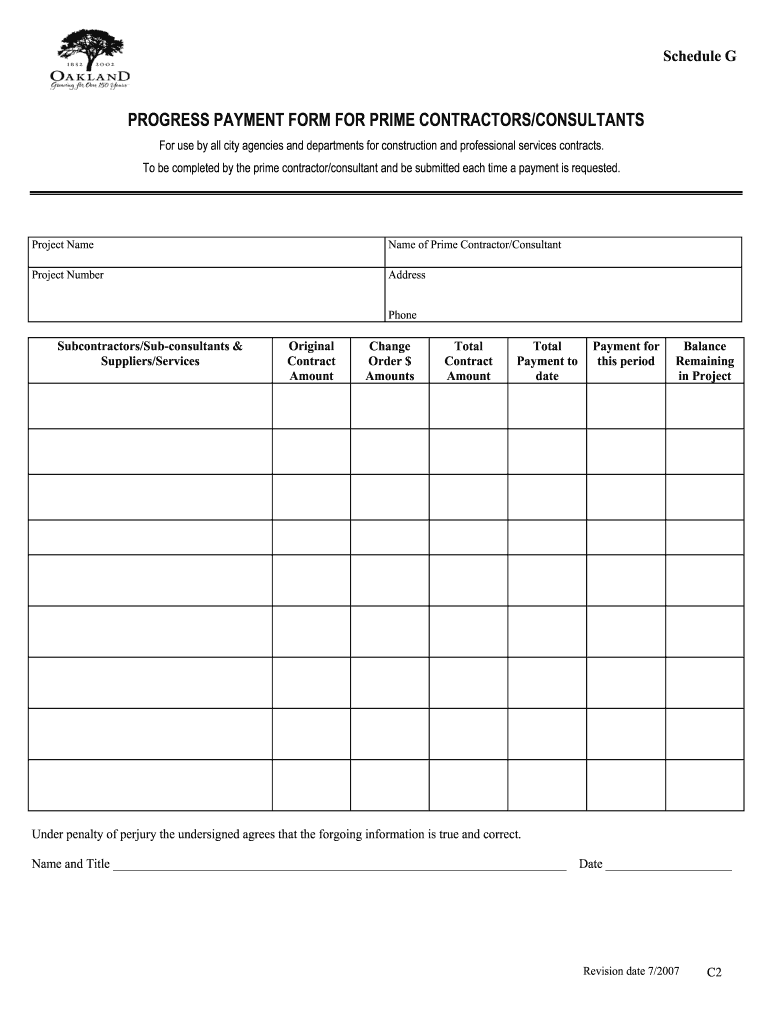
Progress Payment Form


What is the Progress Payment Form
The progress payment form is a crucial document used in various industries, particularly in construction and contracting. It serves to request payments for work completed at specific intervals throughout a project. This form outlines the amount due based on the work completed, ensuring that both parties have a clear understanding of payment expectations. It typically includes details such as the project name, the contractor's information, the payment amount, and a breakdown of the work completed to date.
How to use the Progress Payment Form
Using the progress payment form involves several straightforward steps. First, the contractor fills out the form with the necessary project details and the amount requested for payment. Next, the form should be reviewed for accuracy to ensure all information is correct. Once completed, the form is submitted to the client or project owner for approval. After the client reviews and approves the payment request, they will sign the form, confirming their agreement to the payment terms outlined.
Steps to complete the Progress Payment Form
Completing the progress payment form requires attention to detail. Here are the essential steps:
- Gather project details, including the project name and address.
- Provide your contact information as the contractor.
- Outline the work completed to date, detailing specific tasks and milestones achieved.
- Calculate the total amount due based on the work completed.
- Include any necessary documentation, such as invoices or receipts, to support your payment request.
- Review the form for accuracy and completeness before submission.
Key elements of the Progress Payment Form
Several key elements must be included in the progress payment form to ensure its effectiveness and clarity. These include:
- Project Information: Name and address of the project.
- Contractor Details: Name, address, and contact information of the contractor.
- Payment Amount: The total amount requested for payment.
- Work Completed: A detailed description of the work completed to date.
- Signatures: Space for both the contractor and client to sign, indicating approval.
Legal use of the Progress Payment Form
The progress payment form holds legal significance in contractual agreements. To be legally binding, it must be filled out accurately and signed by both parties. Compliance with local and federal laws regarding payment practices is essential. Additionally, using a reliable electronic signature solution can enhance the legal standing of the document, ensuring that it meets the requirements set forth by eSignature laws such as ESIGN and UETA.
Examples of using the Progress Payment Form
There are various scenarios where a progress payment form is utilized. For instance, a contractor working on a commercial building may use the form to request payment after completing the foundation work. Similarly, a freelance graphic designer might use a progress payment form to bill a client for milestones reached during a project. These examples illustrate the versatility of the form across different industries and project types.
Quick guide on how to complete progress payment form 27313310
Complete Progress Payment Form effortlessly on any device
Digital document management has become increasingly popular among businesses and individuals. It offers an excellent eco-friendly substitute for traditional printed and signed documents, allowing you to access the correct format and securely store it online. airSlate SignNow provides you with all the tools necessary to create, modify, and eSign your documents quickly and without delays. Manage Progress Payment Form on any device using airSlate SignNow's Android or iOS applications and enhance any document-related process today.
The simplest way to modify and eSign Progress Payment Form with ease
- Obtain Progress Payment Form and then click Get Form to begin.
- Utilize the tools we provide to complete your form.
- Emphasize relevant sections of the documents or obscure sensitive information with tools that airSlate SignNow specifically provides for that purpose.
- Create your eSignature using the Sign tool, which takes mere seconds and carries the same legal validity as an ink signature.
- Review the information and then click on the Done button to save your changes.
- Choose how you would like to send your form, via email, text message (SMS), or invitation link, or download it to your computer.
Forget about lost or misplaced documents, tiring form searches, or errors that require printing new document copies. airSlate SignNow satisfies all your document management needs in just a few clicks from your chosen device. Modify and eSign Progress Payment Form to ensure excellent communication throughout your form preparation process with airSlate SignNow.
Create this form in 5 minutes or less
Create this form in 5 minutes!
How to create an eSignature for the progress payment form 27313310
How to create an electronic signature for a PDF online
How to create an electronic signature for a PDF in Google Chrome
How to create an e-signature for signing PDFs in Gmail
How to create an e-signature right from your smartphone
How to create an e-signature for a PDF on iOS
How to create an e-signature for a PDF on Android
People also ask
-
What is a progress payment form?
A progress payment form is a document that outlines payments to be made based on the completion of specific phases of a project. This form is essential for contractors and clients as it helps track financial progress over time. By using airSlate SignNow, you can easily create and manage your progress payment forms online.
-
How does airSlate SignNow simplify the creation of progress payment forms?
airSlate SignNow offers user-friendly templates and customizable options for creating progress payment forms quickly. With drag-and-drop functionality, you can add necessary fields and clauses to fit your project needs. This efficiency allows businesses to focus on project execution rather than paperwork.
-
What features does airSlate SignNow provide for managing progress payment forms?
With airSlate SignNow, you get features like eSigning, document sharing, and real-time tracking for progress payment forms. These features streamline your workflow and help ensure that all stakeholders can access and approve forms efficiently. Collaboration becomes easier, reducing delays and improving project completion times.
-
Can I track the status of my progress payment form with airSlate SignNow?
Yes, airSlate SignNow allows you to track the status of your progress payment forms in real-time. You can see which forms are sent, viewed, or signed, giving you insight into your document's workflow. This tracking capability helps maintain transparency and communication with all parties involved.
-
Is airSlate SignNow a cost-effective solution for managing progress payment forms?
Absolutely! airSlate SignNow provides an affordable way to manage your progress payment forms without sacrificing quality. By streamlining your document processes, you save time and money on administrative tasks, making it a smart investment for any business.
-
What integrations does airSlate SignNow offer for progress payment forms?
airSlate SignNow integrates seamlessly with various business applications, such as Google Drive, Salesforce, and Microsoft Office. This allows you to sync your progress payment forms with documents and data across your existing systems. Integration enhances productivity by ensuring a smooth workflow.
-
Can I customize my progress payment form layout in airSlate SignNow?
Yes! airSlate SignNow provides extensive customization options for your progress payment forms. You can modify layouts, add logos, adjust colors, and include specific sections based on your project's requirements, allowing for a professional look that aligns with your brand.
Get more for Progress Payment Form
- Azliquorgovarizona department of liquor licenses and control home page form
- Licensinglookupdhsstatemnusdetailslicense details mn dhs licensing info lookup form
- Wwwskillsusaflorg wp content uploadsconference registration personal and liability release form
- Certificate of finances form
- Arizona medical board license form
- South carolina drivers licenses form
- Ehsberkeleyedusitesdefaultsafety training attendance record university of california form
- Handout 17asam ppc 2r risk ratings grid with mental healthdoc form
Find out other Progress Payment Form
- eSign Delaware Courts Operating Agreement Easy
- eSign Georgia Courts Bill Of Lading Online
- eSign Hawaii Courts Contract Mobile
- eSign Hawaii Courts RFP Online
- How To eSign Hawaii Courts RFP
- eSign Hawaii Courts Letter Of Intent Later
- eSign Hawaii Courts IOU Myself
- eSign Hawaii Courts IOU Safe
- Help Me With eSign Hawaii Courts Cease And Desist Letter
- How To eSign Massachusetts Police Letter Of Intent
- eSign Police Document Michigan Secure
- eSign Iowa Courts Emergency Contact Form Online
- eSign Kentucky Courts Quitclaim Deed Easy
- How To eSign Maryland Courts Medical History
- eSign Michigan Courts Lease Agreement Template Online
- eSign Minnesota Courts Cease And Desist Letter Free
- Can I eSign Montana Courts NDA
- eSign Montana Courts LLC Operating Agreement Mobile
- eSign Oklahoma Sports Rental Application Simple
- eSign Oklahoma Sports Rental Application Easy