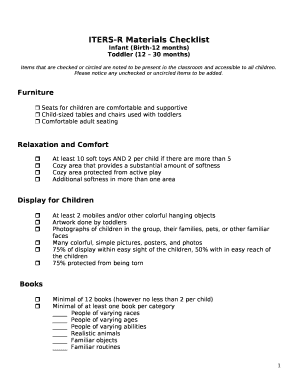
Iters Materials Checklist Form


What is the Iters Materials Checklist
The Iters Materials Checklist is a comprehensive tool designed to assist educators and administrators in evaluating the quality of educational materials used in early childhood settings. This checklist focuses on various aspects, including the developmental appropriateness of materials, their alignment with educational standards, and their ability to foster learning environments that are inclusive and engaging for all children. It serves as a guide for ensuring that the resources provided in classrooms meet the necessary criteria for effective teaching and learning.
How to Use the Iters Materials Checklist
Using the Iters Materials Checklist involves a systematic approach to assessing educational materials. Begin by reviewing each item on the checklist, which is categorized into specific domains such as language and literacy, social-emotional development, and cognitive skills. For each material, educators should evaluate its relevance and effectiveness based on the criteria outlined in the checklist. This process may include observing children’s interactions with the materials and gathering feedback from colleagues to ensure a comprehensive evaluation.
Steps to Complete the Iters Materials Checklist
Completing the Iters Materials Checklist requires several key steps:
- Gather all educational materials that will be assessed.
- Review the checklist items and familiarize yourself with the criteria.
- Evaluate each material individually, noting strengths and areas for improvement.
- Document your findings and any recommendations for enhancing the materials.
- Share the completed checklist with relevant stakeholders for feedback and further action.
Key Elements of the Iters Materials Checklist
The Iters Materials Checklist includes several key elements that are essential for effective assessment:
- Developmental Appropriateness: Materials should be suitable for the age and developmental stage of the children.
- Diversity and Inclusion: Resources must reflect diverse cultures and perspectives, promoting inclusivity.
- Engagement: Materials should encourage active participation and exploration by children.
- Alignment with Standards: Educational materials must align with local and national educational standards.
Legal Use of the Iters Materials Checklist
The legal use of the Iters Materials Checklist is crucial for ensuring compliance with educational regulations and standards. When utilized correctly, the checklist can help institutions demonstrate their commitment to providing quality educational experiences. It is important for educators to maintain accurate records of assessments and any actions taken based on the checklist findings, as these may be required for audits or evaluations by regulatory bodies.
Examples of Using the Iters Materials Checklist
Practical examples of using the Iters Materials Checklist include:
- Assessing a new set of classroom books to ensure they promote literacy development.
- Evaluating outdoor play equipment for safety and developmental benefits.
- Reviewing art supplies to confirm they are safe and encourage creativity.
These examples illustrate how the checklist can be applied in various educational contexts to enhance the quality of materials and support effective teaching practices.
Quick guide on how to complete iters materials checklist
Effortlessly prepare Iters Materials Checklist on any device
Digital document management has become increasingly popular among businesses and individuals. It serves as an excellent environmentally friendly alternative to traditional printed and signed documents, as you can easily access the appropriate form and securely store it online. airSlate SignNow provides all the resources necessary to create, edit, and electronically sign your documents promptly without delays. Manage Iters Materials Checklist on any device using airSlate SignNow's Android or iOS applications and simplify any document-related task today.
The easiest way to modify and eSign Iters Materials Checklist without any hassle
- Find Iters Materials Checklist and then click Get Form to begin.
- Utilize the tools we provide to fill out your form.
- Emphasize important sections of your documents or obscure sensitive information with tools that airSlate SignNow specifically provides for that purpose.
- Create your signature using the Sign feature, which takes mere seconds and has the same legal validity as a conventional wet ink signature.
- Review the details and then click the Done button to save your updates.
- Select your preferred method to send your form, whether by email, SMS, invitation link, or download it to your computer.
Eliminate the worry of lost or mislaid documents, tedious form searching, or mistakes that require printing new document copies. airSlate SignNow meets your document management needs in just a few clicks from any device you choose. Modify and eSign Iters Materials Checklist and ensure excellent communication at every stage of the form preparation process with airSlate SignNow.
Create this form in 5 minutes or less
Create this form in 5 minutes!
How to create an eSignature for the iters materials checklist
How to create an electronic signature for a PDF online
How to create an electronic signature for a PDF in Google Chrome
How to create an e-signature for signing PDFs in Gmail
How to create an e-signature right from your smartphone
How to create an e-signature for a PDF on iOS
How to create an e-signature for a PDF on Android
People also ask
-
What is an iters checklist?
An iters checklist is a structured list designed to ensure all necessary steps are completed within a specific process. By utilizing airSlate SignNow's iters checklist, businesses can streamline their document signing and management workflows to enhance efficiency and compliance.
-
How does airSlate SignNow support the iters checklist?
airSlate SignNow provides tools that enable users to create and manage iters checklists effectively. Our platform allows for easy tracking of tasks and signers, ensuring that each item on the iters checklist is addressed promptly and accurately.
-
What are the main features of airSlate SignNow related to the iters checklist?
Key features of airSlate SignNow that enhance the iters checklist include customizable templates, automated reminders, and real-time tracking. These features help ensure that each step of the checklist is followed, preventing delays and errors in document signing.
-
Is there a cost associated with using airSlate SignNow's iters checklist?
Yes, airSlate SignNow offers various pricing plans that include access to the iters checklist functionality. Our plans are designed to be cost-effective, allowing businesses of all sizes to benefit from streamlined document management without breaking the bank.
-
Can I integrate airSlate SignNow with other tools to enhance the iters checklist?
Absolutely! airSlate SignNow can be easily integrated with various third-party applications, such as CRM systems and project management tools. This integration helps to improve the overall efficiency of your iters checklist by consolidating processes and data.
-
How does using an iters checklist improve business efficiency?
Using an iters checklist with airSlate SignNow enhances business efficiency by providing a clear framework for completing tasks. This structured approach reduces errors, ensures accountability, and speeds up document turnaround times, making your workflow smoother and more efficient.
-
What industries can benefit from using an iters checklist in airSlate SignNow?
Various industries, including legal, finance, healthcare, and education, can benefit from using an iters checklist in airSlate SignNow. The flexibility of our platform allows different sectors to adapt the iters checklist to meet their specific requirements and compliance needs.
Get more for Iters Materials Checklist
- Ohio job family services state form
- Wwwicc cpiint sites defaultcase information sheet international criminal court
- Participant information sheets ampamp informed consent forms
- Isdup membership instructions form
- Membership application daughters of utah pioneers form
- Georgia rigbys entertainment complex form
- Submission of mitigating circumstances forms notes of guidance
- London met mitigating circumstances form
Find out other Iters Materials Checklist
- How To eSign Michigan Car Dealer Document
- Can I eSign Michigan Car Dealer PPT
- How Can I eSign Michigan Car Dealer Form
- Help Me With eSign Kansas Business Operations PPT
- How Can I eSign Mississippi Car Dealer Form
- Can I eSign Nebraska Car Dealer Document
- Help Me With eSign Ohio Car Dealer Document
- How To eSign Ohio Car Dealer Document
- How Do I eSign Oregon Car Dealer Document
- Can I eSign Oklahoma Car Dealer PDF
- How Can I eSign Oklahoma Car Dealer PPT
- Help Me With eSign South Carolina Car Dealer Document
- How To eSign Texas Car Dealer Document
- How Can I Sign South Carolina Courts Document
- How Do I eSign New Jersey Business Operations Word
- How Do I eSign Hawaii Charity Document
- Can I eSign Hawaii Charity Document
- How Can I eSign Hawaii Charity Document
- Can I eSign Hawaii Charity Document
- Help Me With eSign Hawaii Charity Document