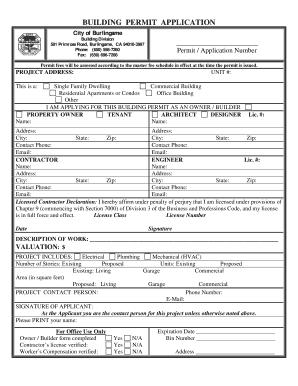
Burlingame Building Permit Application Form


What is the Burlingame Building Permit Application
The Burlingame Building Permit Application is a formal request submitted to the Burlingame Building Department, allowing property owners, builders, or contractors to obtain the necessary permissions for construction, renovation, or alteration of structures within the city. This application is essential for ensuring that all building activities comply with local zoning laws, safety codes, and regulatory standards. It serves as a legal authority document that outlines the scope of work, property details, and compliance with city regulations.
Steps to complete the Burlingame Building Permit Application
Completing the Burlingame Building Permit Application involves several key steps to ensure accuracy and compliance. Follow these steps for a successful application:
- Gather necessary documents, including property plans, site surveys, and any previous permits.
- Fill out the application form with detailed information about the project, including project description, estimated costs, and timelines.
- Submit the application along with required documents to the Burlingame Building Department, either online or in person.
- Pay any applicable fees associated with the permit application.
- Await review and approval from the building department, which may involve additional inspections or requests for information.
Legal use of the Burlingame Building Permit Application
The legal use of the Burlingame Building Permit Application is crucial for ensuring that all construction activities are conducted within the framework of local laws and regulations. Submitting this application provides legal authority for the proposed work, protecting both the property owner and the city. It is important to understand that any construction without a valid permit may result in fines, penalties, or required removal of work done without approval.
Required Documents
When applying for the Burlingame Building Permit, several documents are typically required to support your application. These may include:
- Completed building permit application form.
- Site plans and architectural drawings.
- Proof of ownership or authorization from the property owner.
- Detailed project description, including materials and methods.
- Any previous permits or approvals related to the property.
Form Submission Methods
The Burlingame Building Permit Application can be submitted through various methods to accommodate different preferences. Options include:
- Online submission via the Burlingame Building Department's official website.
- Mailing the completed application and required documents to the building department's office.
- In-person submission at the Burlingame Building Department, allowing for immediate feedback or questions.
Application Process & Approval Time
The application process for the Burlingame Building Permit typically involves several stages, including submission, review, and approval. Once the application is submitted, the building department will review the documents for completeness and compliance with local regulations. The approval time can vary depending on the complexity of the project and the current workload of the department, but applicants can generally expect a response within a few weeks. It is advisable to plan accordingly and allow ample time for any required revisions or additional information requests.
Quick guide on how to complete burlingame building permit application
Complete Burlingame Building Permit Application effortlessly on any gadget
Digital document management has become increasingly prevalent among businesses and individuals. It serves as an ideal eco-conscious substitute for conventional printed and signed documents, allowing you to access the correct form and securely save it online. airSlate SignNow provides you with all the tools necessary to create, modify, and electronically sign your documents quickly without delays. Handle Burlingame Building Permit Application on any gadget with the airSlate SignNow Android or iOS applications and enhance any document-based workflow today.
Effortless ways to modify and electronically sign Burlingame Building Permit Application
- Find Burlingame Building Permit Application and click Get Form to begin.
- Utilize the tools we offer to complete your form.
- Emphasize pertinent sections of the documents or redact sensitive information with tools that airSlate SignNow has specifically designed for that purpose.
- Create your signature using the Sign tool, which takes just seconds and holds the same legal validity as a conventional handwritten signature.
- Review the details and then click the Done button to keep your changes.
- Select your preferred method for sharing your form, whether by email, SMS, or invitation link, or download it to your computer.
Say goodbye to lost or misplaced documents, tedious form searches, or mistakes that necessitate printing new document copies. airSlate SignNow takes care of all your document management needs in just a few clicks from any device you choose. Edit and electronically sign Burlingame Building Permit Application to guarantee exceptional communication at any stage of your form preparation process with airSlate SignNow.
Create this form in 5 minutes or less
Create this form in 5 minutes!
How to create an eSignature for the burlingame building permit application
How to create an electronic signature for a PDF online
How to create an electronic signature for a PDF in Google Chrome
How to create an e-signature for signing PDFs in Gmail
How to create an e-signature right from your smartphone
How to create an e-signature for a PDF on iOS
How to create an e-signature for a PDF on Android
People also ask
-
What is legal authority in the context of eSigning documents?
Legal authority refers to the power or right of individuals to sign documents on behalf of a business or organization. With airSlate SignNow, users can confidently eSign documents knowing they possess the necessary legal authority, ensuring the validity of the signatures in various jurisdictions.
-
How does airSlate SignNow ensure compliance with legal authority requirements?
airSlate SignNow complies with various eSignature laws, such as the ESIGN Act and UETA, to uphold the legal authority of electronic signatures. This compliance guarantees that our eSignatures maintain the same legal standing as traditional handwritten signatures, making it a reliable choice for businesses.
-
Can multiple signers with different legal authorities use airSlate SignNow seamlessly?
Yes, airSlate SignNow allows multiple signers with varying legal authorities to co-sign documents effortlessly. The platform's intuitive interface ensures that each signer can easily identify their role in the document signing process while maintaining compliance with legal authority protocols.
-
What are the pricing options for airSlate SignNow, and do they support legal authority needs?
airSlate SignNow offers competitive pricing plans tailored for businesses of all sizes. Each plan includes features that cater to legal authority, such as advanced security settings and detailed audit trails, providing users assurance that their electronic documents are handled securely and legally.
-
What features of airSlate SignNow address legal authority concerns?
Key features of airSlate SignNow related to legal authority include secure document hosting, customizable workflows, and comprehensive tracking. These features ensure that every signed document is backed by a legally compliant electronic signature process, reinforcing the legitimacy of each transaction.
-
How does airSlate SignNow integrate with other software while maintaining legal authority?
airSlate SignNow integrates with a variety of software tools—like CRMs and cloud storage solutions—without sacrificing legal authority. This seamless integration helps businesses streamline workflows while ensuring all electronic signatures remain legally valid and recognized across systems.
-
What are the benefits of using airSlate SignNow regarding legal authority?
Using airSlate SignNow provides numerous benefits related to legal authority, including increased efficiency and reduced signing times. By leveraging legally compliant eSignatures, businesses enhance their overall transaction processes while ensuring every document carries the weight of legal authority.
Get more for Burlingame Building Permit Application
- Rental agreement for a temporary substitute vehicle bluebird auto rental 200 mineral springs drive dover nj 07801 973 989 2423 form
- Utv rental agreement form
- Cancel license get form
- Vs 35 form
- Mv 907a pdf 347255647 form
- Bus driver lost certificate request form request for bus driver certificate replacement
- Traffic humps petition form
- Lyft inspection form 478360330
Find out other Burlingame Building Permit Application
- Sign Minnesota Insurance Residential Lease Agreement Fast
- How Do I Sign Ohio Lawers LLC Operating Agreement
- Sign Oregon Lawers Limited Power Of Attorney Simple
- Sign Oregon Lawers POA Online
- Sign Mississippi Insurance POA Fast
- How Do I Sign South Carolina Lawers Limited Power Of Attorney
- Sign South Dakota Lawers Quitclaim Deed Fast
- Sign South Dakota Lawers Memorandum Of Understanding Free
- Sign South Dakota Lawers Limited Power Of Attorney Now
- Sign Texas Lawers Limited Power Of Attorney Safe
- Sign Tennessee Lawers Affidavit Of Heirship Free
- Sign Vermont Lawers Quitclaim Deed Simple
- Sign Vermont Lawers Cease And Desist Letter Free
- Sign Nevada Insurance Lease Agreement Mobile
- Can I Sign Washington Lawers Quitclaim Deed
- Sign West Virginia Lawers Arbitration Agreement Secure
- Sign Wyoming Lawers Lease Agreement Now
- How To Sign Alabama Legal LLC Operating Agreement
- Sign Alabama Legal Cease And Desist Letter Now
- Sign Alabama Legal Cease And Desist Letter Later