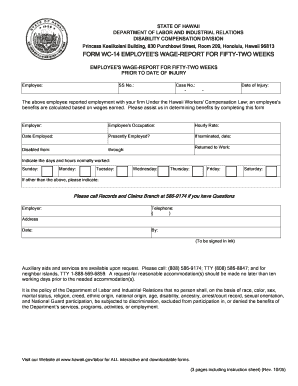
Form Wc 14


What is the WC 14 Form?
The WC 14 form, also known as the Workers' Compensation Claim Form, is an essential document used in Hawaii for reporting workplace injuries or illnesses. This form is primarily utilized by employees who seek to file a claim for workers' compensation benefits. It provides necessary details about the incident, including the nature of the injury, the date it occurred, and any medical treatment received. Completing this form accurately is crucial for ensuring that claims are processed efficiently and that employees receive the benefits they are entitled to under Hawaii law.
How to Use the WC 14 Form
Using the WC 14 form involves several steps to ensure that all necessary information is provided for a successful claim. First, gather all relevant details about the injury, such as the time, place, and circumstances surrounding the incident. Next, fill out the form with accurate information, including personal details and a description of the injury. Once completed, submit the form to your employer or the appropriate workers' compensation insurance provider. It is important to keep a copy of the submitted form for your records.
Steps to Complete the WC 14 Form
Completing the WC 14 form requires careful attention to detail. Follow these steps for a thorough submission:
- Begin by entering your personal information, including your name, address, and contact details.
- Provide information about your employer, including their name and address.
- Describe the injury or illness, including how and when it occurred.
- Document any medical treatment you have received or plan to receive.
- Sign and date the form to certify that the information is accurate.
Legal Use of the WC 14 Form
The WC 14 form is legally recognized in Hawaii as a valid means of initiating a workers' compensation claim. To ensure its legal standing, it must be completed accurately and submitted within the required timeframe. Adhering to state regulations regarding workers' compensation claims is essential for protecting your rights and ensuring that you receive the benefits you deserve. Failure to comply with these regulations may result in delays or denials of your claim.
State-Specific Rules for the WC 14 Form
Hawaii has specific rules governing the use of the WC 14 form. It is important to be aware of these regulations to ensure compliance. For instance, the form must be submitted within a certain period following the injury, typically within 30 days. Additionally, employers are required to provide employees with information about how to file a claim and the rights associated with workers' compensation. Understanding these state-specific rules can help streamline the claims process and avoid potential issues.
Form Submission Methods
The WC 14 form can be submitted through various methods, depending on your employer's preferences. Common submission methods include:
- Online submission through your employer's designated workers' compensation portal.
- Mailing the completed form to your employer or the insurance provider.
- In-person submission at your employer's office or the insurance provider's location.
Choosing the appropriate submission method can help ensure timely processing of your claim.
Quick guide on how to complete form wc 14
Prepare Form Wc 14 effortlessly on any gadget
The management of online documents has gained popularity among businesses and individuals. It offers an ideal eco-friendly alternative to traditional printed and signed paperwork, as you can easily locate the right form and securely store it online. airSlate SignNow equips you with all the necessary tools to create, edit, and eSign your documents quickly and without delays. Manage Form Wc 14 on any device with airSlate SignNow's Android or iOS applications and enhance any document-oriented process today.
How to edit and eSign Form Wc 14 with ease
- Find Form Wc 14 and click Get Form to initiate.
- Use the tools provided to fill out your document completely.
- Highlight important sections of your documents or obscure sensitive data using tools specifically designed for that purpose by airSlate SignNow.
- Create your eSignature using the Sign feature, which takes mere seconds and carries the same legal validity as a conventional wet ink signature.
- Review the information and click the Done button to finalize your changes.
- Choose how you would prefer to send your form, via email, text message (SMS), or invitation link, or download it to your computer.
Eliminate concerns about lost or misplaced documents, tedious form searching, or mistakes that necessitate printing new copies. airSlate SignNow fulfills all your document management requirements in just a few clicks from your preferred device. Modify and eSign Form Wc 14 and ensure outstanding communication at every step of the document preparation process with airSlate SignNow.
Create this form in 5 minutes or less
Create this form in 5 minutes!
How to create an eSignature for the form wc 14
How to create an electronic signature for a PDF online
How to create an electronic signature for a PDF in Google Chrome
How to create an e-signature for signing PDFs in Gmail
How to create an e-signature right from your smartphone
How to create an e-signature for a PDF on iOS
How to create an e-signature for a PDF on Android
People also ask
-
What is the wc 14 form Hawaii and why is it important?
The wc 14 form Hawaii is a crucial document used for reporting workplace injuries. It serves as a formal claim for workers' compensation benefits in Hawaii. Understanding this form is essential for both employees and employers to ensure compliance and proper handling of claims.
-
How can airSlate SignNow help me manage the wc 14 form Hawaii?
airSlate SignNow provides an easy-to-use platform to fill out, sign, and send the wc 14 form Hawaii digitally. This streamlines the process, making it faster and more efficient. With our solution, you can ensure that all necessary signatures are collected in a secure manner.
-
What features does airSlate SignNow offer for the wc 14 form Hawaii?
With airSlate SignNow, you can enjoy features like document templates, electronic signatures, and real-time tracking for the wc 14 form Hawaii. Our software allows you to organize your documents and ensures they are compliant with state laws. This means you can manage all your forms efficiently in one place.
-
Is there a cost associated with using airSlate SignNow for the wc 14 form Hawaii?
Yes, there is a subscription fee for using airSlate SignNow, but it remains cost-effective for businesses of all sizes. Pricing plans are tailored to suit various needs, ensuring you get the best value for managing documents like the wc 14 form Hawaii. You can choose a plan that fits your budget and requirements.
-
Can I integrate airSlate SignNow with other software for processing the wc 14 form Hawaii?
Absolutely! airSlate SignNow offers integrations with various software applications, enhancing your workflow for the wc 14 form Hawaii. You can streamline processes by linking it with popular tools you already use, which helps in managing your documents more effectively.
-
How secure is the airSlate SignNow platform when handling the wc 14 form Hawaii?
Security is a top priority at airSlate SignNow. Our platform uses industry-standard encryption and authentication methods to protect the wc 14 form Hawaii and all documents you handle. This ensures that sensitive information remains confidential and secure.
-
What benefits will I gain by using airSlate SignNow for the wc 14 form Hawaii?
Using airSlate SignNow to manage the wc 14 form Hawaii offers numerous benefits, including reduced turnaround time, improved document accuracy, and enhanced compliance. You will be able to handle your documentation tasks more efficiently, allowing you to focus on your core business operations.
Get more for Form Wc 14
- Draft la3009 idica form
- Pa pasrr ma 376 form
- Ready meds pharmacy new client intake form
- Tn application for the tennessee governors school for the arts at mtsu form
- Id foreign registration statement form
- Nd cjis stars agency agreement form
- Fastbreak lacrosse medical history form
- Colorado school and public employee cspera form
Find out other Form Wc 14
- Sign Maine Plumbing LLC Operating Agreement Secure
- How To Sign Maine Plumbing POA
- Sign Maryland Plumbing Letter Of Intent Myself
- Sign Hawaii Orthodontists Claim Free
- Sign Nevada Plumbing Job Offer Easy
- Sign Nevada Plumbing Job Offer Safe
- Sign New Jersey Plumbing Resignation Letter Online
- Sign New York Plumbing Cease And Desist Letter Free
- Sign Alabama Real Estate Quitclaim Deed Free
- How Can I Sign Alabama Real Estate Affidavit Of Heirship
- Can I Sign Arizona Real Estate Confidentiality Agreement
- How Do I Sign Arizona Real Estate Memorandum Of Understanding
- Sign South Dakota Plumbing Job Offer Later
- Sign Tennessee Plumbing Business Letter Template Secure
- Sign South Dakota Plumbing Emergency Contact Form Later
- Sign South Dakota Plumbing Emergency Contact Form Myself
- Help Me With Sign South Dakota Plumbing Emergency Contact Form
- How To Sign Arkansas Real Estate Confidentiality Agreement
- Sign Arkansas Real Estate Promissory Note Template Free
- How Can I Sign Arkansas Real Estate Operating Agreement