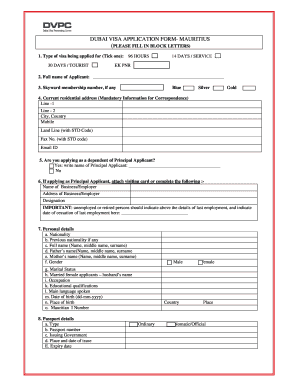
Mauritius Visa Application Form PDF


What is the Mauritius Visa Application Form Pdf
The Mauritius visa application form PDF is a standardized document required for individuals seeking to obtain a visa to enter Mauritius. This form collects essential information from applicants, including personal details, travel plans, and financial information. It serves as an official request for a visa, allowing the Mauritian authorities to assess the eligibility of the applicant based on the provided data. The form is available in a downloadable PDF format, making it easy for applicants to fill out and submit electronically or in print.
How to use the Mauritius Visa Application Form Pdf
To use the Mauritius visa application form PDF effectively, begin by downloading the form from a reliable source. Once you have the document, open it using a PDF reader. Fill in the required fields accurately, ensuring that all personal and travel information is complete. It is advisable to double-check for any errors before submitting the form. After completing the form, you can either print it out for physical submission or use a digital signature tool to sign it electronically, ensuring compliance with the necessary legal standards.
Steps to complete the Mauritius Visa Application Form Pdf
Completing the Mauritius visa application form PDF involves several key steps:
- Download the form from an official source.
- Open the PDF in a compatible reader.
- Fill in your personal information, including name, address, and contact details.
- Provide travel details, such as your intended dates of travel and accommodation information.
- Include any necessary financial information, demonstrating your ability to support yourself during your stay.
- Review the completed form for accuracy and completeness.
- Sign the form, either physically or digitally, depending on your submission method.
Required Documents
When applying for a visa to Mauritius, several supporting documents must accompany the Mauritius visa application form PDF. These typically include:
- A valid passport with at least six months of validity remaining.
- Recent passport-sized photographs that meet the specified requirements.
- Proof of accommodation arrangements in Mauritius.
- Evidence of sufficient funds for the duration of your stay.
- A return ticket or proof of onward travel.
Legal use of the Mauritius Visa Application Form Pdf
The Mauritius visa application form PDF is legally binding when completed and submitted in accordance with the relevant regulations. To ensure its legal validity, applicants must provide accurate information and sign the form appropriately. Utilizing a trusted digital signature platform can enhance the legality of the form by providing a digital certificate, which verifies the identity of the signer and ensures compliance with eSignature laws. This legal framework is essential for the acceptance of the application by the Mauritian authorities.
Eligibility Criteria
Eligibility for a Mauritius visa is determined based on several factors outlined in the application form. Applicants must meet specific criteria, including:
- Having a valid passport from an eligible country.
- Intending to visit Mauritius for tourism, business, or other approved purposes.
- Providing proof of financial means to support the stay.
- Not having a criminal record that could impede entry into Mauritius.
Quick guide on how to complete mauritius visa application form pdf 46922087
Prepare Mauritius Visa Application Form Pdf effortlessly on any device
Digital document management has gained traction among businesses and individuals. It offers an excellent eco-friendly substitute to traditional printed and signed forms, as you can obtain the right template and securely save it online. airSlate SignNow provides you with all the tools required to create, modify, and eSign your documents swiftly without delays. Manage Mauritius Visa Application Form Pdf on any device using airSlate SignNow Android or iOS applications and simplify any document-related task today.
How to modify and eSign Mauritius Visa Application Form Pdf effortlessly
- Find Mauritius Visa Application Form Pdf and then click Get Form to begin.
- Utilize the tools we provide to complete your template.
- Highlight pertinent sections of your documents or conceal sensitive information with tools that airSlate SignNow offers specifically for that purpose.
- Create your eSignature using the Sign feature, which takes mere seconds and carries the same legal validity as a conventional wet ink signature.
- Review the details and then click on the Done button to save your modifications.
- Choose how you wish to send your form, via email, SMS, invitation link, or download it to your computer.
Eliminate concerns about lost or misplaced documents, tedious form searches, or mistakes that necessitate printing new copies. airSlate SignNow fulfills your document management needs in just a few clicks from your preferred device. Modify and eSign Mauritius Visa Application Form Pdf and guarantee excellent communication at any stage of your document preparation process with airSlate SignNow.
Create this form in 5 minutes or less
Create this form in 5 minutes!
How to create an eSignature for the mauritius visa application form pdf 46922087
How to create an electronic signature for a PDF online
How to create an electronic signature for a PDF in Google Chrome
How to create an e-signature for signing PDFs in Gmail
How to create an e-signature right from your smartphone
How to create an e-signature for a PDF on iOS
How to create an e-signature for a PDF on Android
People also ask
-
What is the Mauritius visa application form PDF?
The Mauritius visa application form PDF is an official document required for individuals wishing to visit Mauritius. This form collects essential personal information and travel details to process your visa application efficiently. You can download it online and complete it before submitting it to the relevant authorities.
-
How can I obtain the Mauritius visa application form PDF?
You can easily obtain the Mauritius visa application form PDF from the official Mauritius immigration website or through travel agencies. Make sure to download the latest version to avoid any delays in your application process. Print it out and fill it with accurate information.
-
What documents do I need to submit with the Mauritius visa application form PDF?
When submitting the Mauritius visa application form PDF, you will need to provide several supporting documents such as your passport, recent photographs, and a travel itinerary. Additionally, depending on your travel purpose, you may also need to include hotel reservations and proof of sufficient funds. Ensure that all documents are current and complete.
-
Is there a fee for the Mauritius visa application form PDF submission?
Yes, there is usually a fee associated with the submission of the Mauritius visa application form PDF. The exact cost may vary based on the type of visa you are applying for and the duration of your stay. Ensure to check the official website for the most up-to-date pricing information.
-
How long does it take to process my Mauritius visa application after submitting the form PDF?
The processing time for your Mauritius visa application after submitting the form PDF can vary, generally ranging from a few days to a couple of weeks. It's advisable to apply well in advance of your travel dates to account for any unforeseen delays. Tracking options may be available depending on your local processing center.
-
Can I edit my Mauritius visa application form PDF after submission?
Once you have submitted your Mauritius visa application form PDF, it can be difficult to make changes. If you realize that you need to correct any information, it's best to contact the visa processing office directly. Depending on their policies, they may allow you to submit a new application or provide instructions on how to proceed.
-
What are the benefits of using airSlate SignNow for my Mauritius visa application form PDF?
Using airSlate SignNow can streamline the process of completing and submitting your Mauritius visa application form PDF. Its user-friendly interface allows for easy document management, eSignature capabilities, and secure cloud storage. This ensures your application is submitted promptly and efficiently, reducing delays in the visa issuance process.
Get more for Mauritius Visa Application Form Pdf
Find out other Mauritius Visa Application Form Pdf
- Sign Arkansas Plumbing Business Plan Template Secure
- Sign Arizona Plumbing RFP Mobile
- Sign Arizona Plumbing Rental Application Secure
- Sign Colorado Plumbing Emergency Contact Form Now
- Sign Colorado Plumbing Emergency Contact Form Free
- How Can I Sign Connecticut Plumbing LLC Operating Agreement
- Sign Illinois Plumbing Business Plan Template Fast
- Sign Plumbing PPT Idaho Free
- How Do I Sign Wyoming Life Sciences Confidentiality Agreement
- Sign Iowa Plumbing Contract Safe
- Sign Iowa Plumbing Quitclaim Deed Computer
- Sign Maine Plumbing LLC Operating Agreement Secure
- How To Sign Maine Plumbing POA
- Sign Maryland Plumbing Letter Of Intent Myself
- Sign Hawaii Orthodontists Claim Free
- Sign Nevada Plumbing Job Offer Easy
- Sign Nevada Plumbing Job Offer Safe
- Sign New Jersey Plumbing Resignation Letter Online
- Sign New York Plumbing Cease And Desist Letter Free
- Sign Alabama Real Estate Quitclaim Deed Free