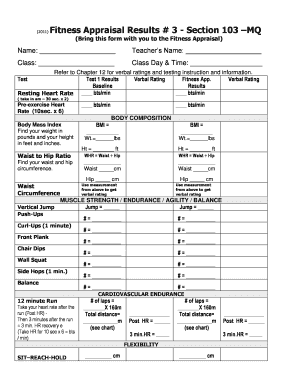
Vanier Fitness Appraisal Verbal Rating Form


What is the Vanier Fitness Appraisal Verbal Rating
The Vanier Fitness Appraisal Verbal Rating is a structured assessment tool used to evaluate an individual's fitness level. This appraisal provides a comprehensive overview of various fitness components, including cardiovascular endurance, muscular strength, flexibility, and body composition. The verbal rating system allows evaluators to communicate results clearly and effectively, ensuring that individuals understand their fitness status and areas for improvement. This tool is particularly beneficial in educational and health settings, where accurate fitness assessments are essential for guiding personal development and health initiatives.
How to Use the Vanier Fitness Appraisal Verbal Rating
Using the Vanier Fitness Appraisal Verbal Rating involves a systematic approach to gather and interpret fitness data. First, individuals undergo a series of physical assessments that measure key fitness components. Evaluators then analyze the results and assign verbal ratings based on established criteria. These ratings typically range from excellent to poor, providing a clear indication of an individual's fitness level. To ensure accurate interpretation, it is important for evaluators to communicate the meaning of each rating and offer constructive feedback on how individuals can improve their fitness.
Steps to Complete the Vanier Fitness Appraisal Verbal Rating
Completing the Vanier Fitness Appraisal Verbal Rating requires several key steps:
- Preparation: Gather necessary materials, including assessment tools and a scoring sheet.
- Conduct Assessments: Perform physical tests to evaluate cardiovascular endurance, strength, flexibility, and body composition.
- Record Results: Document the outcomes of each assessment accurately.
- Assign Verbal Ratings: Analyze the results and assign appropriate verbal ratings based on performance.
- Provide Feedback: Discuss the results with the individual, highlighting strengths and areas for improvement.
Legal Use of the Vanier Fitness Appraisal Verbal Rating
The legal use of the Vanier Fitness Appraisal Verbal Rating is governed by various regulations that ensure the confidentiality and accuracy of fitness assessments. It is essential to obtain informed consent from individuals before conducting assessments. Additionally, evaluators must adhere to privacy laws that protect personal health information. By following these legal guidelines, institutions can ensure that the fitness appraisal process is both ethical and compliant with applicable laws.
Key Elements of the Vanier Fitness Appraisal Verbal Rating
Key elements of the Vanier Fitness Appraisal Verbal Rating include:
- Assessment Criteria: Clearly defined standards for evaluating fitness components.
- Verbal Rating Scale: A standardized scale that categorizes fitness levels.
- Feedback Mechanism: A structured approach for delivering results and suggestions for improvement.
- Documentation: Accurate recording of assessment results and verbal ratings for future reference.
Examples of Using the Vanier Fitness Appraisal Verbal Rating
Examples of using the Vanier Fitness Appraisal Verbal Rating can be found in various settings:
- Schools: Educators use the appraisal to assess student fitness and promote health education.
- Fitness Centers: Trainers utilize the tool to evaluate clients' fitness levels and tailor workout programs.
- Healthcare Providers: Medical professionals may incorporate the appraisal into wellness programs to monitor patient health.
Quick guide on how to complete vanier fitness appraisal verbal rating
Effortlessly Prepare Vanier Fitness Appraisal Verbal Rating on Any Device
Managing documents online has become increasingly popular for both businesses and individuals. It offers an ideal environmentally friendly alternative to traditional printed and signed documents, allowing you to find the right form and securely store it online. airSlate SignNow provides you with all the necessary tools to swiftly create, edit, and electronically sign your documents without any delays. Handle Vanier Fitness Appraisal Verbal Rating on any device using the airSlate SignNow apps for Android or iOS and streamline your document-related processes today.
How to Edit and eSign Vanier Fitness Appraisal Verbal Rating with Ease
- Find Vanier Fitness Appraisal Verbal Rating and select Get Form to begin.
- Utilize the tools at your disposal to fill out your form.
- Emphasize important sections of your documents or redact sensitive information using the tools that airSlate SignNow specifically offers for this purpose.
- Create your signature with the Sign feature, which takes only seconds and carries the same legal validity as a conventional ink signature.
- Review the details and click on the Done button to save your changes.
- Select your preferred method to send your form—via email, text message (SMS), or invite link, or download it to your computer.
Say goodbye to lost or misplaced documents, laborious form hunting, or errors that necessitate printing new copies. airSlate SignNow meets your document management needs with just a few clicks from any device you choose. Alter and electronically sign Vanier Fitness Appraisal Verbal Rating and ensure excellent communication throughout your form preparation process with airSlate SignNow.
Create this form in 5 minutes or less
Create this form in 5 minutes!
How to create an eSignature for the vanier fitness appraisal verbal rating
How to create an electronic signature for a PDF online
How to create an electronic signature for a PDF in Google Chrome
How to create an e-signature for signing PDFs in Gmail
How to create an e-signature right from your smartphone
How to create an e-signature for a PDF on iOS
How to create an e-signature for a PDF on Android
People also ask
-
What is a fitness appraisal and how can it benefit my business?
A fitness appraisal is a comprehensive evaluation of your employees' physical well-being, helping organizations track health metrics and improve workplace wellness. By implementing fitness appraisals, businesses can identify health risks, promote fitness initiatives, and ultimately boost productivity and morale.
-
How does airSlate SignNow streamline the fitness appraisal process?
airSlate SignNow simplifies the fitness appraisal process by allowing businesses to create, send, and eSign appraisal documents electronically. This not only saves time but also enhances the accuracy of collected data, ensuring that fitness appraisals are completed efficiently and securely.
-
What features does airSlate SignNow offer for conducting fitness appraisals?
With airSlate SignNow, you have access to customizable templates for fitness appraisals, real-time tracking of document status, and secure eSigning capabilities. These features make it easier to manage appraisals and maintain compliance with health standards, ensuring a seamless experience for both employers and employees.
-
Is airSlate SignNow cost-effective for implementing fitness appraisals?
Yes, airSlate SignNow offers a cost-effective solution for organizations looking to implement fitness appraisals. With flexible pricing plans suited for businesses of all sizes, you can easily scale your health management initiatives without straining your budget.
-
Can I integrate airSlate SignNow with existing HR systems for fitness appraisals?
Absolutely! airSlate SignNow supports integrations with various HR platforms, allowing you to streamline the process of conducting fitness appraisals alongside your existing workflows. This integration ensures that all health data remains centralized and easily accessible.
-
What are the privacy measures in place for fitness appraisals with airSlate SignNow?
AirSlate SignNow takes data privacy seriously, employing robust security protocols to protect the information collected during fitness appraisals. With features like data encryption and compliance with regulations, you can trust that your employees' health information is safe and secure.
-
How can my organization encourage employee participation in fitness appraisals?
To encourage participation in fitness appraisals, communicate the benefits clearly to your employees and foster a culture of wellness within your organization. Additionally, using airSlate SignNow to make the process straightforward and convenient can signNowly increase involvement and engagement.
Get more for Vanier Fitness Appraisal Verbal Rating
- State of new jersey agriculture retention and development program form
- Real estate forms get printable rental forms online
- Control number nj evic pkg form
- Uniform summary support order 490200147
- Rule 4 3 divisions venue transfer of actions nj courts form
- Form of order order of protection
- 54 2g form
- Temporary support order new jersey family practice justia form
Find out other Vanier Fitness Appraisal Verbal Rating
- How To Sign New Mexico Government Warranty Deed
- Help Me With Sign North Dakota Government Quitclaim Deed
- Sign Oregon Government Last Will And Testament Mobile
- Sign South Carolina Government Purchase Order Template Simple
- Help Me With Sign Pennsylvania Government Notice To Quit
- Sign Tennessee Government Residential Lease Agreement Fast
- Sign Texas Government Job Offer Free
- Sign Alabama Healthcare / Medical LLC Operating Agreement Online
- Sign Alabama Healthcare / Medical Quitclaim Deed Mobile
- Can I Sign Alabama Healthcare / Medical Quitclaim Deed
- Sign Utah Government Month To Month Lease Myself
- Can I Sign Texas Government Limited Power Of Attorney
- Sign Arkansas Healthcare / Medical Living Will Free
- Sign Arkansas Healthcare / Medical Bill Of Lading Later
- Sign California Healthcare / Medical Arbitration Agreement Free
- Help Me With Sign California Healthcare / Medical Lease Agreement Form
- Sign Connecticut Healthcare / Medical Business Plan Template Free
- Sign Indiana Healthcare / Medical Moving Checklist Safe
- Sign Wisconsin Government Cease And Desist Letter Online
- Sign Louisiana Healthcare / Medical Limited Power Of Attorney Mobile