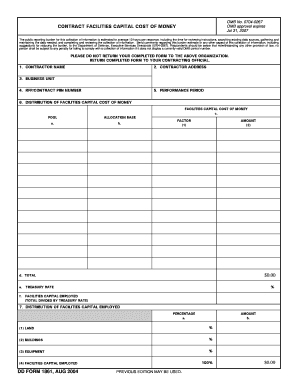
Dd Form 1861


What is the DD Form 1861?
The DD Form 1861 is a vital document used by members of the U.S. military and their families. It serves as a record of the member's eligibility for various benefits, including those related to education and healthcare. This form is essential for ensuring that service members receive the support they are entitled to, particularly during transitions between active duty and civilian life.
How to Use the DD Form 1861
Using the DD Form 1861 involves several straightforward steps. First, ensure that you have the most recent version of the form, which can be obtained online or through military administrative offices. After acquiring the form, carefully read the instructions provided. Fill out the form accurately, including all required personal information and details regarding your military service. Once completed, submit the form to the appropriate military or government office as indicated in the instructions.
Steps to Complete the DD Form 1861
Completing the DD Form 1861 requires careful attention to detail. Follow these steps:
- Obtain the latest version of the DD Form 1861.
- Read the instructions thoroughly to understand the requirements.
- Fill in your personal information, including your name, service number, and branch of service.
- Provide details about your eligibility for benefits, ensuring all sections are completed.
- Review the form for accuracy before submission.
- Submit the form as directed, either online or via mail.
Key Elements of the DD Form 1861
The DD Form 1861 includes several key elements that are crucial for its validity. These elements typically consist of:
- Personal identification information, including name and service details.
- Eligibility criteria for benefits.
- Signature of the service member or authorized representative.
- Date of completion, which is important for processing timelines.
Legal Use of the DD Form 1861
The legal use of the DD Form 1861 is governed by federal regulations that dictate how military benefits are administered. Proper completion and submission of this form ensure that service members can access benefits without legal complications. It is important to adhere to the guidelines provided to maintain compliance with military and federal standards.
Examples of Using the DD Form 1861
Examples of using the DD Form 1861 include scenarios such as applying for educational benefits through the GI Bill or accessing healthcare services through the Department of Veterans Affairs. In each case, the form acts as a verification tool to confirm eligibility and facilitate the processing of benefits.
Quick guide on how to complete dd form 1861
Complete Dd Form 1861 effortlessly on any device
Online document management has become popular among businesses and individuals. It offers an excellent eco-friendly alternative to traditional printed and signed documents, allowing you to find the appropriate form and securely store it online. airSlate SignNow provides all the tools necessary to create, edit, and eSign your documents quickly and without delays. Manage Dd Form 1861 on any platform with the airSlate SignNow Android or iOS apps and simplify any document-related task today.
The easiest method to edit and eSign Dd Form 1861 with ease
- Obtain Dd Form 1861 and click Get Form to begin.
- Utilize the tools provided to fill in your form.
- Highlight important sections of your documents or redact sensitive information with tools specifically designed for that purpose by airSlate SignNow.
- Create your signature using the Sign tool, which takes mere seconds and carries the same legal validity as a traditional wet ink signature.
- Review all the information and then click the Done button to save your modifications.
- Choose how you wish to deliver your form, via email, text message (SMS), invite link, or download it to your computer.
Eliminate the hassle of lost or misplaced files, tedious form searches, or mistakes that necessitate printing new document copies. airSlate SignNow fulfills all your document management needs in just a few clicks from any device you prefer. Modify and eSign Dd Form 1861 and ensure outstanding communication at every stage of the form preparation process with airSlate SignNow.
Create this form in 5 minutes or less
Create this form in 5 minutes!
How to create an eSignature for the dd form 1861
How to create an electronic signature for a PDF online
How to create an electronic signature for a PDF in Google Chrome
How to create an e-signature for signing PDFs in Gmail
How to create an e-signature right from your smartphone
How to create an e-signature for a PDF on iOS
How to create an e-signature for a PDF on Android
People also ask
-
What is the dd form 1861 and how is it used?
The dd form 1861 is a Department of Defense document used to request the issuance of awards for military service. It captures essential service details and allows personnel to formalize their requests. Understanding how to properly fill out the dd form 1861 can streamline the submission process.
-
How can airSlate SignNow help with the dd form 1861?
airSlate SignNow simplifies the process of completing and signing the dd form 1861 by providing an intuitive platform for document management. With features such as electronic signatures and templates, users can easily customize the dd form 1861 and ensure everything is submitted accurately and on time.
-
Is airSlate SignNow cost-effective for submitting the dd form 1861?
Yes, airSlate SignNow offers competitive pricing plans that cater to various business needs while ensuring you can manage the dd form 1861 without breaking the bank. The cost-effective solution saves resources and time, allowing users to focus on other important tasks.
-
What features does airSlate SignNow offer for the dd form 1861?
airSlate SignNow includes features like real-time collaboration, automated workflows, and secure storage that enhance the completion and submission of the dd form 1861. These tools make it easier to gather necessary approvals and track the status of submissions efficiently.
-
Can I integrate airSlate SignNow with other tools for handling the dd form 1861?
Absolutely, airSlate SignNow offers numerous integrations with popular apps and platforms that can help manage the dd form 1861. This seamless integration allows for better workflow automation, improving efficiency in document approval and management.
-
What are the benefits of using airSlate SignNow for the dd form 1861?
Using airSlate SignNow for the dd form 1861 streamlines your document processes, reduces manual errors, and speeds up approvals. The platform enhances security, ensuring your sensitive information remains confidential while providing easy access to all stakeholders.
-
Is electronic signing of the dd form 1861 legally binding?
Yes, electronic signatures made through airSlate SignNow for the dd form 1861 are legally binding and comply with e-signature laws such as the ESIGN Act and UETA. This legality gives users confidence in submitting their forms electronically without worries about enforceability.
Get more for Dd Form 1861
- Uk cayman islands form p3
- Ph psbank home loan form
- Or skopos christian school registration application form
- Md the greenmount school employment history review form
- Ny statement of the nyc board of health to take action to prevent drug overdose deaths form
- Wa agr 4300b formerly agr form 630 4300b
- Nh appendix b fire alarm inspection and testing form
- Wi saxony apartments parking rental agreement form
Find out other Dd Form 1861
- How Do I Sign Nebraska Charity Form
- Help Me With Sign Nevada Charity PDF
- How To Sign North Carolina Charity PPT
- Help Me With Sign Ohio Charity Document
- How To Sign Alabama Construction PDF
- How To Sign Connecticut Construction Document
- How To Sign Iowa Construction Presentation
- How To Sign Arkansas Doctors Document
- How Do I Sign Florida Doctors Word
- Can I Sign Florida Doctors Word
- How Can I Sign Illinois Doctors PPT
- How To Sign Texas Doctors PDF
- Help Me With Sign Arizona Education PDF
- How To Sign Georgia Education Form
- How To Sign Iowa Education PDF
- Help Me With Sign Michigan Education Document
- How Can I Sign Michigan Education Document
- How Do I Sign South Carolina Education Form
- Can I Sign South Carolina Education Presentation
- How Do I Sign Texas Education Form