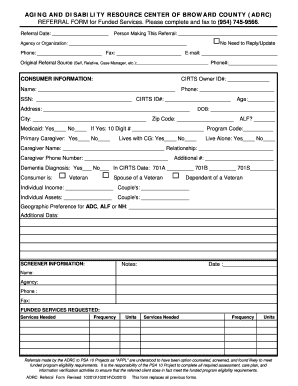
Adrc Referral Form


What is the ADRC Referral Form
The ADRC Broward Referral Form is a crucial document used to facilitate access to services and support for individuals in need of assistance. This form is specifically designed for referrals to the Aging and Disability Resource Center (ADRC) in Broward County, Florida. It serves as a means for healthcare providers, social workers, and family members to connect individuals with resources that can help them navigate various challenges related to aging or disabilities.
How to Use the ADRC Referral Form
Using the ADRC Broward Referral Form involves a straightforward process. First, gather all necessary information about the individual being referred, including personal details, specific needs, and any relevant medical history. Next, complete the form accurately, ensuring that all required fields are filled out. Once the form is completed, it can be submitted electronically, which streamlines the referral process and allows for quicker access to necessary services.
Steps to Complete the ADRC Referral Form
Completing the ADRC Broward Referral Form requires attention to detail. Follow these steps for effective completion:
- Gather essential information about the individual, including name, address, and contact details.
- Assess the individual's needs to determine the appropriate services to request.
- Fill out the form, ensuring all sections are completed accurately.
- Review the form for any errors or omissions before submission.
- Submit the form electronically to the designated ADRC office.
Legal Use of the ADRC Referral Form
The ADRC Broward Referral Form is legally valid when completed and submitted according to established guidelines. It is essential to ensure that the information provided is accurate and truthful, as any discrepancies may lead to complications in service delivery. The form complies with relevant state and federal regulations, ensuring that the rights of individuals seeking assistance are protected throughout the referral process.
Key Elements of the ADRC Referral Form
Several key elements must be included in the ADRC Broward Referral Form to ensure its effectiveness:
- Personal Information: Full name, address, and contact information of the individual being referred.
- Referral Source: Information about the person or organization making the referral.
- Service Needs: A clear description of the services required by the individual.
- Consent: A section for obtaining consent from the individual or their legal representative.
Form Submission Methods
The ADRC Broward Referral Form can be submitted through various methods to accommodate different preferences:
- Online Submission: The most efficient method, allowing for immediate processing.
- Mail: The completed form can be printed and sent via postal service to the ADRC office.
- In-Person: Individuals may choose to deliver the form directly to the ADRC office for assistance.
Quick guide on how to complete adrc referral form
Complete Adrc Referral Form seamlessly on any device
Digital document management has become increasingly favored by businesses and individuals alike. It offers an excellent eco-friendly substitute for traditional printed and signed documents, allowing you to easily locate the right form and securely store it online. airSlate SignNow equips you with all the tools necessary to create, edit, and electronically sign your documents quickly and without delays. Manage Adrc Referral Form on any device using airSlate SignNow's Android or iOS applications and enhance your document-centric workflow today.
The easiest way to edit and electronically sign Adrc Referral Form with ease
- Locate Adrc Referral Form and click Get Form to begin.
- Use the tools we provide to fill out your document.
- Select important sections of the documents or redact sensitive details with tools specifically designed for that purpose by airSlate SignNow.
- Create your signature with the Sign feature, which takes mere seconds and carries the same legal validity as a conventional ink signature.
- Review the information and click on the Done button to save your changes.
- Select your preferred method for sending your form — via email, text message (SMS), invitation link, or download it to your computer.
Eliminate concerns over lost or misplaced documents, tedious form searches, or mistakes requiring you to print new document copies. airSlate SignNow meets your document management needs with just a few clicks from any device you choose. Modify and electronically sign Adrc Referral Form and ensure superior communication at every step of the form preparation process with airSlate SignNow.
Create this form in 5 minutes or less
Create this form in 5 minutes!
How to create an eSignature for the adrc referral form
How to create an electronic signature for a PDF online
How to create an electronic signature for a PDF in Google Chrome
How to create an e-signature for signing PDFs in Gmail
How to create an e-signature right from your smartphone
How to create an e-signature for a PDF on iOS
How to create an e-signature for a PDF on Android
People also ask
-
What is the ADRC Broward referral form?
The ADRC Broward referral form is a document used to connect individuals with essential services in Broward County. This form helps streamline the referral process to access programs that support seniors and disabled individuals, ensuring they receive the assistance they need.
-
How can I fill out the ADRC Broward referral form using airSlate SignNow?
You can easily fill out the ADRC Broward referral form using airSlate SignNow by uploading the document to our platform. Once uploaded, you can add text, signatures, and other required fields, making the process efficient and user-friendly.
-
Is there a cost associated with using the ADRC Broward referral form through airSlate SignNow?
Using airSlate SignNow to manage the ADRC Broward referral form is cost-effective. We offer various pricing plans that cater to businesses of all sizes, ensuring that you can access the necessary tools without breaking the bank.
-
What are the benefits of using airSlate SignNow for the ADRC Broward referral form?
The main benefit of using airSlate SignNow for the ADRC Broward referral form is the ease of electronic signing and document management. Our platform enhances efficiency, saves time, and offers secure storage for all your documents, making the referral process smoother.
-
Can I track the status of the ADRC Broward referral form with airSlate SignNow?
Yes, airSlate SignNow provides tracking features that allow you to monitor the status of the ADRC Broward referral form. You can see when the document is sent, viewed, and signed, ensuring effective communication throughout the process.
-
Does airSlate SignNow integrate with other software for processing the ADRC Broward referral form?
Absolutely! airSlate SignNow offers integrations with a variety of software solutions, streamlining the processing of the ADRC Broward referral form. This ensures that your workflow remains uninterrupted and efficient across different platforms.
-
What types of businesses benefit from using the ADRC Broward referral form with airSlate SignNow?
Various businesses, especially those in healthcare and social services, can benefit signNowly from using the ADRC Broward referral form with airSlate SignNow. The platform allows for quick and secure document handling, which is crucial for service providers working with vulnerable populations.
Get more for Adrc Referral Form
- Enclosed please find a order transferring the above referenced matter to the chancery court form
- Learn online seo and marketing tips marketing strategy form
- How to write a business letter wikihow how to do anything form
- Hereinafter quot form
- Lg stylo 3 ls777 stylo 3 plus tp450linboll 2 pack form
- Job applicationscareeronestop form
- Birth certificatescounty of fresno form
- Alabama probate law and procedure handbook forms cle alabama
Find out other Adrc Referral Form
- Help Me With eSign Alabama Healthcare / Medical PDF
- How To eSign Hawaii Government Word
- Can I eSign Hawaii Government Word
- How To eSign Hawaii Government Document
- How To eSign Hawaii Government Document
- How Can I eSign Hawaii Government Document
- Can I eSign Hawaii Government Document
- How Can I eSign Hawaii Government Document
- How To eSign Hawaii Government Document
- How To eSign Hawaii Government Form
- How Can I eSign Hawaii Government Form
- Help Me With eSign Hawaii Healthcare / Medical PDF
- How To eSign Arizona High Tech Document
- How Can I eSign Illinois Healthcare / Medical Presentation
- Can I eSign Hawaii High Tech Document
- How Can I eSign Hawaii High Tech Document
- How Do I eSign Hawaii High Tech Document
- Can I eSign Hawaii High Tech Word
- How Can I eSign Hawaii High Tech Form
- How Do I eSign New Mexico Healthcare / Medical Word