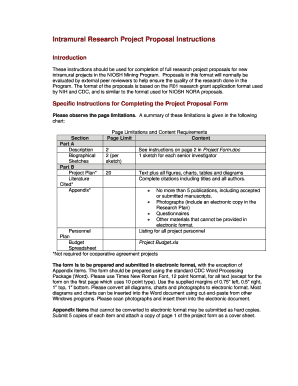
Budget Proposal for Intramurals Sample Form


Understanding the Budget Proposal for Intramurals Sample
The budget proposal for intramurals serves as a crucial document that outlines the financial requirements for sports and recreational activities within educational institutions. This sample proposal provides a structured format that helps organizations effectively communicate their funding needs to stakeholders. It typically includes sections detailing anticipated expenses, such as equipment, facilities, and personnel costs, as well as potential sources of funding. By utilizing a standardized template, schools can ensure that all necessary components are addressed, making it easier for decision-makers to evaluate and approve the proposal.
Key Elements of the Budget Proposal for Intramurals Sample
A comprehensive budget proposal for intramurals should encompass several key elements to provide clarity and detail. These elements include:
- Executive Summary: A brief overview of the proposal's purpose and the importance of the intramural program.
- Detailed Budget Breakdown: A line-item list of all anticipated expenses, including equipment, facility rentals, and staff salaries.
- Funding Sources: Identification of potential funding sources, such as school funds, grants, or sponsorships.
- Program Goals: Clear objectives that the intramural program aims to achieve, such as increased participation or improved student wellness.
- Timeline: A schedule outlining when funds will be needed and how they will be utilized throughout the program.
Steps to Complete the Budget Proposal for Intramurals Sample
Completing a budget proposal for intramurals requires careful planning and organization. Here are the steps to follow:
- Identify Needs: Assess the requirements of the intramural program, including equipment, facilities, and personnel.
- Gather Data: Collect information on costs associated with each identified need, ensuring accuracy in estimates.
- Draft the Proposal: Use the sample template to structure the proposal, filling in details for each section.
- Review and Revise: Seek feedback from colleagues or stakeholders to refine the proposal before final submission.
- Submit the Proposal: Present the completed budget proposal to the appropriate decision-making body for approval.
Legal Use of the Budget Proposal for Intramurals Sample
When preparing a budget proposal for intramurals, it is essential to ensure compliance with relevant legal standards. This includes adhering to regulations regarding financial reporting and transparency in educational institutions. The proposal should be clear about how funds will be allocated and spent, as well as any legal requirements for reporting to stakeholders. By following these guidelines, organizations can maintain accountability and build trust with those involved in the intramural program.
How to Obtain the Budget Proposal for Intramurals Sample
Accessing a budget proposal for intramurals sample can be done through various channels. Educational institutions often provide templates on their websites or through administrative offices. Additionally, resources may be available through professional organizations focused on school sports and recreation. Utilizing these samples can streamline the proposal process, allowing for a more efficient and organized approach to budgeting for intramural activities.
Examples of Using the Budget Proposal for Intramurals Sample
Utilizing a budget proposal for intramurals sample can significantly enhance the clarity and effectiveness of the proposal process. For instance, a school may use the template to outline funding needs for a new basketball league, detailing costs for uniforms, equipment, and facility rentals. Another example could involve a summer sports camp, where the proposal highlights expenses related to coaching staff and promotional materials. These practical applications demonstrate how a well-structured budget proposal can facilitate funding approval and support successful intramural programs.
Quick guide on how to complete sample letter of request for intramurals
Finalize sample letter of request for intramurals effortlessly on any gadget
Digital document management has gained traction among companies and individuals. It serves as an ideal environmentally friendly alternative to traditional printed and signed documents, as you can access the correct form and securely store it online. airSlate SignNow equips you with everything necessary to create, modify, and eSign your papers quickly without delays. Handle intramural project proposal template on any gadget with airSlate SignNow Android or iOS applications and enhance any document-related workflow today.
How to edit and eSign sample proposal for intramurals with ease
- Locate q a for intramurals and click on Get Form to begin.
- Utilize the tools we offer to complete your document.
- Emphasize important sections of the documents or redact sensitive information with tools that airSlate SignNow provides specifically for that purpose.
- Create your eSignature using the Sign tool, which takes seconds and carries the same legal validity as a conventional wet ink signature.
- Review the details and click on the Done button to save your modifications.
- Choose how you want to send your form, via email, SMS, or invite link, or download it to your computer.
Forget about misplaced or lost documents, tedious form searches, or errors that necessitate printing new document copies. airSlate SignNow caters to your document management needs in just a few clicks from the device of your choice. Edit and eSign budget proposal for intramurals and ensure outstanding communication at any stage of the form preparation process with airSlate SignNow.
Create this form in 5 minutes or less
Related searches to rationale for intramurals
Create this form in 5 minutes!
How to create an eSignature for the intramurals proposal letter
How to create an electronic signature for a PDF online
How to create an electronic signature for a PDF in Google Chrome
How to create an e-signature for signing PDFs in Gmail
How to create an e-signature right from your smartphone
How to create an e-signature for a PDF on iOS
How to create an e-signature for a PDF on Android
People also ask sample program for school intrams
-
What is airSlate SignNow and how does it relate to q a for intramurals?
airSlate SignNow is a robust eSigning solution that simplifies document management for businesses, including those involved in intramurals. The platform streamlines processes like sending, signing, and tracking documents, making it easier to handle q a for intramurals efficiently. With a user-friendly interface, SignNow enhances the experience for organizers and participants alike.
-
What features does airSlate SignNow offer for managing q a for intramurals?
airSlate SignNow includes features like cloud storage, custom templates, and real-time document tracking specifically tailored for handling q a for intramurals. These tools allow you to create, send, and manage documents effortlessly while ensuring timely responses from participants. Additionally, advanced security measures protect sensitive participant information throughout the process.
-
How does airSlate SignNow ensure the security of documents related to q a for intramurals?
Security is a priority for airSlate SignNow, incorporating features such as encryption, secure access, and audit trails for all documents. When dealing with q a for intramurals, you can trust that sensitive information and signatures are protected against unauthorized access. This level of security ensures compliance and builds trust with participants.
-
What are the pricing options for airSlate SignNow in the context of q a for intramurals?
airSlate SignNow offers a variety of pricing plans to suit different organizational needs, particularly useful for q a for intramurals. These plans range from basic to premium, allowing you to choose the best fit according to the volume of documents and features required. Flexible options enable organizations to start small and scale as needed.
-
Can airSlate SignNow integrate with other tools for managing q a for intramurals?
Yes, airSlate SignNow seamlessly integrates with various applications and software that are commonly used for organizing q a for intramurals. This includes popular platforms like Google Drive, Dropbox, and CRM systems. These integrations minimize disruptions and promote better workflow among teams managing intramural activities.
-
How can airSlate SignNow improve the efficiency of managing q a for intramurals?
By utilizing airSlate SignNow for q a for intramurals, organizations can signNowly cut down on time spent processing documents. The ability to send, sign, and store documents digitally allows teams to focus on providing a better experience for participants. Furthermore, automated reminders ensure that no document is overlooked.
-
What kind of customer support does airSlate SignNow offer for q a for intramurals?
airSlate SignNow provides comprehensive customer support tailored to assist with any queries regarding q a for intramurals. Their support team is available through various channels, including live chat, email, and phone, ensuring that help is always accessible. This level of support helps organizations maximize their use of the platform.
Get more for project proposal for intramurals
Find out other intramurals project proposal
- Sign South Dakota Car Dealer Limited Power Of Attorney Now
- Sign Wisconsin Car Dealer Quitclaim Deed Myself
- Sign Wisconsin Car Dealer Quitclaim Deed Free
- Sign Virginia Car Dealer POA Safe
- Sign Wisconsin Car Dealer Quitclaim Deed Fast
- How To Sign Wisconsin Car Dealer Rental Lease Agreement
- How To Sign Wisconsin Car Dealer Quitclaim Deed
- How Do I Sign Wisconsin Car Dealer Quitclaim Deed
- Sign Wyoming Car Dealer Purchase Order Template Mobile
- Sign Arizona Charity Business Plan Template Easy
- Can I Sign Georgia Charity Warranty Deed
- How To Sign Iowa Charity LLC Operating Agreement
- Sign Kentucky Charity Quitclaim Deed Myself
- Sign Michigan Charity Rental Application Later
- How To Sign Minnesota Charity Purchase Order Template
- Sign Mississippi Charity Affidavit Of Heirship Now
- Can I Sign Nevada Charity Bill Of Lading
- How Do I Sign Nebraska Charity Limited Power Of Attorney
- Sign New Hampshire Charity Residential Lease Agreement Online
- Sign New Jersey Charity Promissory Note Template Secure