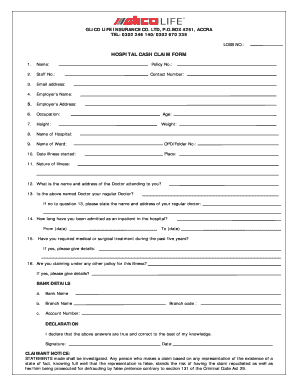
Glico Claim Form


What is the Glico Claim Form
The Glico claim form is a specific document used to request a partial withdrawal from a Glico insurance policy. This form is essential for policyholders who wish to access a portion of their policy's cash value or benefits. Understanding the purpose of this form is crucial for ensuring that the withdrawal process is handled correctly and efficiently. The form typically requires personal information, policy details, and the amount requested for withdrawal.
How to use the Glico Claim Form
Using the Glico claim form involves several straightforward steps. First, ensure that you have the correct version of the form, which can usually be obtained from the Glico website or customer service. Next, fill out the form with accurate information, including your policy number, personal details, and the requested withdrawal amount. It is important to review the completed form for any errors before submission. Once filled out, the form can be submitted electronically or via traditional mail, depending on your preference and the options provided by Glico.
Steps to complete the Glico Claim Form
Completing the Glico claim form requires careful attention to detail. Here are the steps to follow:
- Obtain the Glico claim form from the official source.
- Fill in your personal information, including your name, address, and contact details.
- Provide your policy number and specify the amount you wish to withdraw.
- Sign and date the form to validate your request.
- Submit the form as instructed, ensuring you keep a copy for your records.
Legal use of the Glico Claim Form
The Glico claim form is legally binding once it is properly filled out and submitted. To ensure its legal validity, it must comply with relevant laws regarding eSignatures and documentation. This includes adhering to the ESIGN Act and UETA, which govern the use of electronic signatures in the United States. Using a reliable electronic signature platform can enhance the form's legal standing by providing a certificate of completion and an audit trail.
Key elements of the Glico Claim Form
Several key elements must be included in the Glico claim form to ensure it is processed correctly. These elements typically include:
- Policyholder Information: Name, address, and contact details.
- Policy Number: The unique identifier for your insurance policy.
- Withdrawal Amount: The specific amount you wish to withdraw.
- Signature: Your signature, which may also require a date.
Form Submission Methods
The Glico claim form can be submitted through various methods, depending on the options provided by Glico. Common submission methods include:
- Online Submission: Many policyholders prefer to submit the form electronically through the Glico website.
- Mail: You can print the completed form and send it to the designated Glico address.
- In-Person: Some policyholders may choose to deliver the form directly to a Glico office.
Quick guide on how to complete glico claim form
Complete Glico Claim Form effortlessly on any device
Online document management has gained traction among organizations and individuals. It offers an ideal eco-friendly substitute to conventional printed and signed documents, as you can locate the necessary form and securely save it online. airSlate SignNow provides you with all the tools required to create, modify, and electronically sign your documents swiftly and without any holdups. Manage Glico Claim Form on any device using airSlate SignNow’s Android or iOS applications and streamline any document-related process today.
How to edit and electronically sign Glico Claim Form with ease
- Locate Glico Claim Form and click on Get Form to begin.
- Utilize the tools we offer to complete your document.
- Highlight pertinent sections of the documents or obscure sensitive information with tools specifically designed for that purpose by airSlate SignNow.
- Create your signature using the Sign tool, which takes mere seconds and holds the same legal validity as a traditional wet ink signature.
- Review all the details and click on the Done button to save your modifications.
- Select how you wish to share your form—via email, text message (SMS), or an invitation link, or download it to your computer.
Eliminate concerns about lost or misplaced documents, tiresome form searching, or mistakes that necessitate printing new document copies. airSlate SignNow manages your document management needs in a few clicks from a device of your choice. Modify and electronically sign Glico Claim Form and ensure excellent communication at any point in your form preparation process with airSlate SignNow.
Create this form in 5 minutes or less
Create this form in 5 minutes!
How to create an eSignature for the glico claim form
How to create an electronic signature for a PDF online
How to create an electronic signature for a PDF in Google Chrome
How to create an e-signature for signing PDFs in Gmail
How to create an e-signature right from your smartphone
How to create an e-signature for a PDF on iOS
How to create an e-signature for a PDF on Android
People also ask
-
What is a glico partial withdrawal?
A glico partial withdrawal is a feature that allows policyholders to withdraw a portion of their accrued cash value from a glico insurance policy. This option provides flexibility for those in need of immediate funds while still maintaining their insurance coverage.
-
How does a glico partial withdrawal affect my insurance policy?
When you opt for a glico partial withdrawal, it reduces the total cash value and may decrease the death benefit of your policy. It's crucial to understand the implications of this withdrawal on your overall coverage and consult with your insurance agent for personalized advice.
-
Are there any fees associated with glico partial withdrawals?
Typically, a glico partial withdrawal may involve fees or charges depending on your insurance policy terms. Review your specific policy details to understand any potential costs before proceeding with the withdrawal.
-
How long does it take to process a glico partial withdrawal?
The processing time for a glico partial withdrawal can vary based on your insurance provider's policies. Generally, you can expect the process to take anywhere from a few days to a couple of weeks, depending on the submission method and documentation required.
-
Can I make multiple glico partial withdrawals?
Yes, in most cases, you can make multiple glico partial withdrawals, as long as you stay within the limits outlined in your insurance policy. Each withdrawal may affect your policy’s cash value and death benefit, so it's wise to evaluate your needs carefully.
-
What are the benefits of a glico partial withdrawal?
The main benefits of a glico partial withdrawal include access to liquidity without fully surrendering your policy and maintaining some level of insurance coverage. This option can be particularly helpful during financial emergencies or when you need to fund signNow expenses.
-
Is there a minimum amount for a glico partial withdrawal?
Many insurance policies include a minimum withdrawal amount for glico partial withdrawals, which can differ from one provider to another. Always check your policy documents or consult with your insurance advisor to find the specific requirements for your situation.
Get more for Glico Claim Form
- Colorado land contractcolorado deed formsus legal forms
- Self help forms name change adult colorado judicial branch
- Achieving family harmony in estate plans practice tools ampamp trust form
- Full text of ampquotdelaware and hudson railroad 24 e booksampquot form
- Tennessee contract for deed forms land contractsus legal forms
- Control number tn name 1 form
- Control number or p023 pkg form
- Oklahoma probate forms state specificus legal forms
Find out other Glico Claim Form
- Help Me With eSign Kentucky Business Operations Quitclaim Deed
- eSign Nevada Car Dealer Warranty Deed Myself
- How To eSign New Hampshire Car Dealer Purchase Order Template
- eSign New Jersey Car Dealer Arbitration Agreement Myself
- eSign North Carolina Car Dealer Arbitration Agreement Now
- eSign Ohio Car Dealer Business Plan Template Online
- eSign Ohio Car Dealer Bill Of Lading Free
- How To eSign North Dakota Car Dealer Residential Lease Agreement
- How Do I eSign Ohio Car Dealer Last Will And Testament
- Sign North Dakota Courts Lease Agreement Form Free
- eSign Oregon Car Dealer Job Description Template Online
- Sign Ohio Courts LLC Operating Agreement Secure
- Can I eSign Michigan Business Operations POA
- eSign Car Dealer PDF South Dakota Computer
- eSign Car Dealer PDF South Dakota Later
- eSign Rhode Island Car Dealer Moving Checklist Simple
- eSign Tennessee Car Dealer Lease Agreement Form Now
- Sign Pennsylvania Courts Quitclaim Deed Mobile
- eSign Washington Car Dealer Bill Of Lading Mobile
- eSign Wisconsin Car Dealer Resignation Letter Myself