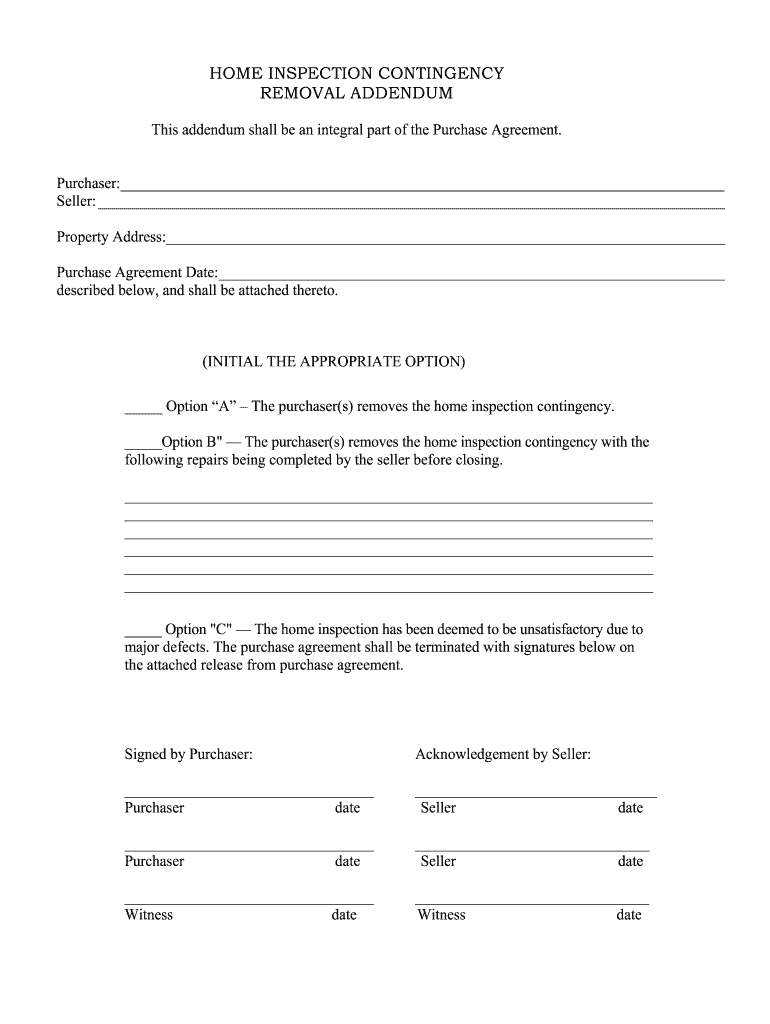
Home Inspection Contingency Form


What is the Home Inspection Contingency
The home inspection contingency is a clause included in a real estate purchase agreement that allows the buyer to have a professional inspection of the property before finalizing the sale. This contingency provides the buyer with the opportunity to identify any significant issues with the home, such as structural problems, plumbing issues, or electrical concerns. If the inspection reveals substantial defects, the buyer can negotiate repairs, request a price reduction, or even withdraw from the contract without penalty.
Key elements of the Home Inspection Contingency
Several essential components define the home inspection contingency. Firstly, the timeframe for completing the inspection is crucial; typically, buyers have a specified number of days to conduct the inspection after the purchase agreement is signed. Secondly, the contingency should outline the process for reporting findings, which often includes submitting a written report to the seller. Lastly, the terms for renegotiation or cancellation based on the inspection results must be clearly stated to ensure both parties understand their rights and obligations.
Steps to complete the Home Inspection Contingency
Completing the home inspection contingency involves several steps. Initially, the buyer should schedule the inspection with a qualified home inspector within the agreed-upon timeframe. After the inspection, the buyer receives a detailed report outlining the condition of the property. If issues are found, the buyer can then present these findings to the seller, along with any requests for repairs or price adjustments. Finally, both parties must agree on how to proceed, whether through negotiations or by canceling the contract.
Legal use of the Home Inspection Contingency
To ensure the home inspection contingency is legally binding, it must comply with state laws and regulations governing real estate transactions. This includes ensuring that the clause is clearly defined in the purchase agreement and that both parties sign the document. Additionally, buyers should be aware of any state-specific requirements regarding disclosure of property conditions, which can impact the effectiveness of the contingency.
How to use the Home Inspection Contingency
Using the home inspection contingency effectively requires clear communication between the buyer and seller. The buyer should inform the seller of their intention to conduct an inspection as soon as possible. After the inspection, the buyer must promptly share the results with the seller to facilitate timely negotiations. If the inspection reveals significant issues, the buyer should be prepared to discuss potential solutions, such as repair requests or price reductions, to reach a satisfactory agreement.
State-specific rules for the Home Inspection Contingency
Each state in the U.S. may have unique regulations and practices regarding home inspection contingencies. Buyers should familiarize themselves with their state’s laws to understand their rights and responsibilities. Some states may require specific disclosures from sellers, while others may have different timelines for inspections. Consulting with a local real estate agent or attorney can provide valuable insights into state-specific rules that may affect the home inspection process.
Quick guide on how to complete home inspection contingency
Complete Home Inspection Contingency effortlessly on any device
Digital document management has gained signNow traction among organizations and individuals. It offers an ideal eco-friendly substitute for traditional printed and signed paperwork, allowing you to obtain the required form and securely store it online. airSlate SignNow provides you with all the tools necessary to create, edit, and electronically sign your documents swiftly without delays. Manage Home Inspection Contingency on any platform using the airSlate SignNow Android or iOS applications and enhance any document-related task today.
How to modify and eSign Home Inspection Contingency with ease
- Find Home Inspection Contingency and click Get Form to begin.
- Use the tools we offer to fill out your document.
- Highlight pertinent sections of your documents or redact sensitive information with the tools that airSlate SignNow specifically provides for that purpose.
- Create your eSignature using the Sign tool, which takes moments and carries the same legal validity as a conventional wet ink signature.
- Verify your details and click on the Done button to save your changes.
- Choose how you would like to send your form, whether by email, text message (SMS), invitation link, or download it to your computer.
Say goodbye to lost or misplaced documents, tedious form searching, or errors that require printing new document copies. airSlate SignNow meets all your document management needs in just a few clicks from any device of your choice. Edit and eSign Home Inspection Contingency and ensure exceptional communication at every stage of the form preparation process with airSlate SignNow.
Create this form in 5 minutes or less
Create this form in 5 minutes!
How to create an eSignature for the home inspection contingency
How to create an electronic signature for a PDF online
How to create an electronic signature for a PDF in Google Chrome
How to create an e-signature for signing PDFs in Gmail
How to create an e-signature right from your smartphone
How to create an e-signature for a PDF on iOS
How to create an e-signature for a PDF on Android
People also ask
-
What is a home inspection contingency?
A home inspection contingency is a clause in a real estate contract that allows buyers to have a property inspected within a specified timeframe. If signNow issues are found, the buyer can negotiate repairs, request price reductions, or even back out of the sale. This contingency is crucial in ensuring that buyers make informed decisions.
-
How does airSlate SignNow facilitate home inspection contingency documents?
airSlate SignNow streamlines the process of signing documents related to home inspection contingencies. Users can easily create, send, and eSign these documents online, ensuring a hassle-free experience. The secure platform allows for efficient communication between buyers, sellers, and real estate agents.
-
Are there any costs associated with using airSlate SignNow for home inspection contingency agreements?
Yes, airSlate SignNow offers cost-effective pricing plans tailored to different business needs. Users can select plans that suit their volume of transactions and features required. This affordability allows real estate professionals to manage home inspection contingencies without overspending.
-
What features does airSlate SignNow offer for managing home inspection contingencies?
airSlate SignNow offers features such as document templates, customizable workflows, and secure eSigning capabilities. These tools make it easy to create and manage home inspection contingency agreements efficiently. Additionally, reminders and notifications help ensure that all parties stay informed throughout the inspection process.
-
Can I integrate airSlate SignNow with other tools for home inspection contingencies?
Absolutely! airSlate SignNow offers various integrations with popular platforms such as CRM systems and project management tools. These integrations enhance the efficiency of managing home inspection contingencies, allowing users to seamlessly sync data and streamline their workflows.
-
What are the benefits of using airSlate SignNow for home inspection contingencies?
Using airSlate SignNow for home inspection contingencies provides numerous benefits, including quick document turnaround, enhanced security, and easy access to signed documents. The platform's user-friendly interface ensures that even those unfamiliar with digital signing can navigate with ease, ultimately saving time for all parties involved.
-
How does airSlate SignNow ensure the security of my home inspection contingency documents?
airSlate SignNow employs advanced encryption and security protocols to protect your home inspection contingency documents. This ensures that sensitive information remains confidential and secure during the signing process. Users can trust that their documents are safe from unauthorized access.
Get more for Home Inspection Contingency
- Employment at will policy form
- Enclosed herewith please find a copy of the cancellation and satisfaction of promissory form
- City of laguna niguel plumbing contract services request for proposal form
- Section 1 of the bylaws form
- Ii i ii national center for state courts form
- Electrical home improvement contract form
- Lien and bond claim manual ahlers cressman ampamp sleight pllc form
- Attorney for or quotin pro perquot form
Find out other Home Inspection Contingency
- eSignature Arizona Contract of employment Online
- eSignature Texas Contract of employment Online
- eSignature Florida Email Contracts Free
- eSignature Hawaii Managed services contract template Online
- How Can I eSignature Colorado Real estate purchase contract template
- How To eSignature Mississippi Real estate purchase contract template
- eSignature California Renter's contract Safe
- eSignature Florida Renter's contract Myself
- eSignature Florida Renter's contract Free
- eSignature Florida Renter's contract Fast
- eSignature Vermont Real estate sales contract template Later
- Can I eSignature Texas New hire forms
- How Can I eSignature California New hire packet
- How To eSignature South Carolina Real estate document
- eSignature Florida Real estate investment proposal template Free
- How To eSignature Utah Real estate forms
- How Do I eSignature Washington Real estate investment proposal template
- Can I eSignature Kentucky Performance Contract
- eSignature Nevada Performance Contract Safe
- eSignature California Franchise Contract Secure