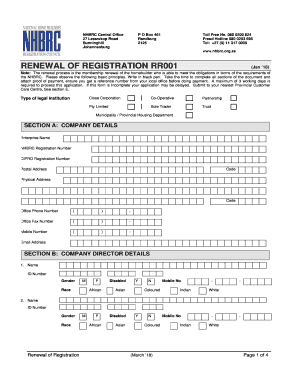
Nhbrc Renewal Form


What is the NHBRC Renewal?
The NHBRC renewal refers to the process of renewing the National Home Builders Registration Certificate. This certificate is essential for builders and contractors in the home construction industry, as it signifies compliance with industry standards and regulations. The renewal process ensures that builders maintain their registration and continue to meet the necessary criteria set forth by the National Home Builders Council. This is vital for maintaining credibility and trust with clients and regulatory bodies.
Steps to Complete the NHBRC Renewal
Completing the NHBRC renewal involves several important steps:
- Gather necessary documentation, including proof of previous registration and any relevant compliance certificates.
- Complete the NHBRC renewal form accurately, ensuring all information is current and correct.
- Submit the completed form along with any required fees to the appropriate NHBRC office.
- Monitor the status of your application to ensure timely processing and address any issues that may arise.
Required Documents for NHBRC Renewal
To successfully renew your NHBRC certificate, you will need to provide specific documentation. Commonly required documents include:
- Proof of identity, such as a government-issued ID.
- Previous NHBRC registration certificate.
- Compliance certificates from relevant industry bodies.
- Financial statements or proof of business operations.
Legal Use of the NHBRC Renewal
The NHBRC renewal is legally binding and must comply with various regulations governing the construction industry. This includes adherence to local building codes and standards. When renewing your NHBRC certificate, it is essential to ensure that all submitted information is accurate and truthful, as discrepancies can lead to legal repercussions or penalties.
Form Submission Methods for NHBRC Renewal
There are several methods to submit your NHBRC renewal form:
- Online submission through the official NHBRC portal, which is often the quickest method.
- Mailing the completed form and documents to the designated NHBRC office.
- In-person submission at local NHBRC offices, allowing for immediate confirmation of receipt.
Penalties for Non-Compliance with NHBRC Renewal
Failure to renew your NHBRC certificate on time can result in significant penalties. These may include:
- Fines imposed by regulatory authorities.
- Inability to legally operate as a registered builder.
- Loss of credibility and trust with clients and stakeholders.
Quick guide on how to complete nhbrc renewal 453055981
Complete Nhbrc Renewal effortlessly on any device
Digital document management has gained traction among businesses and individuals alike. It offers an ideal eco-friendly alternative to conventional printed and signed documents, allowing you to access the necessary forms and securely store them online. airSlate SignNow equips you with all the resources required to create, modify, and electronically sign your documents swiftly and without delays. Handle Nhbrc Renewal on any device using airSlate SignNow's Android or iOS applications and enhance any document-related procedure today.
The easiest method to modify and eSign Nhbrc Renewal effortlessly
- Obtain Nhbrc Renewal and click Get Form to begin.
- Utilize the provided tools to complete your form.
- Mark important sections of the documents or obscure sensitive information with tools that airSlate SignNow offers specifically for that purpose.
- Generate your eSignature using the Sign tool, which takes just seconds and holds the same legal validity as a conventional wet ink signature.
- Review all the details and then click the Done button to store your changes.
- Select your preferred method to send your form, whether by email, SMS, invite link, or download to your computer.
Eliminate concerns over lost or misplaced documents, tedious form searches, or mistakes that necessitate printing new copies. airSlate SignNow meets your document management needs in just a few clicks from any device you choose. Modify and eSign Nhbrc Renewal and ensure excellent communication throughout your form preparation process with airSlate SignNow.
Create this form in 5 minutes or less
Create this form in 5 minutes!
How to create an eSignature for the nhbrc renewal 453055981
How to create an electronic signature for a PDF online
How to create an electronic signature for a PDF in Google Chrome
How to create an e-signature for signing PDFs in Gmail
How to create an e-signature right from your smartphone
How to create an e-signature for a PDF on iOS
How to create an e-signature for a PDF on Android
People also ask
-
What is the national home builders council?
The national home builders council is an organization that supports home builders by providing resources, networking opportunities, and advocacy. By engaging with this council, builders can stay updated on industry standards and regulations, helping them navigate the complexities of home construction.
-
How can airSlate SignNow benefit national home builders council members?
airSlate SignNow offers national home builders council members a streamlined solution for managing contracts and documents electronically. With its easy-to-use interface, council members can save time, reduce errors, and enhance their workflow efficiency when handling important construction documents.
-
What features does airSlate SignNow provide for builders?
AirSlate SignNow provides a variety of features tailored for builders, including eSigning, document templates, and secure storage. These features enable national home builders council members to manage their documentation seamlessly, ensuring compliance and security in every transaction.
-
Is airSlate SignNow affordable for members of the national home builders council?
Yes, airSlate SignNow offers competitive pricing plans, making it an affordable option for members of the national home builders council. By utilizing our cost-effective solution, builders can reduce operational costs while enhancing productivity with electronic document management.
-
Does airSlate SignNow integrate with other tools used by builders?
AirSlate SignNow easily integrates with a variety of industry-specific tools and applications that national home builders council members may already be using. This seamless integration helps streamline the documentation process and enhances overall workflow efficiency.
-
What are the benefits of using airSlate SignNow for home builders?
Using airSlate SignNow offers numerous benefits to home builders, such as faster contract turnaround times, reduced paper usage, and improved client satisfaction. For national home builders council members, these advantages not only streamline operations but also help in establishing a more professional image.
-
Is airSlate SignNow secure for handling sensitive documents?
Absolutely, airSlate SignNow prioritizes security and compliance, ensuring that all documents are encrypted and safely stored. For members of the national home builders council, this means peace of mind knowing that their sensitive construction-related documents are in safe hands.
Get more for Nhbrc Renewal
- Florida supreme court approved law form 12901b3 petition for
- Family law financial affidavit ufstudent legal services form
- Florida rules of procedure form 12902e child support guidelines
- Or minor children florida supreme court approved family law form 12
- Affidavit of corroborating witness packetpdf form
- Florida supreme court approved family law form 12903c2
- Florida supreme court approved family law form 12903c2 answer to petition and counterpetition for dissolution of marriage with 481374869
- Florida supreme court approved family law form 12903c3
Find out other Nhbrc Renewal
- Sign New York Plumbing Cease And Desist Letter Free
- Sign Alabama Real Estate Quitclaim Deed Free
- How Can I Sign Alabama Real Estate Affidavit Of Heirship
- Can I Sign Arizona Real Estate Confidentiality Agreement
- How Do I Sign Arizona Real Estate Memorandum Of Understanding
- Sign South Dakota Plumbing Job Offer Later
- Sign Tennessee Plumbing Business Letter Template Secure
- Sign South Dakota Plumbing Emergency Contact Form Later
- Sign South Dakota Plumbing Emergency Contact Form Myself
- Help Me With Sign South Dakota Plumbing Emergency Contact Form
- How To Sign Arkansas Real Estate Confidentiality Agreement
- Sign Arkansas Real Estate Promissory Note Template Free
- How Can I Sign Arkansas Real Estate Operating Agreement
- Sign Arkansas Real Estate Stock Certificate Myself
- Sign California Real Estate IOU Safe
- Sign Connecticut Real Estate Business Plan Template Simple
- How To Sign Wisconsin Plumbing Cease And Desist Letter
- Sign Colorado Real Estate LLC Operating Agreement Simple
- How Do I Sign Connecticut Real Estate Operating Agreement
- Sign Delaware Real Estate Quitclaim Deed Secure