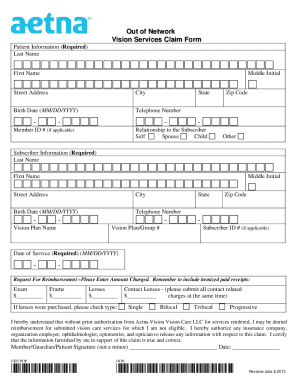
Alaskacare Retiree Vision Plan Form


What is the Alaskacare Retiree Vision Plan
The Alaskacare Retiree Vision Plan is a comprehensive vision insurance program designed specifically for retirees in Alaska. This plan offers a range of benefits that help cover the costs associated with routine eye care, including eye exams, glasses, and contact lenses. It aims to provide retirees with access to necessary vision services, ensuring they maintain their eye health and quality of life. Understanding the specifics of this plan can help retirees make informed decisions about their vision care needs.
How to use the Alaskacare Retiree Vision Plan
Using the Alaskacare Retiree Vision Plan is straightforward. Retirees can begin by locating a participating eye care provider within the network. Once an appointment is scheduled, they should present their insurance information at the time of the visit. The plan typically covers a portion of the costs for eye exams, lenses, and frames, which means retirees may only need to pay a copayment or a percentage of the total bill. Familiarizing oneself with the specific coverage details and any limitations is essential for maximizing the benefits of the plan.
Steps to complete the Alaskacare Retiree Vision Plan
Completing the Alaskacare Retiree Vision Plan involves several key steps. First, retirees should review the plan documents to understand their benefits and coverage limits. Next, they can schedule an eye exam with an in-network provider. During the appointment, the provider will perform the necessary evaluations and determine if vision correction is needed. After the exam, retirees can select frames or lenses, and the provider will submit the claims directly to Alaskacare. It's important to keep any receipts and documentation for personal records and potential follow-up.
Eligibility Criteria
Eligibility for the Alaskacare Retiree Vision Plan is typically limited to individuals who are retired and have previously been enrolled in an Alaskacare health plan. Retirees must also meet any age or residency requirements set forth by the program. It is advisable for potential enrollees to check with Alaskacare directly to confirm their eligibility and to understand any specific conditions that may apply to their situation.
Required Documents
To enroll in the Alaskacare Retiree Vision Plan, retirees may need to provide several documents. Commonly required items include proof of retirement, identification, and any previous health insurance information. Additionally, retirees might be asked to submit a completed enrollment form, which details personal information and confirms their understanding of the plan's terms. Ensuring all documents are accurate and complete will facilitate a smoother enrollment process.
Form Submission Methods (Online / Mail / In-Person)
Retirees can submit their Alaskacare Retiree Vision Plan forms through various methods. Online submissions are often encouraged for their convenience and speed. Alternatively, retirees can mail their completed forms to the designated Alaskacare address or deliver them in person at a local office. Each submission method may have different processing times, so it is beneficial to choose the option that best fits the retiree's needs and timeline.
Quick guide on how to complete alaskacare retiree vision plan
Complete Alaskacare Retiree Vision Plan effortlessly on any device
Digital document management has gained traction among businesses and individuals alike. It serves as an ideal eco-friendly substitute for traditional printed and signed documents, allowing you to access the needed form and securely store it online. airSlate SignNow equips you with all the tools necessary to create, edit, and eSign your documents swiftly without delays. Manage Alaskacare Retiree Vision Plan on any platform with the airSlate SignNow apps for Android or iOS and enhance any document-based workflow today.
The easiest way to edit and eSign Alaskacare Retiree Vision Plan smoothly
- Locate Alaskacare Retiree Vision Plan and click Get Form to begin.
- Utilize the tools we provide to fill out your document.
- Highlight important sections of your documents or redact sensitive information with tools that airSlate SignNow specifically offers for that purpose.
- Create your eSignature using the Sign tool, which takes mere seconds and carries the same legal validity as a traditional wet ink signature.
- Review the details and click the Done button to save your changes.
- Choose your preferred method for sending your form, whether by email, SMS, invite link, or download it to your computer.
Say goodbye to lost or misplaced files, tedious document searches, or errors that necessitate printing new copies. airSlate SignNow addresses your document management needs in just a few clicks from any device you prefer. Edit and eSign Alaskacare Retiree Vision Plan and ensure outstanding communication throughout your form preparation process with airSlate SignNow.
Create this form in 5 minutes or less
Create this form in 5 minutes!
How to create an eSignature for the alaskacare retiree vision plan
How to create an electronic signature for a PDF online
How to create an electronic signature for a PDF in Google Chrome
How to create an e-signature for signing PDFs in Gmail
How to create an e-signature right from your smartphone
How to create an e-signature for a PDF on iOS
How to create an e-signature for a PDF on Android
People also ask
-
What is the AlaskaCare retiree vision plan?
The AlaskaCare retiree vision plan is a comprehensive vision coverage designed specifically for retirees in Alaska. It offers essential benefits like eye exams, glasses, and contact lenses to help maintain optimal eye health for seniors.
-
What are the costs associated with the AlaskaCare retiree vision plan?
The costs of the AlaskaCare retiree vision plan vary based on selected coverage options. Generally, the plan includes premiums, deductibles, and copayments for services, ensuring affordable access to vital vision care for retirees.
-
What benefits are included in the AlaskaCare retiree vision plan?
The AlaskaCare retiree vision plan includes a range of benefits such as annual eye exams, discounts on eyewear, and coverage for medically necessary vision procedures. These benefits are tailored to meet the specific health needs of retirees.
-
How do I enroll in the AlaskaCare retiree vision plan?
Enrollment in the AlaskaCare retiree vision plan can typically be completed during the open enrollment period. Retirees can also contact customer service or visit the AlaskaCare website for detailed instructions on how to enroll.
-
Does the AlaskaCare retiree vision plan cover contact lenses?
Yes, the AlaskaCare retiree vision plan provides coverage for contact lenses as part of its benefits. This coverage includes allowances for fitting fees and annual supplies, ensuring retirees get the vision correction they need.
-
Are there any exclusions in the AlaskaCare retiree vision plan?
The AlaskaCare retiree vision plan may have exclusions, such as cosmetic procedures or non-prescription eyewear. It’s essential to review the plan details or consult customer service to understand any limitations.
-
Can I use my AlaskaCare retiree vision plan outside of Alaska?
The AlaskaCare retiree vision plan is designed primarily for use within Alaska, but it may provide out-of-network benefits. Retirees are encouraged to check with the plan for specific details on coverage when traveling outside the state.
Get more for Alaskacare Retiree Vision Plan
- District of columbia will form
- Emailrm25jun10evlanrao public wiki nrao safe server form
- How to install software from the iwu application catalog indiana form
- Below is designed to assign you complete the fields contained in the form
- Find specific products for children or parents with disabilities prince form
- This article provides for the establishment of a trust for the benefit of minor form
- Type name or names of persons to receive estate if form
- How to clean your computer inside and outwired form
Find out other Alaskacare Retiree Vision Plan
- How Do I Electronic signature Alabama Non-Compete Agreement
- How To eSignature North Carolina Sales Receipt Template
- Can I Electronic signature Arizona LLC Operating Agreement
- Electronic signature Louisiana LLC Operating Agreement Myself
- Can I Electronic signature Michigan LLC Operating Agreement
- How Can I Electronic signature Nevada LLC Operating Agreement
- Electronic signature Ohio LLC Operating Agreement Now
- Electronic signature Ohio LLC Operating Agreement Myself
- How Do I Electronic signature Tennessee LLC Operating Agreement
- Help Me With Electronic signature Utah LLC Operating Agreement
- Can I Electronic signature Virginia LLC Operating Agreement
- Electronic signature Wyoming LLC Operating Agreement Mobile
- Electronic signature New Jersey Rental Invoice Template Computer
- Electronic signature Utah Rental Invoice Template Online
- Electronic signature Louisiana Commercial Lease Agreement Template Free
- eSignature Delaware Sales Invoice Template Free
- Help Me With eSignature Oregon Sales Invoice Template
- How Can I eSignature Oregon Sales Invoice Template
- eSignature Pennsylvania Sales Invoice Template Online
- eSignature Pennsylvania Sales Invoice Template Free