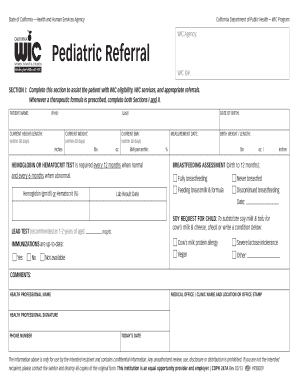
Pediatric Referral Form


What is the pediatric referral form?
The pediatric referral form is a crucial document used in the healthcare system to facilitate the transfer of a patient, typically a child, from one healthcare provider to another. This form ensures that the receiving provider has all necessary medical information to provide appropriate care. It often includes details about the patient's medical history, current treatments, and specific reasons for the referral. The pediatric referral form is essential for ensuring continuity of care and effective communication between healthcare professionals.
How to use the pediatric referral form
Using the pediatric referral form involves several steps to ensure it is completed accurately and effectively. First, the referring provider fills out the form with comprehensive information about the patient, including demographics, medical history, and the reason for referral. Next, the provider may need to sign and date the form, ensuring it meets legal requirements. Once completed, the form can be shared with the receiving provider, either electronically or in paper format, to facilitate the patient's transition to new care.
Steps to complete the pediatric referral form
Completing the pediatric referral form requires attention to detail to ensure all necessary information is included. Follow these steps for accurate completion:
- Gather patient information, including full name, date of birth, and insurance details.
- Document the medical history relevant to the referral, including previous treatments and current medications.
- Clearly state the reason for the referral, including any specific concerns or diagnoses.
- Include any additional notes that may assist the receiving provider in understanding the patient's needs.
- Review the form for completeness and accuracy before submission.
Legal use of the pediatric referral form
The pediatric referral form must comply with legal standards to be considered valid. This includes adhering to regulations set forth by healthcare laws such as HIPAA, which protects patient privacy. The form should be signed by the referring provider, and in some cases, the patient's guardian may also need to provide consent. Ensuring that the form meets these legal requirements is essential for protecting both the patient and the healthcare providers involved in the referral process.
Key elements of the pediatric referral form
Several key elements must be included in the pediatric referral form to ensure it is effective and comprehensive. These elements typically include:
- Patient's full name and contact information.
- Date of birth and insurance details.
- Referring provider's information, including name, contact number, and practice details.
- Detailed medical history relevant to the referral.
- Specific reason for the referral and any pertinent notes.
Form submission methods
The pediatric referral form can be submitted through various methods, depending on the preferences of the referring and receiving providers. Common submission methods include:
- Electronic submission via secure email or a healthcare portal.
- Faxing the completed form to the receiving provider's office.
- Mailing a physical copy of the form to the new provider.
- Hand-delivering the form during an appointment.
Quick guide on how to complete pediatric referral form
Complete Pediatric Referral Form effortlessly on any device
Online document management has gained popularity among businesses and individuals alike. It offers an excellent eco-friendly alternative to traditional printed and signed documents, allowing you to find the necessary form and securely save it online. airSlate SignNow equips you with all the tools required to create, edit, and eSign your documents swiftly without any delays. Manage Pediatric Referral Form on any platform with airSlate SignNow's Android or iOS applications and streamline any document-related task today.
The easiest way to edit and eSign Pediatric Referral Form without hassle
- Find Pediatric Referral Form and click on Get Form to begin.
- Utilize the tools provided to complete your document.
- Highlight important sections of the documents or redact sensitive information using tools specifically designed for that purpose by airSlate SignNow.
- Create your signature with the Sign tool, which takes just seconds and holds the same legal validity as a traditional wet ink signature.
- Review all the information and click on the Done button to save your modifications.
- Select how you wish to share your form, whether by email, SMS, invitation link, or download it to your computer.
Eliminate the worry of lost or misplaced documents, exhausting form searches, or errors that necessitate printing new document copies. airSlate SignNow meets all your document management needs in just a few clicks from any device you prefer. Edit and eSign Pediatric Referral Form while ensuring exceptional communication throughout the document preparation process with airSlate SignNow.
Create this form in 5 minutes or less
Create this form in 5 minutes!
How to create an eSignature for the pediatric referral form
How to create an electronic signature for a PDF online
How to create an electronic signature for a PDF in Google Chrome
How to create an e-signature for signing PDFs in Gmail
How to create an e-signature right from your smartphone
How to create an e-signature for a PDF on iOS
How to create an e-signature for a PDF on Android
People also ask
-
What is a pediatric referral form?
A pediatric referral form is a document used by healthcare providers to refer patients to specialists for further evaluation and treatment. It typically includes important information about the patient's medical history and the reason for the referral. Using a digital solution like airSlate SignNow, you can easily create and manage pediatric referral forms for efficient patient care.
-
How does airSlate SignNow simplify the pediatric referral form process?
airSlate SignNow streamlines the pediatric referral form process by allowing healthcare providers to create, send, and eSign documents electronically. This reduces the time spent on paperwork and increases accuracy, ensuring that all necessary information is included. With our platform, you can track the status of each referral form in real-time.
-
Are there any costs associated with using airSlate SignNow for pediatric referral forms?
Yes, airSlate SignNow offers various pricing plans to cater to different needs, including options for solo practitioners and larger practices. Each plan includes access to features specifically for creating and managing pediatric referral forms. We encourage you to explore our pricing page for detailed options.
-
What features does airSlate SignNow offer for managing pediatric referral forms?
airSlate SignNow provides a range of features for managing pediatric referral forms, including templates, drag-and-drop customization, and secure eSigning capabilities. These features help ensure that your referral process is efficient and compliant with health regulations. Additionally, users can access their documents from any device, making it convenient for busy healthcare professionals.
-
Can I integrate airSlate SignNow with other healthcare software for pediatric referrals?
Absolutely! airSlate SignNow offers integrations with various healthcare management systems to streamline the pediatric referral form process. This allows for seamless data transfer and enhances collaboration between different medical units, improving communication and patient care.
-
What are the benefits of using airSlate SignNow for pediatric referral forms?
Using airSlate SignNow for pediatric referral forms provides numerous benefits, including increased efficiency, reduced paperwork, and enhanced patient satisfaction. The electronic signature feature expedites the referral process, allowing for quicker appointments with specialists. Additionally, our platform ensures that your documents are stored securely and are easily retrievable.
-
Is it easy to train staff on how to use the airSlate SignNow for pediatric referral forms?
Yes, airSlate SignNow is designed to be user-friendly and easy to navigate, which makes training staff on how to use it for pediatric referral forms straightforward. We also offer various resources, including tutorials and customer support, to assist your team in getting up to speed quickly. With a little guidance, your staff can become proficient in managing referral forms in no time.
Get more for Pediatric Referral Form
- Formsgsa gsagov
- Dear parent andor caregiver alliance for childrens rights form
- Forms guardianshipfamlawselfhelp california courts state of
- Entity must be represented in the bankruptcy case by an attorney form
- If an individual including an individual person a married couple or a sole proprietorship is form
- Control number ca name 2 form
- California legal forms california legal documents uslegalforms
- Control number ca p034 pkg form
Find out other Pediatric Referral Form
- Can I Sign Kentucky Performance Contract
- How Do I Sign Florida Investment Contract
- Sign Colorado General Power of Attorney Template Simple
- How Do I Sign Florida General Power of Attorney Template
- Sign South Dakota Sponsorship Proposal Template Safe
- Sign West Virginia Sponsorship Proposal Template Free
- Sign Tennessee Investment Contract Safe
- Sign Maryland Consulting Agreement Template Fast
- Sign California Distributor Agreement Template Myself
- How Do I Sign Louisiana Startup Business Plan Template
- Can I Sign Nevada Startup Business Plan Template
- Sign Rhode Island Startup Business Plan Template Now
- How Can I Sign Connecticut Business Letter Template
- Sign Georgia Business Letter Template Easy
- Sign Massachusetts Business Letter Template Fast
- Can I Sign Virginia Business Letter Template
- Can I Sign Ohio Startup Costs Budget Worksheet
- How Do I Sign Maryland 12 Month Sales Forecast
- How Do I Sign Maine Profit and Loss Statement
- How To Sign Wisconsin Operational Budget Template