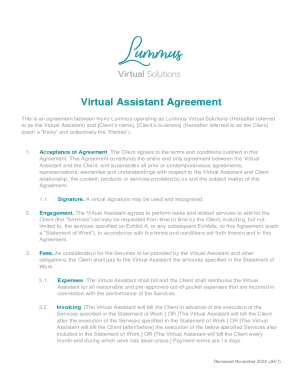
VIRTUAL ASSISTANT AGREEMENT Form


What is the virtual assistant agreement?
A virtual assistant agreement is a formal contract that outlines the terms and conditions between a business and a virtual assistant. This document serves to define the scope of work, payment terms, confidentiality, and other essential aspects of the working relationship. It is crucial for establishing clear expectations and protecting the interests of both parties involved. By having a well-drafted virtual assistant contract, businesses can ensure that their needs are met while providing the virtual assistant with a clear understanding of their responsibilities.
Key elements of the virtual assistant agreement
When creating a virtual assistant contract, several key elements should be included to ensure clarity and legal validity:
- Scope of Work: Clearly define the tasks and responsibilities expected from the virtual assistant.
- Payment Terms: Specify the payment structure, including rates, due dates, and any additional fees.
- Confidentiality Clause: Include provisions to protect sensitive information shared during the contract period.
- Termination Conditions: Outline the conditions under which either party may terminate the agreement.
- Dispute Resolution: Describe the process for resolving any disagreements that may arise during the contract.
Steps to complete the virtual assistant agreement
Completing a virtual assistant agreement involves several steps to ensure that all necessary information is accurately captured:
- Identify the Parties: Clearly state the names and contact information of both the business and the virtual assistant.
- Define the Scope of Work: Detail the specific tasks and responsibilities expected from the virtual assistant.
- Set Payment Terms: Agree on the payment structure, including rates and payment schedules.
- Include Legal Provisions: Add clauses related to confidentiality, termination, and dispute resolution.
- Review and Sign: Both parties should review the agreement thoroughly before signing to ensure mutual understanding and acceptance.
Legal use of the virtual assistant agreement
For a virtual assistant agreement to be legally binding, it must comply with relevant laws and regulations. In the United States, electronic signatures are recognized under the ESIGN Act and the Uniform Electronic Transactions Act (UETA). This means that a signed virtual assistant contract can be legally valid when executed digitally, provided that both parties consent to the use of electronic signatures. It is advisable to use a reliable eSignature solution to ensure compliance and security.
How to use the virtual assistant agreement
Using a virtual assistant agreement effectively involves several practical steps:
- Customize the Template: Tailor the contract template to fit the specific needs and expectations of the business and the virtual assistant.
- Communicate Clearly: Discuss the terms of the agreement with the virtual assistant to ensure mutual understanding.
- Store Securely: Keep a digital copy of the signed agreement in a secure location for future reference.
- Review Periodically: Revisit the agreement regularly to ensure it remains relevant and reflects any changes in the working relationship.
Examples of using the virtual assistant agreement
Virtual assistant agreements can be utilized in various scenarios, including:
- Businesses hiring virtual assistants for administrative tasks, such as scheduling and email management.
- Freelancers engaging virtual assistants for project-specific work, like graphic design or content creation.
- Entrepreneurs seeking support in managing social media accounts and marketing efforts.
Quick guide on how to complete virtual assistant agreement
Prepare VIRTUAL ASSISTANT AGREEMENT effortlessly on any device
Digital document management has risen in popularity among businesses and individuals. It offers an excellent eco-friendly option to conventional printed and signed papers, allowing you to locate the correct form and securely keep it online. airSlate SignNow provides you with all the necessary tools to create, modify, and eSign your documents swiftly without interruptions. Handle VIRTUAL ASSISTANT AGREEMENT on any device with airSlate SignNow Android or iOS applications and simplify any document-related task today.
How to modify and eSign VIRTUAL ASSISTANT AGREEMENT with ease
- Obtain VIRTUAL ASSISTANT AGREEMENT and select Get Form to begin.
- Utilize the tools we offer to complete your document.
- Emphasize important sections of the documents or obscure sensitive information with tools that airSlate SignNow provides specifically for that purpose.
- Generate your eSignature using the Sign feature, which takes moments and holds the same legal validity as a traditional handwritten signature.
- Confirm all the details and click on the Done button to save your modifications.
- Choose how you want to send your form, by email, SMS, or invite link, or download it to your computer.
Say goodbye to lost or misplaced documents, tedious form hunting, or mistakes that require printing new document copies. airSlate SignNow addresses all your document management needs in a few clicks from any device you prefer. Modify and eSign VIRTUAL ASSISTANT AGREEMENT and ensure outstanding communication at any stage of the form preparation process with airSlate SignNow.
Create this form in 5 minutes or less
Create this form in 5 minutes!
How to create an eSignature for the virtual assistant agreement
How to create an electronic signature for a PDF online
How to create an electronic signature for a PDF in Google Chrome
How to create an e-signature for signing PDFs in Gmail
How to create an e-signature right from your smartphone
How to create an e-signature for a PDF on iOS
How to create an e-signature for a PDF on Android
People also ask
-
What is a virtual assistant contract template?
A virtual assistant contract template is a pre-formatted document that outlines the terms and conditions between a business and a virtual assistant. It includes details on payment, responsibilities, and confidentiality, making it easier to establish a professional relationship. Using a template can save time and ensure that all necessary legal elements are included.
-
How can I create a virtual assistant contract template?
You can create a virtual assistant contract template by using an online document editor like airSlate SignNow. Simply choose from various customizable templates and fill in the required information. This method ensures you have a legally compliant agreement tailored to your specific needs.
-
What are the benefits of using a virtual assistant contract template?
Using a virtual assistant contract template provides clarity and protection for both parties involved. It sets clear expectations regarding tasks, deadlines, and payment, reducing the chance of misunderstandings. Additionally, a well-structured template can protect intellectual property and confidentiality.
-
Is there a cost for using a virtual assistant contract template?
The cost of a virtual assistant contract template can vary depending on where you obtain it. Many platforms, including airSlate SignNow, offer free or affordable templates to help you draft your agreement. Investing in a reliable template can save time, legal fees, and provide peace of mind.
-
Can I modify a virtual assistant contract template?
Absolutely! A virtual assistant contract template is designed to be customizable. With airSlate SignNow, you can easily adjust the template to fit your specific needs, allowing you to add or remove clauses related to your agreement with the virtual assistant.
-
How does airSlate SignNow help with virtual assistant contract templates?
airSlate SignNow simplifies the process of creating and managing virtual assistant contract templates. It offers an intuitive interface for drafting, signing, and storing documents securely. This seamless process ensures that both you and your virtual assistant can quickly finalize contracts.
-
Are virtual assistant contract templates legally binding?
Yes, a properly executed virtual assistant contract template can be legally binding. To ensure validity, both parties should sign the document, preferably using a platform like airSlate SignNow for electronic signatures. This approach not only saves time but also provides a legally recognized record of the agreement.
Get more for VIRTUAL ASSISTANT AGREEMENT
- Apartment or residential lease form
- Accepting a rent payment just before an eviction hearing griffith form
- View lease agreement absolute storage management form
- Residential lease agreement rent in richmond form
- Closing statement of form
- 750000 fee to settle an estatethe welch group form
- How to create an email link in divimarkhendriksencom form
- For supervised form
Find out other VIRTUAL ASSISTANT AGREEMENT
- Can I Sign North Carolina Orthodontists Presentation
- How Do I Sign Rhode Island Real Estate Form
- Can I Sign Vermont Real Estate Document
- How To Sign Wyoming Orthodontists Document
- Help Me With Sign Alabama Courts Form
- Help Me With Sign Virginia Police PPT
- How To Sign Colorado Courts Document
- Can I eSign Alabama Banking PPT
- How Can I eSign California Banking PDF
- How To eSign Hawaii Banking PDF
- How Can I eSign Hawaii Banking Document
- How Do I eSign Hawaii Banking Document
- How Do I eSign Hawaii Banking Document
- Help Me With eSign Hawaii Banking Document
- How To eSign Hawaii Banking Document
- Can I eSign Hawaii Banking Presentation
- Can I Sign Iowa Courts Form
- Help Me With eSign Montana Banking Form
- Can I Sign Kentucky Courts Document
- How To eSign New York Banking Word