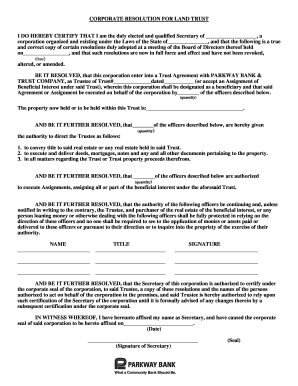
Corporate Resolution Template Microsoft Word Form


What is the corporate resolution template in Microsoft Word?
The corporate resolution template in Microsoft Word is a structured document that outlines decisions made by a corporation's board of directors or shareholders. This template serves as a formal record of actions taken, such as approving financial transactions, appointing officers, or authorizing contracts. It is essential for maintaining legal compliance and ensuring that all corporate actions are documented appropriately. The use of a standardized format helps streamline the process, making it easier for organizations to create and manage their resolutions consistently.
Key elements of the corporate resolution template in Microsoft Word
A well-structured corporate resolution template typically includes several key elements:
- Title: Clearly state that it is a corporate resolution.
- Date: Indicate the date the resolution is adopted.
- Company Name: Include the full legal name of the corporation.
- Resolution Text: Detail the specific action being approved, including any relevant terms and conditions.
- Signatures: Provide spaces for signatures of the board members or shareholders who approve the resolution.
- Certification: A statement certifying that the resolution is a true and accurate record of the actions taken.
Steps to complete the corporate resolution template in Microsoft Word
Completing the corporate resolution template involves a series of straightforward steps:
- Download the Template: Obtain the corporate resolution template in Microsoft Word format.
- Fill in the Company Information: Enter the company's legal name and the date of the resolution.
- Draft the Resolution: Clearly articulate the decision made by the board or shareholders, ensuring all necessary details are included.
- Review for Accuracy: Check the document for any errors or omissions before finalizing it.
- Obtain Signatures: Have the appropriate board members or shareholders sign the document to validate the resolution.
- Store the Document: Save the completed resolution in a secure location for future reference and compliance.
Legal use of the corporate resolution template in Microsoft Word
The corporate resolution template is legally binding when completed correctly. It must adhere to state laws and corporate bylaws to ensure its validity. Proper execution includes obtaining the necessary signatures and maintaining accurate records. This document can be used in various legal contexts, such as during audits, legal disputes, or compliance checks. Understanding the legal implications of corporate resolutions is crucial for maintaining corporate governance and protecting the interests of the organization.
Examples of using the corporate resolution template in Microsoft Word
Examples of situations where a corporate resolution template may be utilized include:
- Authorizing a new bank account for the corporation.
- Appointing a new officer or director within the company.
- Approving a merger or acquisition.
- Ratifying a significant financial transaction or investment.
- Changing the company’s bylaws or articles of incorporation.
How to obtain the corporate resolution template in Microsoft Word
The corporate resolution template in Microsoft Word can be obtained through various sources:
- Online Templates: Many websites offer free or paid templates that can be downloaded directly.
- Legal Software: Some legal software packages include customizable templates for corporate resolutions.
- Professional Services: Consulting with a legal professional can provide access to industry-standard templates tailored to specific needs.
Quick guide on how to complete corporate resolution template microsoft word
Complete Corporate Resolution Template Microsoft Word effortlessly on any gadget
Web-based document management has become increasingly favored by businesses and individuals alike. It offers an ideal environmentally friendly substitute for conventional printed and signed documents, allowing you to access the correct form and safely save it online. airSlate SignNow provides all the resources necessary to create, modify, and eSign your documents promptly without interruptions. Handle Corporate Resolution Template Microsoft Word on any device using airSlate SignNow's Android or iOS applications, and simplify any document-related process today.
How to modify and eSign Corporate Resolution Template Microsoft Word with ease
- Find Corporate Resolution Template Microsoft Word and click on Get Form to begin.
- Utilize the tools available to fill out your document.
- Highlight pertinent parts of the documents or redact sensitive information using the tools that airSlate SignNow offers specifically for that purpose.
- Create your eSignature with the Sign feature, which takes moments and carries the same legal validity as a conventional wet ink signature.
- Review the details and click on the Done button to preserve your modifications.
- Choose how you wish to send your form, via email, text message (SMS), or invitation link, or download it to your computer.
Eliminate concerns over lost or misplaced documents, cumbersome form searches, or mistakes requiring the printing of new document copies. airSlate SignNow meets all your document management needs in just a few clicks from any device of your choosing. Modify and eSign Corporate Resolution Template Microsoft Word and ensure outstanding communication at every stage of the form preparation process with airSlate SignNow.
Create this form in 5 minutes or less
Create this form in 5 minutes!
How to create an eSignature for the corporate resolution template microsoft word
How to create an electronic signature for a PDF online
How to create an electronic signature for a PDF in Google Chrome
How to create an e-signature for signing PDFs in Gmail
How to create an e-signature right from your smartphone
How to create an e-signature for a PDF on iOS
How to create an e-signature for a PDF on Android
People also ask
-
What is a corporate resolution template word?
A corporate resolution template word is a document that outlines decisions made by a corporation's board of directors or shareholders. This template can be customized using Microsoft Word, ensuring compliance with legal standards and internal policies. airSlate SignNow provides easy access to these templates for quick and effective usage.
-
How can I create a corporate resolution using airSlate SignNow?
Creating a corporate resolution with airSlate SignNow is simple. You can start by selecting a corporate resolution template word from our extensive library, then customize it according to your business needs. The platform allows for eSigning and sharing, making the process efficient and secure.
-
Are there any costs associated with using the corporate resolution template word?
While airSlate SignNow offers a variety of plans, the corporate resolution template word is available as part of our subscription services. Pricing varies based on the plan you choose, allowing businesses of all sizes to find a cost-effective solution for document management and eSigning.
-
What features are included with the corporate resolution template word?
The corporate resolution template word includes essential features such as customizable fields, eSignature capabilities, and compliance tracking. Additionally, it offers integration options with popular business tools, streamlining your document workflow. These features enhance the efficiency of managing corporate resolutions.
-
Is the corporate resolution template word legally binding?
Yes, documents created using the corporate resolution template word in airSlate SignNow are legally binding. The eSignature process complies with e-signature laws, ensuring that your agreements are enforceable. This allows businesses to confidently streamline their documentation processes.
-
Can I integrate the corporate resolution template word with existing business software?
Absolutely! airSlate SignNow supports integrations with various business software, allowing you to seamlessly use the corporate resolution template word in your existing workflow. This integration capability fosters enhanced productivity and a smoother document management experience.
-
What are the benefits of using a corporate resolution template word?
Using a corporate resolution template word offers several benefits, such as saving time and reducing errors when drafting important documents. It ensures consistency in your corporate documentation practices and simplifies the eSigning process. This ultimately leads to improved efficiency in your business operations.
Get more for Corporate Resolution Template Microsoft Word
- A national protocol for sexual abuse medical forensic form
- Uniform single party or multiple party account form
- Uniform anatomical gift act donation generic poa 203
- Transfer under the alaska uniform custodial trust act
- Declaration of trust under the massachusetts uniform custodial trust act
- 642 903 form and effect of receipt and acceptance by
- A registered in the name of the transferor an adult other than the transferor or a trust company followed in substance b form
- Notice of lien for medial services by hospital form
Find out other Corporate Resolution Template Microsoft Word
- How Can I eSignature Wisconsin Orthodontists Word
- How Do I eSignature Arizona Real Estate PDF
- How To eSignature Arkansas Real Estate Document
- How Do I eSignature Oregon Plumbing PPT
- How Do I eSignature Connecticut Real Estate Presentation
- Can I eSignature Arizona Sports PPT
- How Can I eSignature Wisconsin Plumbing Document
- Can I eSignature Massachusetts Real Estate PDF
- How Can I eSignature New Jersey Police Document
- How Can I eSignature New Jersey Real Estate Word
- Can I eSignature Tennessee Police Form
- How Can I eSignature Vermont Police Presentation
- How Do I eSignature Pennsylvania Real Estate Document
- How Do I eSignature Texas Real Estate Document
- How Can I eSignature Colorado Courts PDF
- Can I eSignature Louisiana Courts Document
- How To Electronic signature Arkansas Banking Document
- How Do I Electronic signature California Banking Form
- How Do I eSignature Michigan Courts Document
- Can I eSignature Missouri Courts Document