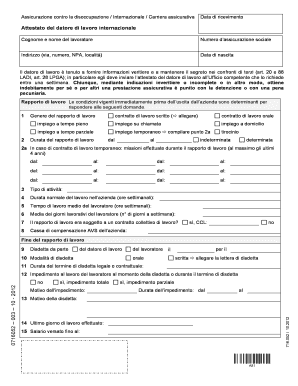
Certificato Di Lavoro Form


What is the Certificato Di Lavoro
The certificato di lavoro is an official document that serves as proof of employment. It typically includes details such as the employee's name, job title, duration of employment, and the nature of their work. This certificate is often required by various institutions, including banks and governmental agencies, to verify an individual's employment status and income. In the U.S., it is essential for those seeking loans, applying for visas, or fulfilling other legal requirements.
How to Obtain the Certificato Di Lavoro
To obtain a certificato di lavoro, an employee should request it from their employer. This request can be made verbally or in writing, depending on the company’s policies. Employers are generally obligated to provide this document upon request, especially if it is for legitimate purposes such as applying for a loan or a visa. It is advisable to allow sufficient time for processing, as some employers may take longer to issue the certificate.
Steps to Complete the Certificato Di Lavoro
Completing a certificato di lavoro involves several key steps:
- Gather necessary information, including the employee's full name, job title, and employment dates.
- Ensure that the document is printed on company letterhead for authenticity.
- Include a statement confirming the employee's role and responsibilities.
- Provide the employer's signature and date to validate the document.
Once completed, the certificato di lavoro can be provided to the employee in either physical or digital format, such as a PDF.
Legal Use of the Certificato Di Lavoro
The certificato di lavoro is legally recognized in various contexts, particularly in employment verification processes. It can be used to support applications for loans, rental agreements, and immigration purposes. In the U.S., it is essential that the document meets specific legal standards to be considered valid. This includes having the appropriate signatures and being issued by a legitimate employer.
Key Elements of the Certificato Di Lavoro
Important elements that should be included in a certificato di lavoro are:
- The employee's full name and contact information.
- The employer's name and contact details.
- Job title and description of duties.
- Employment start and end dates.
- Signature of the employer or authorized representative.
Including these elements ensures that the document is comprehensive and meets the requirements of institutions requesting it.
Examples of Using the Certificato Di Lavoro
The certificato di lavoro can be utilized in various scenarios, including:
- Applying for a bank loan where proof of income is required.
- Submitting documents for a visa application that necessitates employment verification.
- Providing evidence of employment for rental applications.
These examples highlight the importance of having a certificato di lavoro readily available for personal and professional needs.
Quick guide on how to complete certificato di lavoro
Effortlessly Prepare Certificato Di Lavoro on Any Device
Online document management has become increasingly popular among businesses and individuals. It offers an excellent eco-friendly alternative to traditional printed and signed documents, as you can obtain the necessary form and securely store it online. airSlate SignNow equips you with all the resources needed to create, modify, and electronically sign your documents quickly and without delays. Manage Certificato Di Lavoro on any device using airSlate SignNow’s Android or iOS applications and simplify any document-related process today.
The easiest way to modify and eSign Certificato Di Lavoro effortlessly
- Obtain Certificato Di Lavoro and click Get Form to begin.
- Utilize the tools we offer to fill out your document.
- Highlight important sections of your documents or obscure sensitive information with tools specifically provided by airSlate SignNow for this purpose.
- Create your signature with the Sign feature, which takes mere seconds and carries the same legal validity as a traditional wet ink signature.
- Verify all the details and click on the Done button to save your modifications.
- Select how you wish to share your form, whether by email, SMS, or invitation link, or download it to your computer.
Forget about lost or misplaced documents, time-consuming form searches, or mistakes that require new document copies to be printed. airSlate SignNow addresses your document management needs in just a few clicks from any device you prefer. Edit and eSign Certificato Di Lavoro and ensure exceptional communication at every step of your form preparation journey with airSlate SignNow.
Create this form in 5 minutes or less
Create this form in 5 minutes!
How to create an eSignature for the certificato di lavoro
How to create an electronic signature for a PDF online
How to create an electronic signature for a PDF in Google Chrome
How to create an e-signature for signing PDFs in Gmail
How to create an e-signature right from your smartphone
How to create an e-signature for a PDF on iOS
How to create an e-signature for a PDF on Android
People also ask
-
What is a certificato di lavoro pdf and why is it important?
A certificato di lavoro pdf is an official document that certifies an individual's employment status and work experience. It is important as it serves as proof for future employers or educational institutions, ensuring that the individual's work history is verifiable.
-
How can airSlate SignNow help in creating a certificato di lavoro pdf?
airSlate SignNow simplifies the process of creating a certificato di lavoro pdf by offering easy-to-use templates and eSignature capabilities. Users can quickly fill out the necessary details and send it for signatures, making document management seamless and efficient.
-
Is airSlate SignNow cost-effective for generating certificato di lavoro pdf?
Yes, airSlate SignNow provides a cost-effective solution for generating a certificato di lavoro pdf. With various pricing plans available, users can choose a package that best fits their business needs without straining their budgets.
-
What features does airSlate SignNow offer for managing certificato di lavoro pdf?
airSlate SignNow comes with features such as customizable templates, secure cloud storage, and advanced security measures for managing certificato di lavoro pdf. These tools ensure that documents are not only well-organized but also secure and easily accessible.
-
Can I integrate airSlate SignNow with other applications for my certificato di lavoro pdf?
Absolutely! airSlate SignNow allows integration with various applications like Google Drive, Salesforce, and Microsoft Office. This means you can streamline your workflow and manage your certificato di lavoro pdf alongside your other business tools.
-
What are the benefits of using airSlate SignNow for certificato di lavoro pdf?
The benefits of using airSlate SignNow for certificato di lavoro pdf include time-saving automation, enhanced collaboration, and improved efficiency. Users can easily track document status and ensure quick turnaround for signed documents, which enhances the overall productivity.
-
Is it easy to share a certificato di lavoro pdf created with airSlate SignNow?
Yes, sharing a certificato di lavoro pdf created with airSlate SignNow is extremely easy. Users can send documents directly via email or generate shareable links, allowing for quick distribution to stakeholders or potential employers.
Get more for Certificato Di Lavoro
- Inspect the unit form
- Landlord harassment fill online printable fillable blank form
- Project gutenbergs chronicles of london bridge by richard form
- How to write a letter of notice to your landlordverticalrent form
- Negligent or deliberate act of landlord or agent form
- Pub 30 landlord and tenant act 1 15 alaska public media form
- Hawaiis landlord tenant code hawaiigov form
- You have complained regarding form
Find out other Certificato Di Lavoro
- How Do I eSign Hawaii Non-Profit PDF
- How To eSign Hawaii Non-Profit Word
- How Do I eSign Hawaii Non-Profit Presentation
- How Do I eSign Maryland Non-Profit Word
- Help Me With eSign New Jersey Legal PDF
- How To eSign New York Legal Form
- How Can I eSign North Carolina Non-Profit Document
- How To eSign Vermont Non-Profit Presentation
- How Do I eSign Hawaii Orthodontists PDF
- How Can I eSign Colorado Plumbing PDF
- Can I eSign Hawaii Plumbing PDF
- How Do I eSign Hawaii Plumbing Form
- Can I eSign Hawaii Plumbing Form
- How To eSign Hawaii Plumbing Word
- Help Me With eSign Hawaii Plumbing Document
- How To eSign Hawaii Plumbing Presentation
- How To eSign Maryland Plumbing Document
- How Do I eSign Mississippi Plumbing Word
- Can I eSign New Jersey Plumbing Form
- How Can I eSign Wisconsin Plumbing PPT